The Complete Publisher's Guide to Yahoo Buzz

Yahoo Buzz has opened up to all publishers, meaning that - like it or not - you need to get involved. The big bonus for publishers is not in getting a few thousand hits at a time, but millions.
Yahoo Buzz gives you the opportunity to get your story - your website - on the front page of Yahoo. Whether for 10 minutes or 10 hours, that kind of exposure will garner significant traffic and could make a huge impact on your online enterprise.
How it Works
You submit stories, videos or photos and the public buzzes (votes) them to the top. The top buzzed stories can appear on Yahoo's home page. However, it's not totally automated. While Buzz is determined by voters (among other factors) and not editors, Yahoo editors use Buzz to help determine what's worthy of a cover story on the home page. According to the website, "We also have members of our team comb through all the top content on Yahoo! Buzz and select items to appear on the Yahoo! homepage."
Submitting
Before you do anything, make sure your website can handle a huge spike in traffic, just in case. And think about placing Buzz buttons in your posts so those viewing your story elsewhere can buzz it. The larger buttons will probably work best, especially those with vote numbers if you get significant views. Consider placing one at the top and one at the bottom to give your readers more chances to buzz your story. There are many to choose from and even some custom options. You can find the buttons by clicking the link "Publishers: Get your content on Buzz!" under the submit button.
On the right side of the home page you will find the button to submit. Next, enter your story URL, title and a short description. Select your category and media type (text, video or photo) and click "preview." Here, look over your submission carefully, as you cannot edit the post after submitting. Enter one of those wonderful captcha codes and click submit. And this is what you will see:
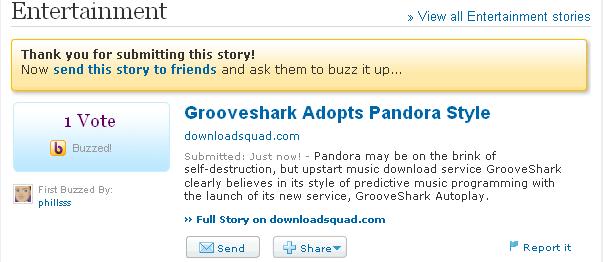
Sharing
Now you need to make sure your story gets some attention. Click the "Send" button to open a window where you can enter email addresses to send the story. Keep in mind that it's coming from whatever Yahoo ID you are currently logged in with, and that corresponding email address is what the recipient is going to see. So you might consider setting up a corporate Yahoo account (if you don't have one already) and using that for submissions. This way, your brand will appear every time you submit and every time you email. The email recipient receives your personal message (if any), title of the article and a link - unfortunately a very, very long link. After clicking the link, they get the page with your story, including three different places/opportunities to navigate to your website.
Of course, you don't want to swamp people with emails all the time, but there appears to be a serious benefit. According to the Buzz website, "The Web's most remarkable stories, determined by people like you. Stories are ranked based on your votes, emails, and searches." So, the more friends that forward your email to others, the more likely it's going to get buzzed and move that much closer to Yahoo's home page. And Yahoo must be paying attention to the number of times a story is emailed.
You can also click the "Share" button to submit your story to Delicious, StumbleUpon, Reddit, Propeller, Digg and Facebook. Take advantage of that. And don't be afraid to promote your story and ask for votes. In fact, Yahoo encourages it: "Tell your visitors what Yahoo! Buzz is and encourage them to vote for your stories (and send them to friends)."
Some Tips
Like anything social, get active. You need to submit several different types of stories and not only your own. Yahoo is pretty mum on the details, but you can be sure that like Digg, StumbleUpon or Mixx, the more diversified and active you are, the better chance of exposure for your submissions.
There is not a "friend" feature on Yahoo Buzz yet, but that will likely happen. According to the website, "In the 'beta' version of Yahoo! Buzz, we do not yet ways for you to connect with other Buzz users. Please stay tuned over the coming months as we layer in more features." By being active, you'll gain a reputation with Buzz. If/When a friends feature is added, you'll want to have some clout - others will seek you out to befriend you and begin the whole process of building communities - just like on Digg, StumbleUpon, Mixx and other social sites.
Be vigilant and patient. As you can imagine, the stories at the top of Buzz and those that appear on the home page of Yahoo are overwhelmingly from big-time sources like CNN, The New York Times, Time.com and even Yahoo itself. Yahoo wants to make sure that the stories reaching their home page are reputable, well-written and worthy.
In fact, you'll notice that on the Buzz home page the stories with the most activity tend to have accompanying images - that includes ALL of the stories on the rotating top banner, "Just Added." According to the publisher FAQs, "Yahoo! Buzz currently partners with certain publishers, and as part of this partnership we are able to receive and display their images on Buzz. We will reach out to additional publishers whose content is doing well on Buzz, and invite them to do the same." No word if Yahoo will require those publishers to use Yahoo Publishers Network (YPN) instead of AdSense, like the early publishers on Buzz were required to do.
Summary
If your aim is to reach the Yahoo home page - and that's really the ultimate goal here - in addition to following these tips, be careful not to submit duplicate content. Just like it can hurt your reputation on sites like Digg, it's likely the same can be said for Buzz. It's early and you'll want to get in good with Yahoo right now. Submitting duplicate content may weaken your standing in this developing community.
Also see The Complete User's Guide to Yahoo Buzz.

Subscribe to Our Newsletter!
Latest in Marketing









