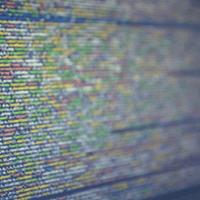Live: Adobe Launches CS6 and Creative Cloud

 It looks like it may be a monumental day for one of the world's most important software company.
It looks like it may be a monumental day for one of the world's most important software company.
Today marks the official general release of Adobe Creative Suite 6, the latest major update to the company's popular toolkit for design, Web and video professionals. Furthermore, CS6 will be an integral part of the Adobe Creative Cloud, the new subscription-based offering for creating, sharing and delivering creative work using cloud technology that also launches today.
The Creative Suite update will feature the new release of 14 CS6 applications and four distinct suites: Design & Web Premium, Design Standard, Production Premium and Master Collection. Adobe Photoshop, the company's most popular software, will of course see some major improvements, including new content-aware moving and patching tools and video editing, which is a pretty huge development. Adobe is also adding new drawing, text and perspective tools and improving its performance speed.
The Creative Cloud will make all CS6 apps available for download to subscribers, as well as online services for sharing and publishing content created using the Creative Suite. Creative Cloud will allow Adobe to offer periodic updates for subscribers, as well as mobile apps for both iOS and Android devices. It will provide 20 GB of online storage while syncing CS6 files between user devices.
And you don't have to take my word for it, as Adobe will be streaming a special press conference at 1 p.m. Eastern time today. If you're as excited as we are about this huge announcement, stay here as we provide live coverage of the event!
12:03 (Central Time): After an opening video package about the importance of creativity, the presentation is about to begin.
12:04: Out comes Shantanu Narayen, Adobe's President and CEO. He reiterates how big of a day this is for the company, and that we all share a calling to create and share our creations. I sense a theme...
12:07: Adobe apparently is seeking to close the "gap" between the creative economy and the tools available to creators.
12:10: Narayen has referenced consistency and platform-agnostic creation platforms. This will likely be a big part of the integration between CS6 and the company's "most ambitious offering ever," the Creative Cloud.
12:13: Here comes the good stuff. Already discussing the rise of smartphones, tablets, Facebook and applications. These new considerations will impact every aspect of content creation and publishing.
12:16: Four things about CS6:
1. Enormous strides in performance (some things up to 100 times faster)
2. An enhanced UI for user experience to reduce clutter and focus on content without disrupting how many users already work
3. Built for easy mobile development
4. "Killer Features," aka, what we're all looking forward to hearing about
12:20: Demo time! How to build a digital catalog for tablets. Starting in Photoshop CS6, with a darker UI (which can be made darker and lighter by the user), which now "patches" up areas where images are moved. This is really cool, as the program now fills out the background when content is moved around inside an image.
12:23: Photoshop is now aware of what kind of camera lens was used to take a picture, and can automatically adapt to suit it. "Content-Aware" is clearly the focus of the new Photoshop.
12:25: Using a swirl feature to show just how fast and responsive Photoshop is now, even when working with huge files!
12:26: On to Illustrator CS6! They're now working on developing images for a website. The program can take an image (or group of images) and turn them into a pattern to be used as a site's background image.
12:30: Looking at video with Adobe Premiere Pro CS6 and After Effects CS6.
12:31: After Effects now offers 3D understanding of some content's shape within a 2D image. This is a very "abstract" idea, but basically it allows creators to "pull out" a 3D image to add content to the background of a video without obscuring models or other content.
12:36: Using Dreamweaver, users can get a preview of their desktop websites, but also get the chance to preview their tablet and mobile versions as well. This helps make decisions about what content they should add and remove to optimize the site's design across these platforms. Highly "responsive" technology at play.
12:38: Now we're going back to creating a catalog app. Images are created initially in InDesign, and can be customized for specific devices once they're finished. "If you're not a designer and this looks pretty obvious, it should. That's the point." Any changes made in InDesign can be updated automatically and will be visible on tablets.
12:40: So that was a pretty general outline of what creators can do with the new CS6 tools. But now we're moving on to bigger things. Creative Cloud will apparently give users full access to the "best design tools in the world" (CS6), and they will be accessible from any device around the world. It also allows them to store and share their content, as well as publish applications and websites...again from anywhere on any device. Best part? Regular updates to existing (and new) services. This is an "ongoing" program. It's going to cost $49.99 per month for an individual subscriber.
12:45: Current CS 3-5 users will be able to sign up for the Creative Cloud initially for an introductory price of just $29.99 a month for the first year.
12:47: All cloud-based files will exist on and be downloaded from the Creative Cloud website, so we're looking at that first. In the "Apps and Services" section, users will get access to every desktop app included in CS6, as well as all of the Creative Cloud services. This includes up to 20GB of storage, a full TypeKit membership and the ability to host up to five different websites. Talk about "feature rich."
12:50: We're getting a look at how to install apps from the Creative Cloud with the greatest of ease. One of them is Creative Cloud Connect, which essentially gives a user access to their Creative Cloud subscription to see how many gigs they've used and gives them access to their content.
12:52: This speaker is explaining that Creative Cloud is about more than just keeping devices in sync. It's about adding value to the creation and collaboration process, and it does that because it is able to understand what files are all about.
12:55: Now we're looking at the tablet version of Photoshop, which comes with an icon to allow for simple access to the Creative Cloud. Photoshop Touch looks similar to desktop Photoshop, but more stripped down, or at least more compact. One awesome feature is the ability to snap a photo with a mobile device and open it right up with Photoshop Touch. Users will be able to easily pull content out of one image saved in the app and place it in another image as a layer. Then, once a user saves it, the image automatically syncs up to the Creative Cloud.
1:00: The image edited on an iPad with Photoshop Touch was opened up on a desktop version of Photoshop using the Creative Cloud. Users can now add comments to share with their collaborators, which takes creative communication to the next level. Again, this is utilizing some very responsive technology to make the creation and publishing process seamless.
1:03: Introducing Muse, a new feature only available with the Creative Cloud for website creation. The speaker is showing us how to use content created in Photoshop to create a slideshow for a website, which looks extremely easy. This new program is also going to be integrated with TypeKit, so creators can include "Web Fonts" into their pages. In one click, pages can be updated to a microsite in just seconds.
1:10: Users won't even have to download these desktop apps to be able to access and view files on the Creative Cloud website, which will make sharing even easier.
1:11: To finish the presentation, they're showing a video highlighting the additions Adobe is planning on adding to the Creative Cloud in the coming months, including community galleries to view and share files, new touch apps, access to Lightroom and the PhoneGap Build service, which lets users upload their apps into the Creative Cloud, where they will be transformed into a suitable app for every major mobile operating system. Users will also eventually get access to the Digital Publishing Suite to create highly advanced apps.