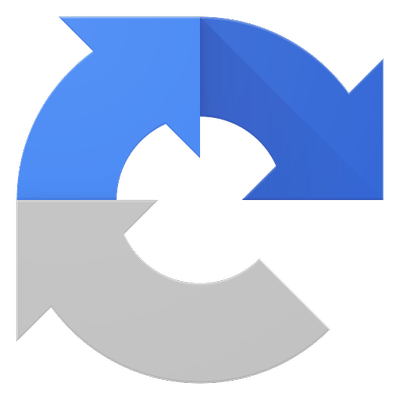Invisible reCAPTCHA Introduced by Google

by Daniel Gibson
16 Jan, 2023
There are now two types of reCAPTCHA for developers (or really any one concerned with form completion and the user experience) to choose from.
This week Google introduced a way for human users to pass directly through or over a reCAPTCHA based on their activity on a website. Let's take a look at the two types now and how they differ:
The first option 'reCAPTCHA v2' (reCAPTCHA v1 has been deprecated since May of 2016) requires the user to click a checkbox indicating they are not a robot. This action will either pass the user immediately (with No CAPTCHA) or challenge them to validate whether or not they are human. This is the simplest option to integrate with, requiring just a fe lines of HTML to render the checkbox.
The second option, 'Invisible reCAPTCHA', does not require the user to click on a checkbox. Instead, the reCaptcha it is invoked directly when the user clicks on an existing button on a site or can be invoked via a JavaScript API call. The integration requires a JavaScript callback when reCAPTCHA verification is complete. By default only the most suspicious traffic will be prompted to solve a captcha. To alter this behavior edit your site security preference under advanced settings.
This week Google introduced a way for human users to pass directly through or over a reCAPTCHA based on their activity on a website. Let's take a look at the two types now and how they differ:
The first option 'reCAPTCHA v2' (reCAPTCHA v1 has been deprecated since May of 2016) requires the user to click a checkbox indicating they are not a robot. This action will either pass the user immediately (with No CAPTCHA) or challenge them to validate whether or not they are human. This is the simplest option to integrate with, requiring just a fe lines of HTML to render the checkbox.
The second option, 'Invisible reCAPTCHA', does not require the user to click on a checkbox. Instead, the reCaptcha it is invoked directly when the user clicks on an existing button on a site or can be invoked via a JavaScript API call. The integration requires a JavaScript callback when reCAPTCHA verification is complete. By default only the most suspicious traffic will be prompted to solve a captcha. To alter this behavior edit your site security preference under advanced settings.