Development Guide to .NET Core vs .NET Framework
Have you ever wondered what makes .NET Core and .NET Framework different? Read the following advice to assist you in selecting which .NET implementation to use.
The debate between .NET Core and .NET Framework is well-known in the IT world. These are distinct iterations of the same software framework, which aids programmers in creating applications utilizing the C# and Visual Basic programming languages from Microsoft. It can be challenging to choose between them since each has benefits and drawbacks.
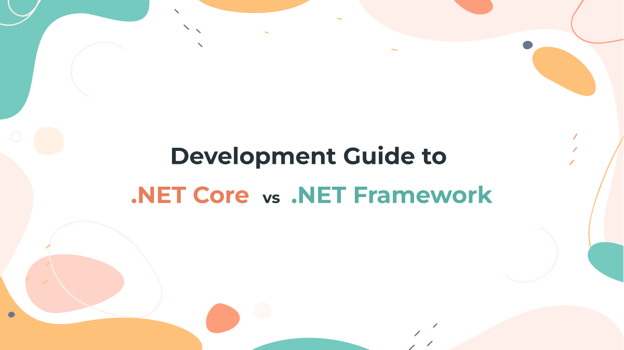
The terms "core" and "framework" distinguish these two technologies while serving as their common link. Both share several similar components and can use the same code. Many people and companies are curious to learn more about the characteristics of these Microsoft technologies, so keep reading to find out more.
The two have essential distinctions and choosing the right one will depend on your objectives. Have you found it challenging to select the ideal one when approaching a dot net development company? In this post, we will describe the run-time and its comparison and make it simple for you to choose the one that will help you create the most excellent program.
What is .NET Core?
Microsoft and the .NET community on GitHub support a general-purpose programming environment called .NET Core. In addition, a cross-platform framework called .NET Core may be used with Windows, macOS, and Linux. As a bonus, it is open-source and welcomes developer community contributions. Since .NET Core is a whole new framework, it is modular, light, quick, and cross-platform.
The non-profit open-source .NET Foundation manages .NET Core, a program created by Microsoft. Even non-Windows operating systems like macOS and Linux support its use. This is comparable to what other all-purpose frameworks like NodeJS provide.
Pros of Using .NET Core
-
As .NET Core is modular, you can include only the libraries and components your application needs, significantly reducing its footprint.
-
It is an open-source platform that works with many different operating systems.
-
.NET Core apps are simpler to deploy than .NET Framework apps.
-
Because it supports side-by-side versioning, you can run several versions of .NET Core on the same computer without any issues.
What is .NET Framework?
The .NET Framework is a software framework developed by Microsoft that predominantly operates on Microsoft Windows. Software applications can be created and executed with .NET Framework. The performance of .NET Framework is excellent. However, even though the source code is easily accessible, the developer community cannot actively contribute to it.
The .NET framework offers an execution environment using Common Language Runtime, which controls memory and thread utilization. The CLR also serves as a just-in-time compiler, transforming intermediate code into machine code before it is executed.
Microsoft's latest version of the Framework as a proprietary product was .NET 4.8. Since then, no new features have been added; only reliability and bug patches have been made available.
Pros of Using .NET Framework
-
The Integrated Development Environment (IDE) for Visual Studio includes the .NET Framework. With the help of this tool, programmers can easily construct apps.
-
Since its release, the .NET Framework has amassed a sizable community but it wasn't until Microsoft declared it open-source that it genuinely took off.
-
Since it has been around for a lot longer than .NET Core, there is a considerably larger community and support system available.
-
Thanks to the CLR, you can run your programs in a very sophisticated environment.
-
It supports older programming paradigms and languages as well as more modern ones.
When to Use .NET Core
When creating apps to run on any platform, the ideal framework is .NET Core, which is open-source and cross-platform. For cloud apps or the conversion of substantial business programs into microservices, use .NET Core.
In the following situations, it makes sense to use .NET Core:
-
Using Docker containers
Microservices design and containers are frequently used in tandem. Container compatibility is excellent with .NET Core due to its lightweight and modular design. Cross-platform server programs may be deployed into Docker containers. Containers can also operate with the .NET Framework, although the image size is more significant.
-
Both high-performing and scalable
For optimal speed and scale, Microsoft advises using ASP.NET Core in conjunction with .NET Core. When employing hundreds of microservices, this becomes crucial. In this situation, fewer servers and virtual machines are preferable. Along with cost savings, the increased efficiency and scalability should result in a better user experience.
-
Simultaneously using different .NET versions
Designers must use .NET Core to install apps with dependencies on various .NET Framework versions. This allows several services running on various .NET versions to run on the same server.
-
Control over command-line interface
Some programmers like using command-line interfaces and simple editors. On production, .NET Core needs only a minimum installation and offers a CLI for each supported platform. Additionally, it is still possible to switch to an IDE, such as Visual Studio IDE.
-
Using microservices
Software programs made up of small, modular business services are known as microservices, a kind of SOA. Each service can run a distinct process, deploy autonomously, and be created using a range of programming languages. For each microservice, .NET Core supports various platforms and is lightweight and extensible.
When to Use .NET Framework
Windows comes pre-installed with the .NET Framework. As a result, .NET workflow and data connection technologies are typically used to create Windows desktops and extensive business applications.
Use of the .NET Framework is most practical when:
-
The platform does not support .NET Core
You may encounter some issues even with supported services; that is the way. Finding courses to learn and answers to problems you could encounter is becoming more difficult as .NET Core becomes more dominant.
-
.NET Core does not permit the usage of other libraries
Instead you can utilize NuGet packages. NuGet is a free and open-source package manager for Microsoft .NET and other development platforms.
-
Technologies are not yet available in .NET Core
Not all of the .NET Framework's technologies are supported by .NET Core. These emerging technologies include the following:
-
Web Forms apps for ASP.NET
-
Applications for ASP.NET Web Pages
-
Server/client implementation of SignalR in ASP.NET
-
Installation of WCF services
-
WCF Data Services, Workflow Services, and Windows Workflow Foundation (WF) are services linked to workflow.
-
Windows Forms and WPF are two examples of presentation technologies.
-
A Quick Comparison Table
The following table compares the features of .Net Core and .Net Framework:
| Features
|
.NET Core
|
.NET Framework
|
| Cross-Platform
|
.NET Core is based on the philosophy of "create once, run anywhere." Due to its cross-platform nature, it is compatible with a number of operating systems, including Windows, Linux, and macOS.
|
Windows is the supported operating system for the .NET Framework. Nevertheless, it was created to support software and programmes on all operating systems.
|
| Installation
|
Due to its cross-platform nature, .NET Core is packaged and deployed without regard to the underlying infrastructure.
|
The Windows operating system comes with a single package that installs the .NET Framework.
|
| Application Models
|
.Net Core prioritizes the web, Windows Mobile, and the Windows Store rather than supporting the creation of desktop applications.
|
In addition to supporting Windows Forms and WPF programs, .Net Framework is used to create desktops and web apps.
|
| Performance and Scalability
|
High speed and scalability are advantages of .NET Core.
|
When it comes to application performance and scalability, .Net Framework performs less well than .Net Core.
|
| Android Development
|
Through the .NET Standard Library, .NET Core is interoperable with free and open-source mobile application development frameworks like Xamarin.
|
No framework for developing mobile applications is supported by the .NET Framework.
|
Conclusion
The future of .NET seems bright and there is little question that the conflict between .NET Core and .NET Framework will persist. Your company model may influence your decision, even though both are efficient solutions and are preferred in various IT projects.
Microsoft will continuously provide upgrades and changes to better both platforms, so you might be confused about which one to select. Hopefully, this blog has helped you see the distinctions between these two frameworks and decide which is best for you.
