5 Design Mobile Apps to Know

Creativity doesn't follow a schedule, which means designers must be prepared for the unpredictable moment when inspiration strikes.
Luckily, the popularity of mobile devices makes it easier than ever for professionals to stay equipped for design projects at all times, as there are a multitude of design and development-related apps available for download.
The challenge, however, if discovering which apps are worth a download and which are a waste of space. For a starting point, check out five apps below that can assist you with design projects while away from the desktop:
Adobe Photoshop Touch - Take Photoshop with you wherever you go by downloading the Photoshop Touch app for both iOS and Android devices. The app enables designers to combine images, apply effects to images and share edited art works through social networks. Moreover, the app features step-by-step tutorials that can help users learn new techniques.
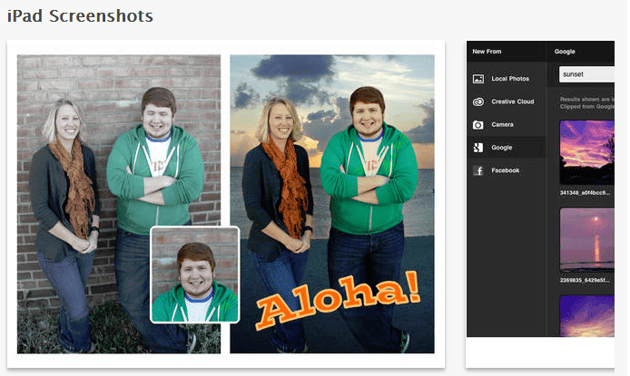
Behance - Behance is essentially a social network for designers, which makes the Behance app a must-download. Although you cannot create designs within this app, you can get inspired by other people's portfolios. The app enables users to access their own portfolios, search and explore millions of projects and follow the network's top creatives. The Behance app also maintains a five-star rating in the app store.
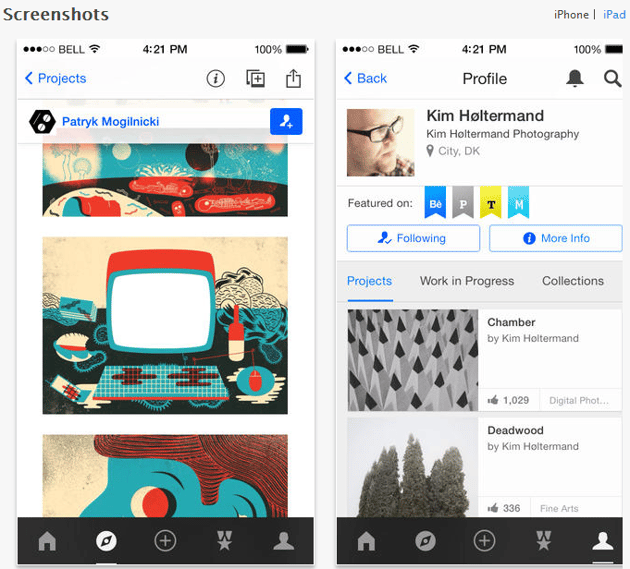
Textastic Code Editor - This iPad app enables users to edit code while away from the desktop. The app supports syntax highlighting for more than 80 programming and markup languages, including HTML, Javascript, CSS and XML. Plus, Textastic features customizable fonts and font sizes, enables users to send files by email and supports a variety of ways for users to import files.
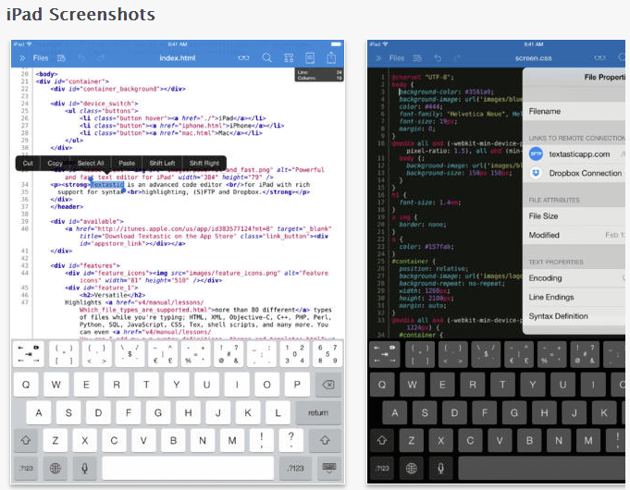
Adobe Kuler - Designers can capture color combinations while on the go with the Adobe Kuler app for iOS devices. The app can be leveraged to extract a series of colors from both the user's photo stream images and Flickr photos. Plus, designers have the ability to adjust and edit color themes. It is also important to note that the Kuler themes are instantly available in the Kuler panel in Adobe Illustrator CC or Adobe Ideas. In addition, designers can sync color themes to the Kuler website where they have the ability to download the swatches for use in other Adobe products.
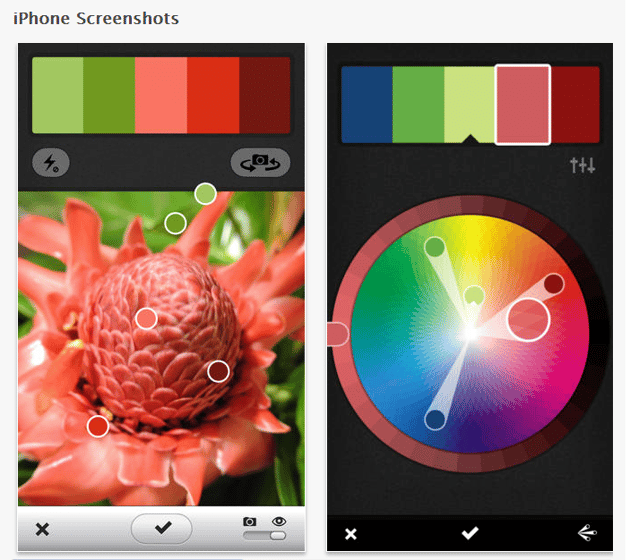
Ikonica - Mobile app designers and developers should download Ikonica before their next project, as the app enables users to test different icon designs. To test designs, users simply need to upload an icon image from their camera roll in order to receive an instant preview of the icon on all devices. Plus, icon designs can be shared via email, iMessage, Twitter and Facebook.
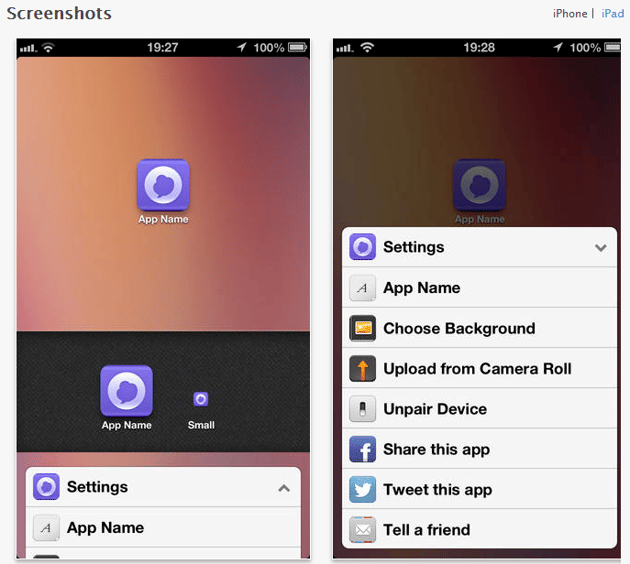
Bonus: Teach Kids to Code!
Hopscotch - If the name "Hopscotch" makes this app sound like it's for kids, that's because it is. But this isn't your grandma's chalk and sidewalk Hopscotch we are talking about. Instead, Hopscotch is a coding app that teaches kids to code using intuitive building blocks. Through the app, kids can create games, animations and other programs. Teaching kids to code from an early age is not only great for their minds, but also for their future, as programming jobs are growing two times the national average.
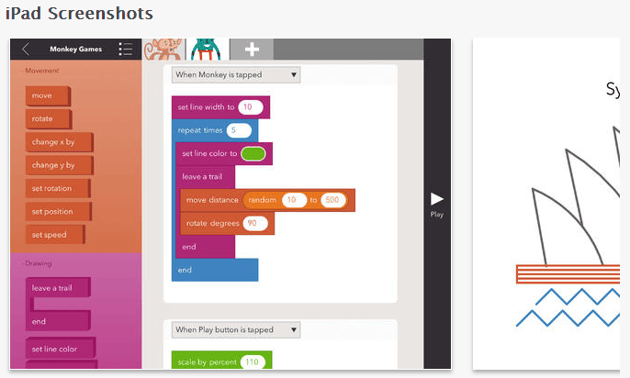

Subscribe to Our Newsletter!
Latest in Web Design








