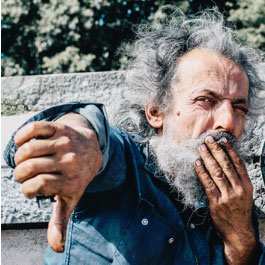Video Editing Softwares

It is no secret that incorporating videos onto a website can provide site owners with many benefits - from driving engagement among visitors to increasing conversions among shoppers, to name a few.
However, one of the most difficult aspects of including video on a website is the production process. This is because creating a quality and professional video takes a lot of innovation, planning and editing skills.
And although there are many available services that can create product videos, tutorials or demonstrations for websites, some Web workers prefer to take the do-it-yourself approach. The good news for these do-it-yourselfers is that there is a plethora of platforms available, both on and off the Web, which can help with the production process.
Check out a list of video editing solutions below:
This Web-based screen recorder enables users to quickly create and launch screencasts. This is a great tool for Web workers who would like to provide their visitors with site tutorials, such as explaining how to use a new website feature. Web workers can use Screenr for free or sign up for one of the platform's business versions, which include more screencast storage space, analytics and customizable video players.
Want to edit your videos on the world's most popular video platform? No problem. YouTube offers users a browser-based video editing suite, which allows Web workers to produce videos that can include audio, transitions and captions. Other features include rotation, stabilization, brightness, contrast and temperature controls, as well as an adjustment tool that can be used to configure a video's start and end points.
Start editing videos in the cloud with WeVideo. Users simply upload their video clips and photos, start creating storylines and then begin editing in the browser of a smartphone, tablet or computer. The platform includes drag and drop functionality, a real-time preview and timeline-based editing. Additionally, users can add animations, transitions, effects, filters and music to their videos. WeVideo offers personal, educational and business plans, which range in price from free to $50 a month.
This video creation service allows users to upload video clips, photos and audio to be used during the production process. The platform also offers a business plan, which allows users to use an unbranded video player, plus it helps site owners generate more leads. Plans start at $2.50 a month for the Plus package and range up to $41.60 a month for the Reseller platform.
This video editing solution enables users to create their own professional-looking movies complete with effects and transitions. Although this would not be the ideal platform for companies that need to create videos on a consistent basis (it is consumer based), it can still be leveraged to produce more personal-type videos like a glimpse into a company party. The video can be easily shared onto Facebook, Twitter or YouTube.
Jing
This platform enables users to capture screenshots or create screencasts that are up to five minutes long. After an image or video has been captured, this platform also enables users to instantly share their content onto Twitter and Facebook. Jing can be downloaded for free, and works on both Windows and Mac computers.
This Apple product is included in the Mac iLife software suite. It is an easy-to-use solution that allows users to clip and edit videos together, as well as include audio and transition effects. Although this is Apple's most basic form of video editing software (see Final Cut below), it is actually very user-friendly and can be leveraged to produce quality videos.
Once you have perfected your video editing skills with iMovie, it's time to take a giant leap forward with Apple's Final Cut Pro X. This is one of the most popular platforms among video editing professionals. This professional-grade software is fast and responsive, enabling users to easily organize their media clips through keywords and also allows users to assemble multicam projects, among many other features. Currently, users can try Final Cut Pro X for free for 30 days, or purchase the software from the Mac App Store for $299.99.
Similar to Final Cut, Avid Media Composer is one of the most popular editing platforms among video producing professionals. However, unlike Final Cut, Avid can be run on both Macs and PCs. Additionally, editors can use this platform to create 3D videos, as well as to include titles, animations and 2D or 3D effects into their content.
Adobe offers multiple video editing solutions, including Adobe Premiere Elements 11 and Adobe Premiere Pro CS6. Video producing amateurs will want to start with Adobe Premiere Elements 11, which is an easy-to-use video editing software that enables Web workers to organize, edit, enhance and share their video creations. On the other hand, video editing pros will want to use Adobe Premiere Pro CS6, which enables them to import and combine just about any type of media, and also offers color correcting options, stabilizing features and the ability to upload Adobe Story scripts, complete with metadata, into the platform.

Subscribe to Our Newsletter!
Latest in Software