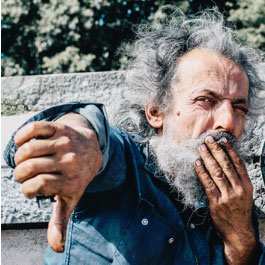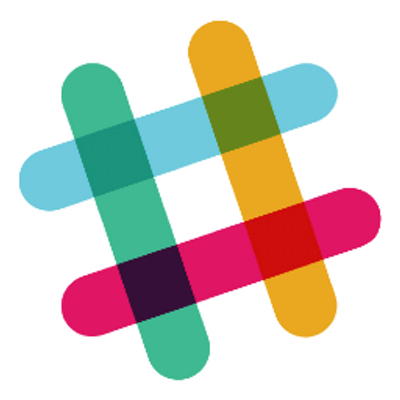Threaded Replies Arrive at SLACK

Collaboration and productivity platform Slack has introduced threaded replies, one of the most often requested features of the solution.
What's unique about the roll out of this feature is how Slack is actually handling the replies. Instead of embedding them in the order they were received beneath the original message, Slack is showing the threads in the sidebar pane. Replies in the thread are arranged chronologically, not sorted based on relevance to the user.
Any user is able to follow a thread and notifications are given to the original poster and those who reply, get tagged, or subscribe to know more (it's also possible to unfollow a specific threat).
In the past, Slack users were forced to use @mention which would interrupt the conversion and throw everything out of order and make it difficult to follow. Now Slack users can just select the start a thread option from the same menu where they'd add a reach. Then, type in your message in the pane that appears and that's it - the original message will be marked with a label indicating there's a reply and also who is participating in that side conversation.

 Request Website Magazine's Free Weekly Newsletters
Request Website Magazine's Free Weekly Newsletters

Subscribe to Our Newsletter!
Latest in Software