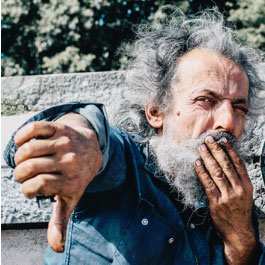Not Ready to #Slack? Other Collaboration Software to Know

By Amberly Dressler, Managing Editor
Ten IQ points are lost when fielding constant email, the same as missing an entire night's sleep according to the Institute of Psychiatry.
If that weren't enough, it takes people 16 minutes to refocus after handling incoming email, reports Microsoft (the parent company of enterprise social network Yammer). It's figures like these - and the countless others pointing to email as an office timewaster - that have some companies vowing to ban internal emails altogether while others are turning to collaboration software to complement email messaging, and with great success.
What would your team do with that extra time? For those ready to improve team collaboration, check out these alternatives to Slack below:
Tack.tech
Created primarily for non-technical teams, Tack is a new offering that claims to be the only collaboration tool a professional will ever need. What is most compelling about Tack is its mobile-first design to keep team members connected and engaged from any device so they can check in on the progress of projects, feedback, announcements, direct messages and discussion boards whether at work or on the go.
For distributed teams (either across the country or even across the office), Tack could be the answer to keeping everyone connected as channels can be created for specific objectives.
Huddle.com
For companies with 100-plus users, Huddle keeps projects, communication, approvals and even content in one place. While there is a real-time activity stream and full-version history that allows enterprises to see who's accessing and editing content, Huddle's machine-learning dashboard surfaces the content and tasks that are important to individuals and their project milestones - keeping staff focused and on-task. Enterprise-level users (Huddle counts Kia and Panasonic as customers) will appreciate the many security controls it offers. For instance, administrators can manage access rights across individuals or teams, both within and outside an organization, as well as instantly revoke access across all user devices.
Glip.com
Easy to use, Glip is a fully searchable group chat, task management and file sharing application with desktop and mobile offerings. One of the key features of Glip is the ability to create teams and groups to streamline communication and file sharing without disturbing other processes, while still allowing for direct messages with individual team members. Glip is also well liked for its task functionality in that users can create tasks, add progress notes and complete those tasks within the application.
Asana.com
Leveraged by a variety of teams - everyone from Uber to Major League Baseball to Salesforce - Asana provides a place to keep track of tasks, projects and conversations to move work from start to finish. For instance, managers can log in to Asana and get project progress reports in a glance like how many tasks remain, how many have been finished and when the due date is. And, with such a focus on content marketing in most organizations these days, Asana can house an interactive editorial calendar to prioritize and schedule content. What's more, editors can create a task for each article, attach drafts directly to the task, and use the Sections or Subtasks feature for review stages. At any point, users can access their project in Calendars View to get a visual look at when the work is happening.
Get Working!
While email messaging is a valuable channel for brands looking to acquire and retain customers, it's becoming very clear that its role in communicating internally is diminishing. With so many "freemium" options, enterprises would be wise to explore a collaboration solution sooner rather than later to improve productivity, engagement and transparency.
Read about additional compelling software options to increase productivity and teamwork.

Subscribe to Our Newsletter!
Latest in Software