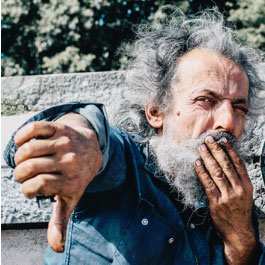Kids, Games & Tech

If you like technology and you have children chances are good that they are going to like it too. I am always on the lookout for ways to get my kids even more excited about the prospect of technology just like their old man. It should not take too much convincing since they spend a fair amount of their time divided between our home's computers - I'm sure your home is the same way.
So how do you teach kids about technology? You might be surprised about the quality of some of the resources available.
AMD just announced the launch of Activate!, an interactive Web site primarily targeted for children ages 13-15 that enables kids to easily design and program video games.
Activate! was created by PETLab and funded by an AMD Foundation grant in support of AMD Changing the Game, whose aim is to provide programs that improve children's critical science, technology, engineering and math (STEM) skills and encourages kids to become more globally conscious citizens by developing digital video games with social content.  "In its short two-year history, AMD Changing the Game has supported several leading-edge partners and programs that help expand the use of digital game development as an educational tool. With Activate!, teens far and wide will have access to the tools they need to create their own games," said Allyson Peerman, President, AMD Foundation. "Our goal is to help today's youth grow into technically adept, critical thinkers and responsible citizens in order to thrive in our digital world."
"In its short two-year history, AMD Changing the Game has supported several leading-edge partners and programs that help expand the use of digital game development as an educational tool. With Activate!, teens far and wide will have access to the tools they need to create their own games," said Allyson Peerman, President, AMD Foundation. "Our goal is to help today's youth grow into technically adept, critical thinkers and responsible citizens in order to thrive in our digital world."
Activate! contains tutorials for making games, example games for users to play, and will feature a gallery of user-generated games. Activate! leverages the publicly available Game Maker software program to help create the games. Depending on local laws, users will also be able to upload their completed games to the Activate! site.
AMD is not the only "game" in town. Microsoft's Fuse Labs offers the Kodu Game Lab,a visual programming language made specifically for creating games, providing an end-to-end environment for designing, building and playing games. 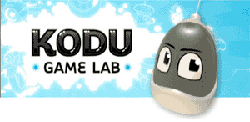 What makes Kodu interesting is its programming user interface offering a simple language which is entirely icon based. (greate for younger kids like mine). Programs are composed of pages, which are broken down into rules, which are further divided into conditions and actions.
What makes Kodu interesting is its programming user interface offering a simple language which is entirely icon based. (greate for younger kids like mine). Programs are composed of pages, which are broken down into rules, which are further divided into conditions and actions.
Programs are expressed in physical terms, using concepts like vision, hearing, and time to control character behavior. While not as general-purpose as classical programming languages, Kodu can express advanced game design concepts in a simple, direct, and intuitive manner.
I'm sure there are other tech-savvy parents out there - so how do (or will you) teach your kids to be programmers or if not programmers, at least to love tech?

Subscribe to Our Newsletter!
Latest in Software