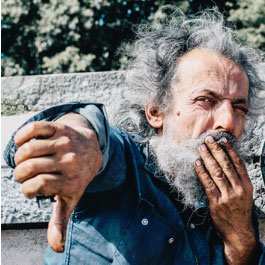Be Ready to Record with These Podcast Solutions

While the barrier to entry for podcasts is low, not all recordings are created equal. Audio quality is, after all, even more important than the content itself since the experience listeners have will affect their willingness to listen, share and engage again. There are other steps to think about too, such as scheduling guests as well as the editing of monologues and interviews that need to be cut to present the best possible content (free of dead airspace, background noise, unflattering soundbites, "boring" dialogue, etc.).
Website Magazine takes a look at four podcast solutions sure to help you on your podcast path.

PodBean
Suited for enterprises, large organizations and radio stations, PodBean includes uploading and publishing tools (no coding knowledge needed), templates, custom domains, social and promotional tools, embeddable podcast player, monetization tools and more. Despite its target audience being larger companies, the solution is quite affordable for most businesses as plans range from $3/month to $99/month. It also appears (see image below) that those with minimal knowledge of content management systems like WordPress will have no problem picking up on how to use PodBean for publishing and analysis.
iZotope
This audio-focused company has spent more than 15 years developing products that "inspire and enable people to be creative." Enterprises serious about audio production will find iZotope to help with post-production efforts, such as editing, mixing and final delivery. The company offers RX 6 Audio Editor for noise reduction and Nectar 2 for vocal processing, among other products.
Zencastr
This podcasting tool really solves some pains that podcast hopefuls face - how to get studio quality sound, remotely (all guests do is click the invite link). Users will then receive a separate track per guest. From there, they can insert their intro, ad or other audio live as they record. While editing "live" can help save postproduction time so can Zencastr's helpful guest files (as seen below). Pricing plans range from free to $120/month. 
Cast
With this podcasting tool, users can record, publish and edit their own podcasts. Per its website, Cast has three parts: the studio, the editor and the publisher (see image). 
With Cast, there is nothing to download and users will receive audio storage in the cloud, analytics on published podcasts and high-quality audio. Pricing ranges from free to $30 a month.
While the four podcasting tools detailed above are not the only available solutions, of course, they can help set your initiative in motion knowing there are offerings that make the process more streamlined and very affordable.

Subscribe to Our Newsletter!
Latest in Software