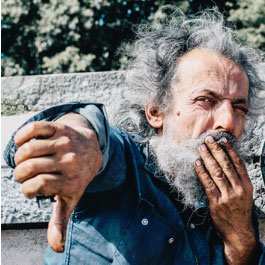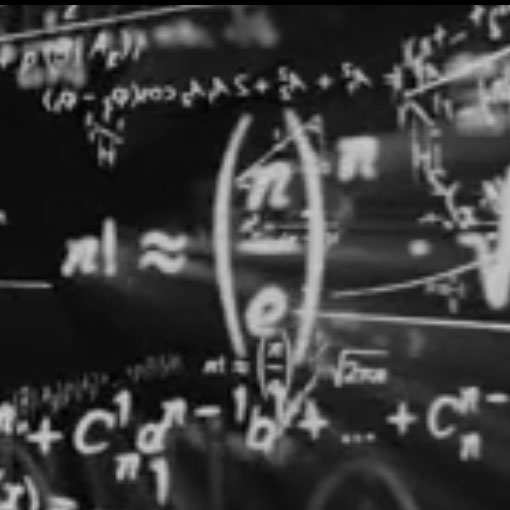A Critical Review of Adobe CS4: Web Premium

With nine-plus applications included in the new Adobe Creative Suite 4 Web Premium edition, it has all the tools a Web designer could need for building sites using the latest digital formats.
These are serious, heavy-duty tools for the Web professional, not the casual WSYWIG tools of the past. Unlike earlier versions of these Adobe programs, it makes sense to buy them all as a collected suite instead of buying each one individually; that can get very expensive.
Installation is a long process, involving 3 DVDs worth of data, and it is best if you close any running applications before starting. Thankfully, unlike the CS3 update, this is a clean install that leaves your older applications unmolested. You will need a pretty powerful computer to run these programs: Windows XP or Vista users need a processor of at least 2 to 3.4 GHz with plenty of extra HD space (around 25 GB would be about right). For Mac, make sure you're on OS X v10.4.11; either way, you'll want a 1280x900 pixel monitor to display all those workspace configurations.
CS4 is designed to make your workflow efficient and standards-compliant. What makes this series of programs better is an even tighter integration with Photoshop; which itself is much improved. It also has video tools like Adobe Media Encoder to optimize video for the Web or to build Web-based applications such as Adobe Air. You will also have the ability to build sites for the mobile platform and test them with Adobe Device Central.
I'll concentrate on some of the main programs in the suite.
Adobe Fireworks CS4
Fireworks is an excellent prototyping tool that has XHTML and CSS exporting capabilities that can speed up the process from Web design layout to a finished site. While building your layout, you can actually prepare your
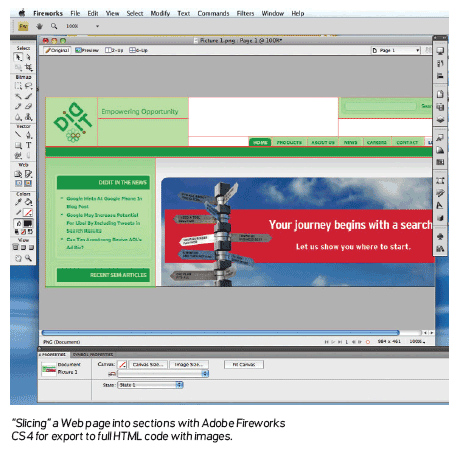
Adobe Dreamweaver CS4
In the past, having a page that accurately represents all external page elements (CSS, Javascript, Flash, etc.) in Dreamweaver was a headache. Previewing edits in a browser was, at the very least, cumbersome. Now, with version 4, it's become much more intuitive and efficient. A cool new feature, "Live View," renders the page and previews page functionality, all without leaving the program to do a browser test. You can make edits in this mode as well. CSS integration is vastly improved with the new code navigator function. You can update all CSS rules much more easily in this version, and pull up your website's external style sheet as an active window for editing. In fact, the tabs make for easy access to any related external files. It all helps you create a seamless workflow when it comes to building your website.
read more below...
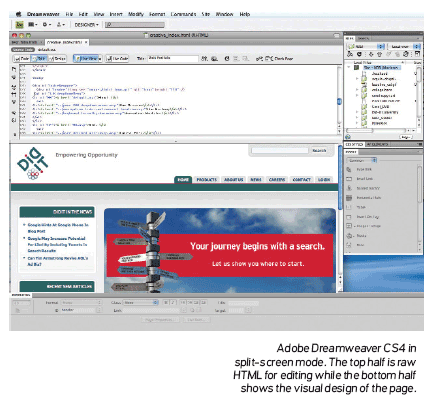
Adobe Flash CS4
Flash is widely used in Web-based and broadcast animations. Compared with the last version, animating in Flash is fundamentally different and takes some time to get acclimated. In some ways it's become even more complex, even as many other basic functions have become easier to master. The motion models are less timeline-based and more object-based. Many steps previously used in tweening are abbreviated. If you haven't learned Actionscript 3.0 by now, it will be even harder to avoid it in this version.
Of all the programs in the suite, this upgrade is the one that's changed the most. The properties panel is now vertically integrated into the other tool panels, and the new motion editor panel gives you a granular control similar to Adobe After Effects or Avid. It also allows for some easier custom motions and fine tuning. 3D rotation of objects in space is also supported, and other tools like Bones are specifically designed for character animation. Flash CS4 does so much more than its previous version and its interoperability with the other CS4 programs is a bonus.
Adobe Photoshop CS4
Adobe Photoshop has been the mainstay of the image editing business for so long that it would be easy to dismiss yet another upgrade as mere software bloat. But this is a substantial upgrade; whether you're a photographer, Web designer, or effects artist, there is plenty to explore. The new version's major improvement is a streamlined approach to simplify the color adjustment process. A new access panel makes adjusting photo layers a quicker job, with fewer clicks and selections from drop down menus. By creating a non-destructive adjustment layer, you can bring out highlights and deepen contrasts without a lot of guesswork. There are plenty of presets and filters with a higher degree of mask control. Bridge CS4 is a bundled program that lets you keep track of your work in thumbnails and organize your media files. Photoshop has become a more wellrounded program; as with other Adobe programs, multiple documents are in a tabbed array, so you see one document at a time and switch to the rest by clicking their tabs.
Adobe CS4 is a substantial upgrade that is not for the beginner. Most of the programs, especially Flash, have a steep learning curve. The days of picking up a WSYWIG program and building a website in minutes is fine for casual users with very simple objectives, but not serious coders. Overall, the integration improvements make it a necessary upgrade for most Adobe users. The biggest problem with an upgrade like this is that most Web designers have learned a specific method for doing things, and suddenly altering your workspace can be unnerving. Do yourself a favor and take a few hours to get familiar with CS4 before you start that shiny new website.
About the Author: Aaron Kupferberg is Art Director and Interaction Designer for Didit and develops website audits based on user-oriented goals. Since 1996, Didit combines top-tier SEM strategy, highly sophisticated analytics and modeling, and best-of-breed technology to produce unmatched SEM results for more than 100 clients across all major verticals. Didit was co-founded by industry thought leader, SEMPO founding board member, and Didit Chairman & CEO Kevin Lee.

Subscribe to Our Newsletter!
Latest in Software