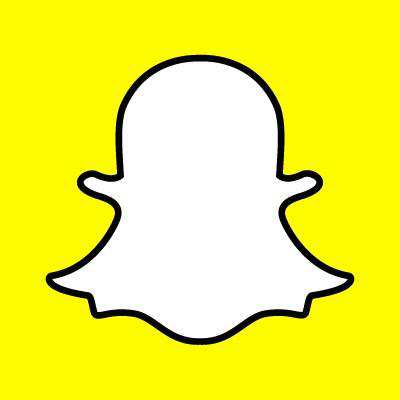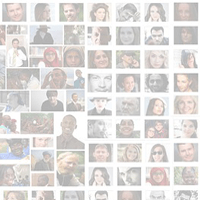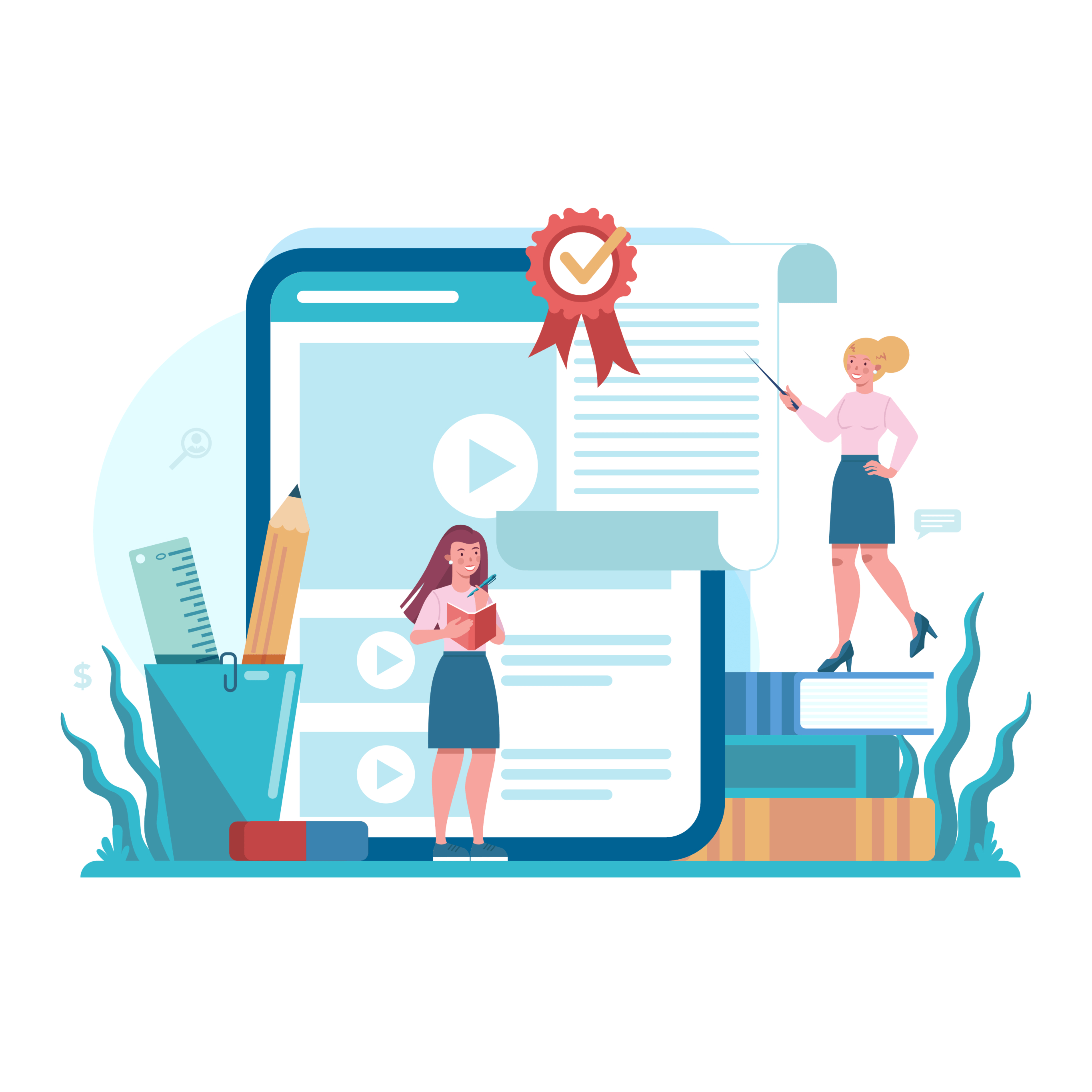Visibility Strategies for Facebook Messenger's New Discover Tab

This week, Facebook announced that it's rolling out a "Discover" tab to select users in the U.S. (no doubt more later), which will help people find their recently used bots, locate popular experiences and use a free-form search field to locate companies. It's the local discovery and search capabilities that businesses should concern themselves with.
Essentially, Discover is guided messaging so people can message businesses that they've already interacted with, businesses that are nearby, businesses that are popular or suggested or businesses that they discover on their own through search. LivePerson, which announced its "hybrid bots" model for Facebook Messenger at the social network's annual conference, calls Discover the "Yellow Pages of messengers."
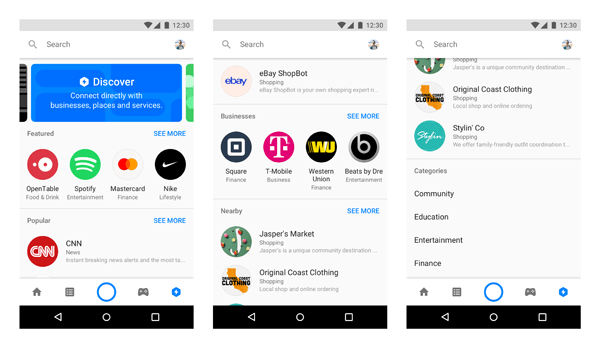
Decades-old tactics of making a company's name "Aaaaaauto Repair" for Yellow Page discovery definitely won't work here, so how does a business get matched with people looking for businesses like theirs?
For starters, the company has to be a good little student of Facebook.
Discover is just one of many updates Facebook has made over the years to strongly encourage businesses to use its Messenger platform as a customer service channel, follow its rules (and be rewarded with a fast-response badge for their efforts) and develop bots to assist in the process. Read, "Facebook Features for Your Small Business."
Similar to how Facebook's artificial intelligence and machine learning capabilities will set a precedent for how an app and website should function, Discover will set people's expectations for how quickly a business should respond to their inquiries, how capable it is to complete an order (even with a payment) in Messenger and easily carry other tasks like book an appointment - all without calling, all without leaving the app.
While the conversation of privacy and security should be had, the beauty of doing business within Facebook Messenger for an end-user is the available interaction history, the app's reminders (upcoming appointments, for instance) and the integrations with other apps (like Waze automatically pulling up directions for the appointment or Uber calling for a car).
With Facebook indicating that 1.2 billion people use Messenger each month, companies won't be able to ignore Discover and other Messenger features for long. In fact, research from Aberdeen Group and Sparkcentral found that companies that directly message and respond to customers via social media messaging, messaging apps and/or SMS achieve a 96 percent higher customer win-back rate than those that don't.
In order to have the best chance of being discovered through Messenger, businesses need to first consider developing and submitting a bot (that can reserve a table, help people shop, order products, provide a service quote, locate a shipment, etc.). Facebook boasts that developers can create a bot in 10 minutes with Node.js. Non-technical marketers or business owners, however, are going to need some help setting up their bots, which will separate the haves from the have-nots. Even without a bot, however, Page admins can access a form to turn on their Page's visibility within Discover. In order to be shown in Discover, companies need to change their Discover settings to "Show" or, otherwise, "Hide" (if, for instance, they will be unable to keep up with extra messaging demand in which case a bot could assist).
From there, good Facebook practices won't hurt visibility, of course, such as a complete profile (name, address, phone number, hours of operation, website, category, call-to-action) and consistent posting (and high engagement rates). There are more technical requirements though to gaining visibility and it goes back to bots. Facebook states that while it doesn't disclose its filters and rankings, there are some elements that can help businesses gain more visibility including:
1. Low block and report rates for the bot. Can be found in Page > Insights > Messages.
2. High responsiveness rate. Can be seen from within Messenger thread with a page.
3. Making good use of platform features, including the structured menu and get started button.
With or without a bot, number two (high responsive rate) should be a priority for businesses concerned about social customer service. Unfortunately, creating an Instant Reply will not help with response rate, but it can set customer expectations that they will be responded to in a certain amount of minutes/hours (as included by the business within the auto-reply message).
Taking this step could ensure that customers don't rate a business negatively on Facebook (likely to be factored into a Discover algorithm somehow, if not now, in the future). If a company finds that it cannot keep up with inbound demand on Facebook, it should consider setting an "Away" status, which can be set for up to 12 hours at a time. Messages received when a Page is away aren't included in the Page's response rate or response time, metrics which appear to be increasing in importance every day (with speculation they will somehow be factored into News Feed visibility as well).
Moral of the digital story? Businesses relying on Facebook for customer acquisition and retention will have to play by Facebook's rules to be discovered on the network whether it's through Messenger or through the News Feed. Those rules are increasingly becoming about measuring the user experience (who's seeing posts, clicking through, how fast are they being responded to) and monitoring updates from the social network itself (like prioritizing Reactions over Likes, ranking Pages with responsive bots over those without, etc.). If it sounds familiar, it should.
Facebook wants people to have an effortless user experience on its platform; Facebook wants businesses to advertise; Facebook wants to deliver companies to searchers that have a proven quick response time and ones that match a user's query. Just think of the local suggestions that Discover makes as the Local Pack within Google's search results. To optimize for local search, businesses must have a complete Google My Business Profile (in this case, Facebook Page), must have quality citations (so in this case, that could be high-authority Pages "liking" or mentioning a Page), data to support the location (this could be the number of check-ins to a local business), good reviews (same for Facebook), visual content (we know Facebook can "read" images to understand meaning, so images of the business could help) and other factors.
It's been said here again and again that social media managers will need to approach Facebook optimization similar to how SEO professionals strategize for Google placement, and Discover is simply more proof of that theory.
+ Read, "News Feed Optimization Strategies for Better Organic Reach."

Subscribe to Our Newsletter!
Latest in Social Media