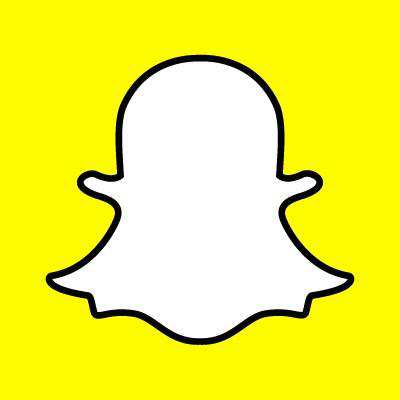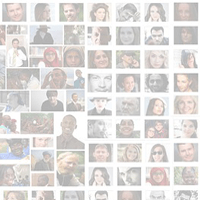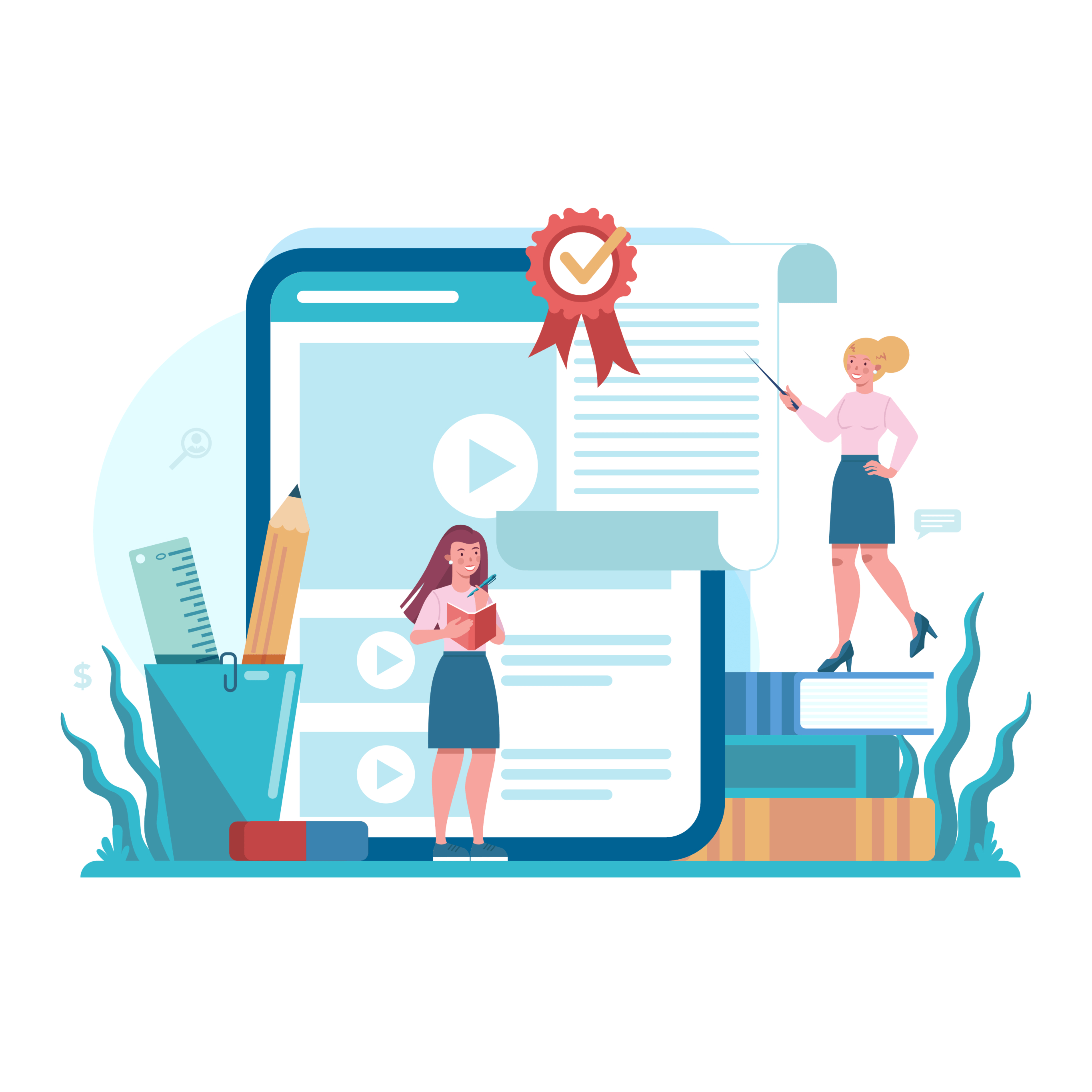2013: Social SEO Required

By Clayburn Griffin, Organic Search Director at Catalyst
Good SEOs can no longer ignore social. It may have been possible last year, while search engines were still experimenting with the incorporation of social signals into their algorithms, but in 2013, Social SEO is required.
The Web is an evolving system. The old system of using backlinks to determine authority and relevance by the search engines has become outdated. This was the system pioneered by Google, and while links are still important, search engines are realizing that social media has changed the very nature of the Internet.
Now people online engage with content and websites in a variety of ways that all tie back to their identity. Identity is the key to Social SEO. Search engines are giving people their own authority and relevance, just as they would a website, and the signals that a user gives to a piece of content pass the user's authority and relevance to it. These signals tell search engines that a user, a specific user with certain interests and proficiencies, approves of pieces of content. These signals range from simple votes (likes, +1's) to shares (tweets, posts) and even commenting. Search engines incorporate these social signals into their ranking algorithms.
Social SEO is about optimizing for these social signals in order to boost search engine rankings. To get you going in the right direction with your Social SEO initiatives, here are a few tips that will help to ensure your Social SEO strategy is successful.
Optimize Your Site for Engagement
You drive traffic to your website from several channels, but without engagement from these visitors, you're missing the opportunity to enhance your authority. You can increase engagement by making it easy for them by including proper social sharing buttons. Don't go with one of those catchall widgets that clutter your website and look tacky. Use the buttons that matter most, namely: Facebook Like, Twitter Tweet and Google +1.
These buttons allow easy sharing and should be placed within or around the content that they're meant to share. Don't put these buttons in your header. People expect share buttons to be associated with the content they're positioned around on a Web page. If you have a Like button in your header, then it may seem to be for your brand's page or your homepage rather than the specific content being shared. And a single page that lists many pieces of content should include each piece's associated share buttons in an intuitive way.
Facebook Like:
- Consider whether you should use Like or Recommend. Should you include Send?
- Set the proper Open Graph tags on each page so that the posts to Facebook contain the appropriate information. Always include a thumbnail image (e.g., the og:image tag to designate the specific image on the page).
Twitter Tweet:
- Set the tweet text. Use an engaging message that will describe the link and help get click-through from impressions.
- Use relevant hashtags. You can set the hashtag attribute to pre-populate the tweet with a hashtag. If your content is relevant to a popular hashtag, include it to help every tweet get more exposure and add more relevancy to the link being tweeted.
- Identify yourself as the author (via). After the tweet, users are suggested to follow the Twitter handle. So, help them connect with you when they share your content.
- To make a secondary suggestion, fill out the Related attribute. This account will be suggested alongside the author recommendation. Commenting is also important to engagement. Make it easy for users to comment on your content without the need to log in. If you include a login feature as well, provide multiple options. Disqus is a particularly good commenting system and is a social network of its own in a sense.
Use Google+
Don't neglect Google+. While the activity numbers may not be as impressive as Facebook's, it has a far greater impact on search results. Whether people actively use Google+ or not, many are performing searches while logged into their Google account (and in many cases this is also their Google+ account). Organic traffic from the (not provided) keyword has been increasing substantially recently, and this traffic is from people signed into Google when performing a search.
So, even if they aren't posting to Google+, their search results will be affected and their social connections will have a big influence on those results. That means the people who are using Google+ regularly have considerable power to shift rankings.
Make sure you're on Google+ connecting with people and sharing your content. Gain additional exposure for your brand by contributing in relevant Google+ Communities, as well.
Empower Your Employees
Having a social media policy that encourages employees to be active in social media can help create many brand evangelists on the Web for you. In addition, key members of your organization may be in a good position to lend major credibility and authority to your Social SEO campaign.
Provide a list of your social media profiles so that employees are able to find them easily. On occasion send out a company email to promote new content on your website and ask employees to share it via their social media accounts.
Read More
For a more in-depth analysis of Social SEO, you can read Catalyst's newly published ebook "Social SEO Strategies: Mastering the Art of Social SEO." The publication explains the nuts and bolts of Social SEO, as well as provides a roadmap for campaign set-up, strategy development, execution tactics, tools, automation and performance metrics. The complimentary eBook (PDF format) is available on the Catalyst website at:
By Clayburn Griffin
Clayburn Griffin is an Organic Search Director at Catalyst, a pioneer in strategic digital marketing services for Fortune 1000 brands. Catalyst's services include: SEO, paid search marketing, social SEO, content strategy, digital asset optimization, e-retail optimization, and more.

Subscribe to Our Newsletter!
Latest in Social Media