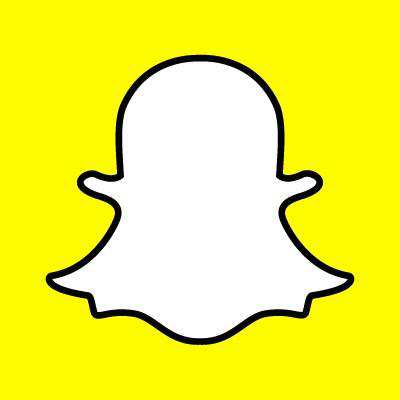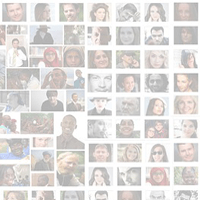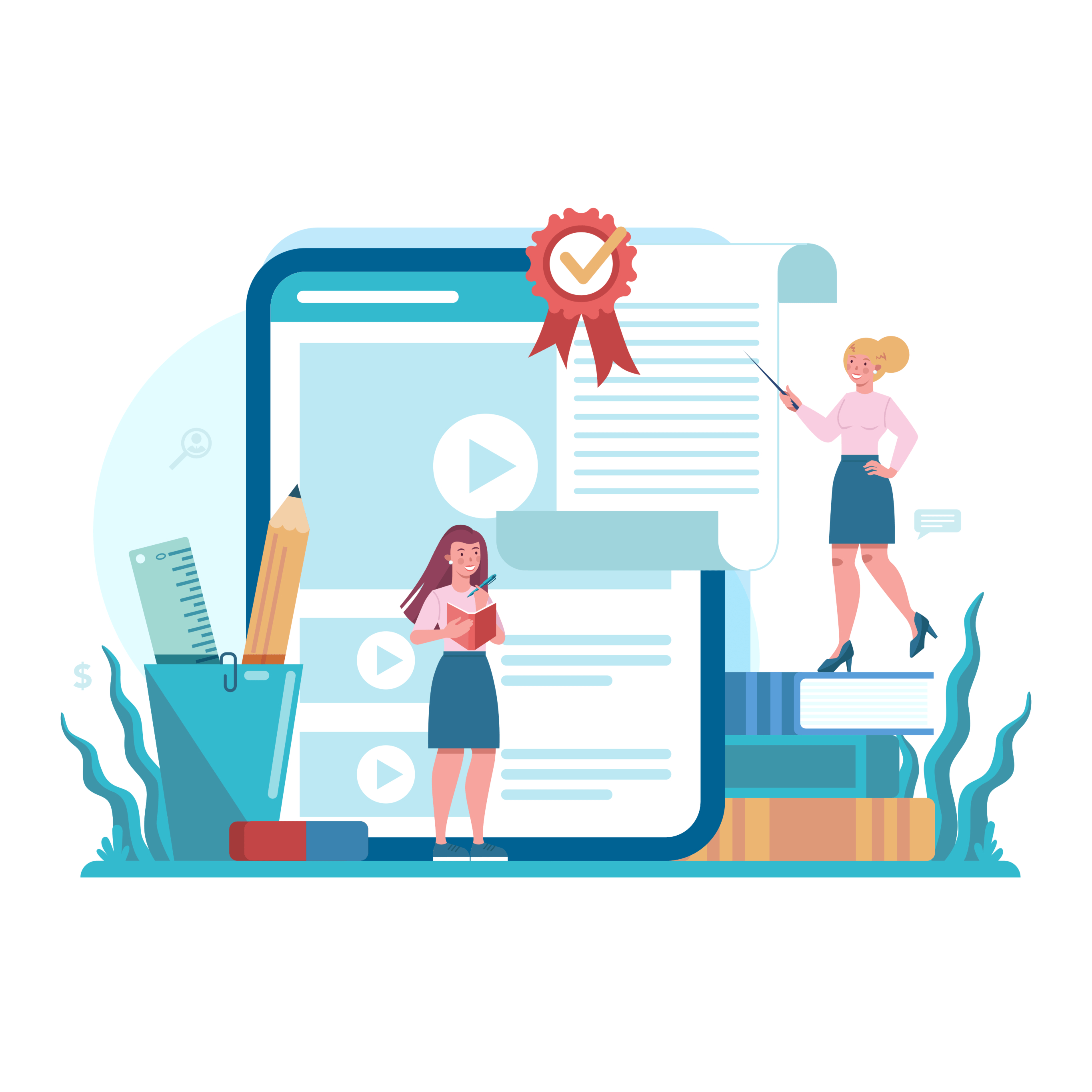SlideShare Rebrands, Unveils New Research Tool

There is a new SlideShare tool that aims to help users better conduct and organize research on the presentation platform.
The tool, dubbed Clipping, enables users to clip and save the best slides from presentations to view or share later. According to the company, it's a handy way to keep everything organized in topic-based Clipboards. Plus, users can share clips with the rest of the community.
To leverage the feature, users must select the clipping icon in the bottom left corner of slides. Then, they can visit their board where all the clipped slides are stored. From there, users can organize clips into boards based on topic or author, as well as share their boards with others and post it on social media. Moreover, boards can be kept private or public. By making boards public, however, users are able to be discovered by the broader SlideShare community.
It is also important to note that there seems to be a bit of rebranding going on at SlideShare, as the company is now calling itself LinkedIn Slideshare on its website and blog. This comes three years after the social network's acquisition of the presentation platform.


Subscribe to Our Newsletter!
Latest in Social Media