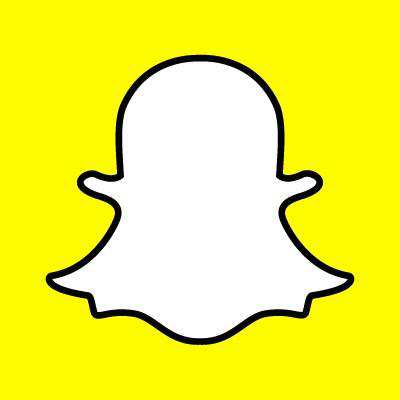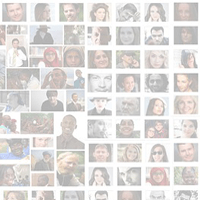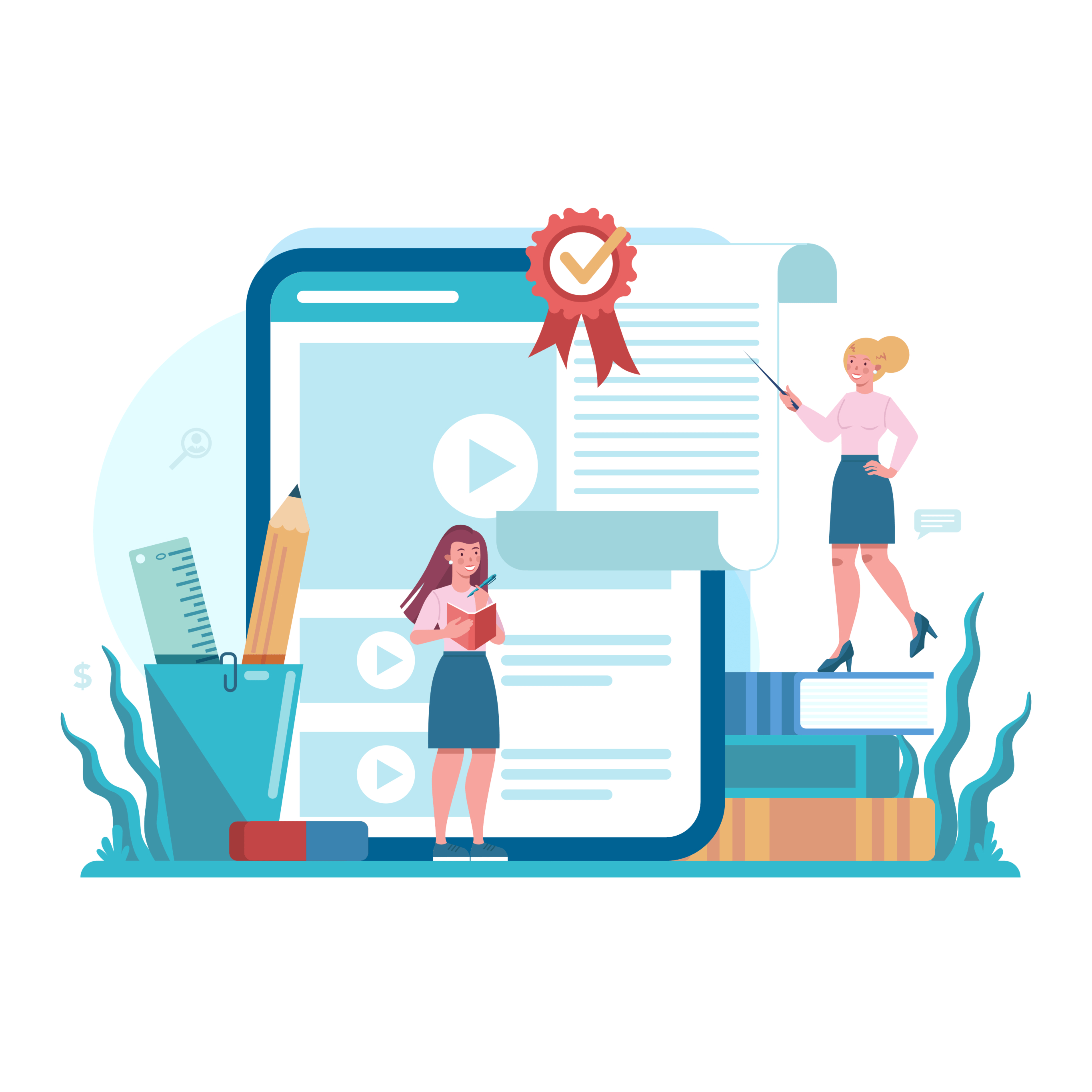Read Tweets in Multiple Languages

Twitter took to its social network yesterday to introduce tweet translation via Bing Translator, which enables members of the social network to read tweets in multiple languages.
"With Tweet translation, you won't miss any of the action unfolding on Twitter," Twitter states on its Help Center page for the new feature. "You can choose when you want to see a translation for a Tweet, and you can also adjust your settings so the option to view Tweet translations is disabled."
In order to view a tweet translation, users must look for the globe icon located in the Tweet and click it. From there, the tweet will expand and the user must click the globe again, which is accompanied by a "View translation" call-to-action. Then, a translation of the text in the Tweet will appear below the original tweet. That said, users can also adjust the tweet translation setting by going to their account settings and locating the "tweet translation" section.
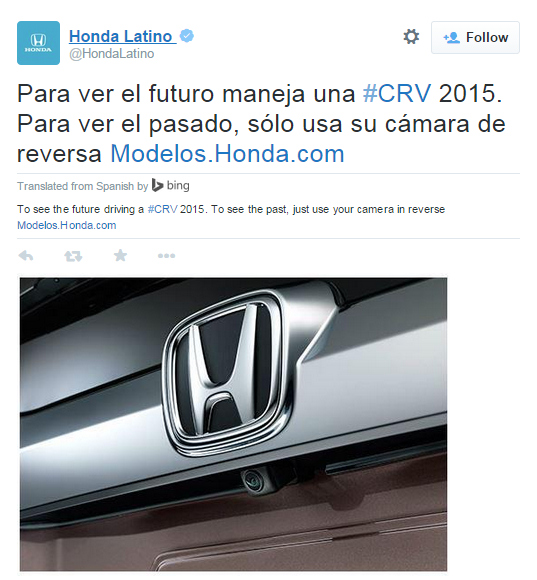

Subscribe to Our Newsletter!
Latest in Social Media