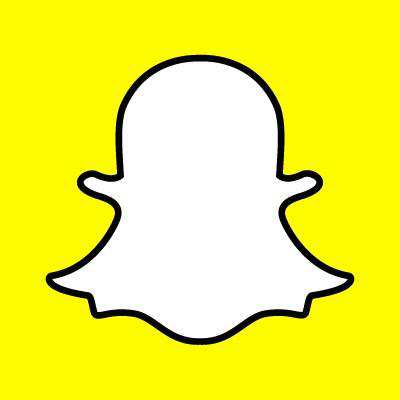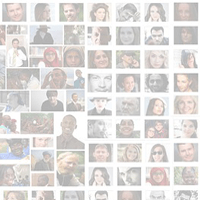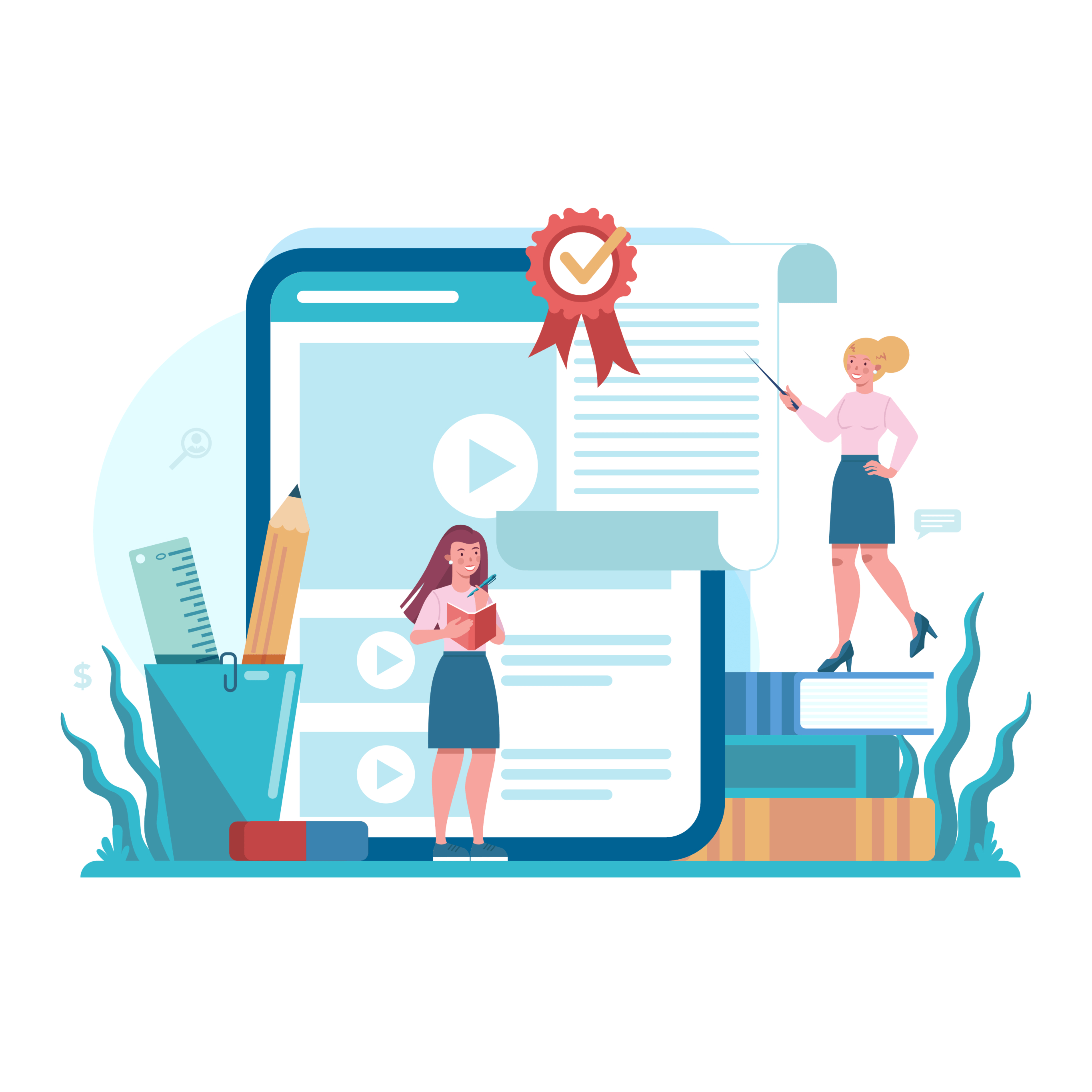A Six-Hour Social Media Management Schedule

There's a direct correlation between the time a company puts into social media and the return they get from their efforts.
According to Social Media Examiner's most recent industry report, for example, of those spending at least six hours per week, 71 percent found benefit, compared to 54 percent of those spending five hours or fewer per week. If only one hour more a week makes a significant difference, let's explore how to better manage your time better.
After all, for many Web professionals responsible for the management of their company's social networks (from planning and posting to analyzing and advertising), it's not a matter of convincing stakeholders that they need more time to manage social, but rather carving out the time needed throughout their workweek themselves.
When social media management is approached in a consistent manner, admins can reap more reward. Since Social Media Examiner's survey found that a significant 63 percent of marketers are using social media for six hours or more a week, let's start there - how to manage social consistently in just six hours a week.
60 Minutes: Plan
One of the best ways to keep up with social media management is to have a plan. An hour a week should be dedicated to updating a social media calendar, which is helpful to maintain consistency and also see a broader view of social posts so that ideas are not repeated too often. A restaurant, for instance, can use a Google Drive spreadsheet to fill in each day with the copy they intend to post.
- Mondays could encourage tired patrons to skip the dishes and come out to eat after work. Perhaps kids eat free.
- Tuesdays could always be a post capitalizing on photos others have posted from the restaurant or have the chef share a tip for preparing a meal, grocery shopping, etc.
- Wednesdays could include a link about something happening in the neighborhood or a post with a local flair (maybe facts about the area).
- Thursdays could promote the establishment's Happy Hour.
- Friday posts could serve as a reminder to make reservations or use an exclusive coupon.
- Saturday can recap Friday night at the restaurant or spotlight an employee.
- Sunday could highlight a good brunch item or take out.
The key here - and for all different business types - is to plan out posts in advance so there is always material ready to go (whether it's promotional posts or curated articles) that encourages followers to act, engage and keep following. News and other timely content will come up from here or there, and most posts can simply be moved to make room for a more urgent announcement. By planning posts, managers can also anticipate holidays, company milestones, local happenings, and sports and entertainment events to stay relevant.
60 Minutes: Create/Find Images
 Social is nothing without images. The problem, however, is that traditional stock photos are frowned upon as they rarely seek the emotional response needed for people to like, share and comment (positively) on a post. On the other hand, taking real-life photos don't always turn out as well as the photographer planned. It's ideal to have a professional photographer take photos of everything from menu items and products to staff and settings so that social media managers can have a file of photos at their disposal to be complemented with graphs they create (like through Canva or Pagemodo), graphics they put together (like through Adobe Spark), photos they get from resources (like Pixabay, Unsplash, Adobe Stock, Shutterstock, etc.), and images and videos they take themselves (note that live videos are better when they are more authentic, so this is a good opportunity to just shoot from a smartphone as long as there is an established Internet connection).
Social is nothing without images. The problem, however, is that traditional stock photos are frowned upon as they rarely seek the emotional response needed for people to like, share and comment (positively) on a post. On the other hand, taking real-life photos don't always turn out as well as the photographer planned. It's ideal to have a professional photographer take photos of everything from menu items and products to staff and settings so that social media managers can have a file of photos at their disposal to be complemented with graphs they create (like through Canva or Pagemodo), graphics they put together (like through Adobe Spark), photos they get from resources (like Pixabay, Unsplash, Adobe Stock, Shutterstock, etc.), and images and videos they take themselves (note that live videos are better when they are more authentic, so this is a good opportunity to just shoot from a smartphone as long as there is an established Internet connection).
Creating and locating images can really be a time suck, as one can get lost in the rabbit hole that is image creators and photo sites. It's important to really monitor the time being allocated to this step (use a stopwatch if needed).
60 Minutes: Schedule
Now that posts have been written, links have been curated, and photos have been located or created, it's time to enter everything the manager has into a social media management platform or the network itself if it allows for advanced scheduling (Facebook does - read our notes about posting directly to Facebook, here). Since everything has been compiled in the previous hours, scheduling shouldn't take too long. It's important, however, to keep an eye on scheduled posts to ensure they are still relevant or somehow didn't become offensive (e.g., an earthquake happened and the post includes 'shake, rattle and roll' verbiage).
60 Minutes: Participate
Social often seems like a one-way communication tool but that's a negative way to think about the channel. Not only should social media managers be monitoring inbound messages daily, but they must also look for other ways to participate on the forum.
- Is there a relevant Twitter Chat that the person can join?
- Should they host their own Twitter Chat?
- Are there trending hashtags that make sense for a brand to use?
- Is there a real-time event that the marketer can comment on?
As noted in this previous post, real-time marketing offers many advantages including a better return on investment (ROI). Social intelligence and marketing software Wayin found that 64 percent of real-time marketers have leveraged breaking news on social media in the past year and that number increases to 78 percent for brands seeing an ROI of at least 50 percent on their real-time marketing investment.
60 Minutes: Post Outside Your Top Three
 It's normal and recommended to concentrate social media efforts on the networks that a target audience spends the majority of their time.
It's normal and recommended to concentrate social media efforts on the networks that a target audience spends the majority of their time.
Selecting 1-3 networks (or as time allows, more) to focus on, will be to their brand's benefit. Typically these networks are Facebook, Twitter and LinkedIn (see graph). By dedicating an hour to networks outside their top three, however, marketers can get their voice heard on other forums while staying consistent (e.g., a post to Instagram on Fridays or a YouTube video on Mondays).
Interestingly, Social Media Examiner found that those who spend more than 40 hours per week on social (therefore, social is likely their main job) are much more focused on Instagram (47 percent more), YouTube (36 percent more) and Pinterest (28 percent more) than those investing six or fewer hours a week with social.
60 Minutes: Analyze & Optimize
One of the top questions social media managers have is whether or not what they are doing is working. With changing algorithms by the networks themselves, it can be difficult to know if admins aren't paying close attention. Reports are available within social media management platforms and the networks themselves.
By looking at Facebook Insights, for example, a social media manager can learn about what time of day is best to post (and adjust accordingly), who their audience is and where the most of them live (and adjust accordingly), what posts are getting the most engagement (and adjust accordingly), how well their Page's call-to-action is working (and adjust accordingly) and the list goes on. Further, bringing Google Analytics into the mix can add another layer of data to help improve social efforts. If a B2B enterprise is posting whitepapers for lead-generation purposes, for example, they can use a custom URL that is tied to conversion events so they can get a decent picture of what content is generating revenue and to what degree. With 60 minutes of analyzing and optimizing in a weekly schedule, all of the time spent in other areas can be improved.
Splitting It All Up
The above schedule isn't meant to be a 'do this hour on Monday, this hour on Tuesday,' but rather a way to split up a dedicated amount of time to social media so that management is consistent and comprehensive even with a short amount of resources dedicated to the channel. Like we end many of these social media advice articles, it should be noted that with just a little bit of time and money allocated toward advertising on social media, a lot of goals can be met quicker since organic reach is tough to come by with each algorithm update.
Subscribe to Our Newsletter!
Latest in Social Media