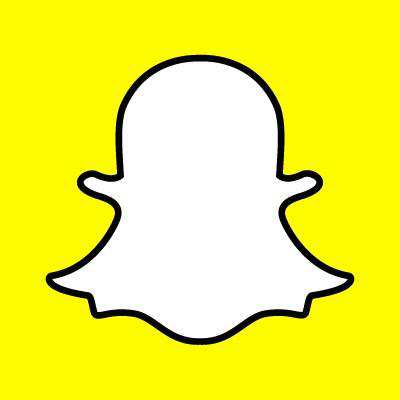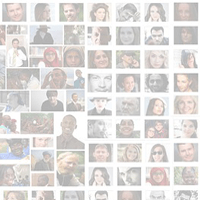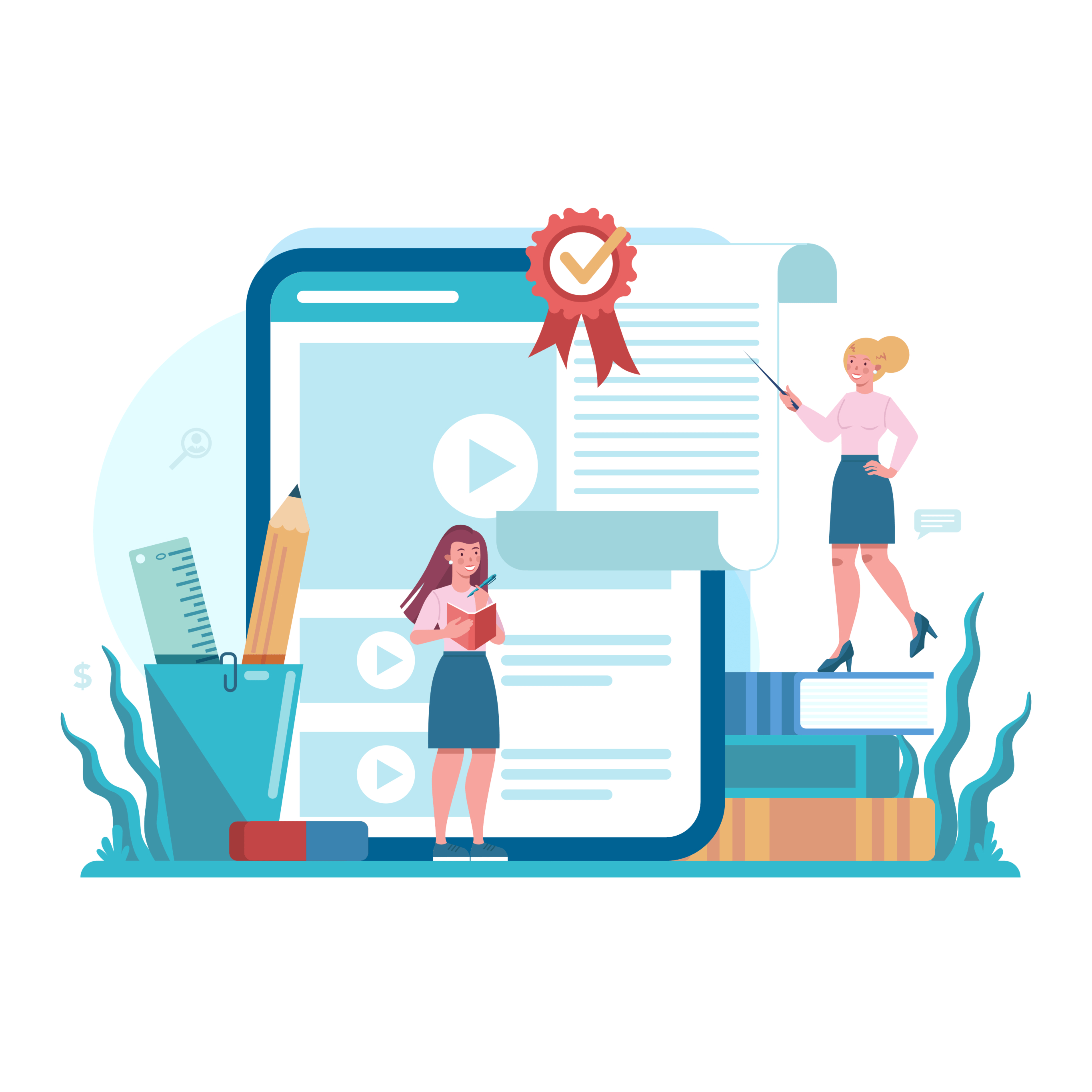5 Tips for Taking Over Tumblr

While Facebook and Twitter were racking up hundreds of millions of users apiece, many of whom are largely inactive on the social networks, the microblogging site Tumblr was slowly accumulating its own large and much more dedicated user base.
Smart companies, particularly content providers looking for another channel on which they can share their work, are already jumping onboard the Tumblr bandwagon and trying to leverage the site's inherent shareability and young, tech-savvy users to help organically expand their audience and generate some viral buzz.
Of course, Tumblr can be just as useful for online merchants, as well, giving them a chance to show off their products on the site and introduce them to interested users who may not have heard of them otherwise. Since Tumblr is such an image-heavy site, merchants can display their products, include descriptions on their blogs (and automatically on their followers' dashboards) and then link back to their online stores or specific product pages to continue the sale.
If you're not on Tumblr yet, you should be. But just starting a blog isn't enough to guarantee success (just ask, uh, thousands of people); so, here are five important tips that will help you master Tumblr from the get-go.
Find Followers
The first thing you have to do on Tumblr is find followers. These are the users who will automatically see your posts appear on their dashboards without having to search tags or go directly to your blog. Also, in theory, these are people who follow your blog because they're interested in your content (or products), meaning they represent an outline of your target audience on the website.
Normally, the best way to build a list of followers is to search for and start following blogs in your niche that look interesting. You can find them by clicking on the "Find blog" tab on the right-hand side of your dashboard, and then filtering by category to look at "Spotlight" blogs. Or, you can search for specific tags or blog names in the search bar at the top of the dashboard to look for people posting content related to your industry, and then follow the blogs that appear in the results.
Tag Like a Fiend
There is absolutely no better way to get your content found on Tumblr than by just tagging posts with appropriate tags (e.g. descriptors), so that when other users search for those keywords, your posts will appear in the results. This will help people find your content and, consequently, your Tumblr blog, as well. Once people find your posts on the site, they will be able to like them, reblog them to show their own followers, click any links included in the post or visit and even follow your blog. The more tags you use, the more likely it is that a variety of different users will find your posts.
Reblog, But Be Smart
Reblogging the posts of other users is a great way to add more content to your own blog (especially when you're just starting out) and capture the attention of the user's your reblogging from, which is a great way to network on the site. However, just be sure that you don't reblog so much that it overshadows your own original content or posts.
Ask and Answer
The golden rule of social media is to be social, and that remains true on Tumblr just as much as it does Facebook, Twitter and Google+. To do this, don't be afraid to interact with blogs you're interested in by just going to their "Ask Box" and submitting a question, comment or compliment. In addition, try your best to respond to any Ask Box or "fan mail" messages that you may receive, to ensure that you keep in contact with your followers, and anyone else who reads your blog.
Another fun trick is to ask a question in a text post or the caption section of an image or video post. Ending the post with a question mark brings up a box on the bottom left-hand side of the post editor that asks if you want to let people answer it. Checking the box enables comments, and anyone who reads your post on their dashboard will be able to respond.
Queue It Up
If you're posting a lot of content over a few days, you can set up the posts in your queue to publish automatically, whether you're online, at a baseball game or fast asleep. Simply create the post like you normally would, and then in the drop-down menu next to the "Publish" button, select "Publish on..." and set the exact date and time that you want the post to go up. Once you have some future posts set, a "Queue" tab will appear on your dashboard (under the "Followers" tab), and in there you can see your upcoming posts, and rearrange them using the up and down arrows on the upper-left-hand corner of each post.
Bonus: Add Text to Image Posts
Yes, people love pictures on Tumblr, and images are far more likely to go viral than text posts probably 99 percent of the time (not a scientifically verified number). But just posting a picture, while potentially viral on Tumblr, limits the chances of other people finding it on the Internet, such as through search engines. So, get a little meta and add a brief description that summarizes the contents of the picture in the caption area. Even if it's just one or two words, it will still give the search engines an idea of what they're looking at.

Subscribe to Our Newsletter!
Latest in Social Media