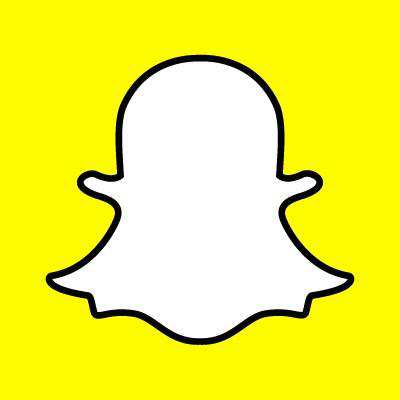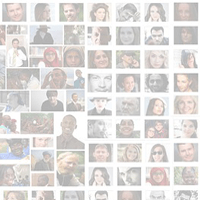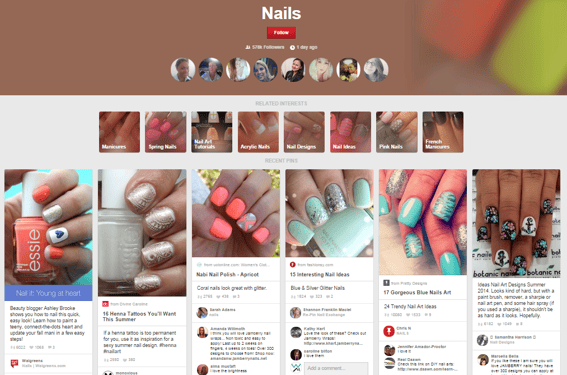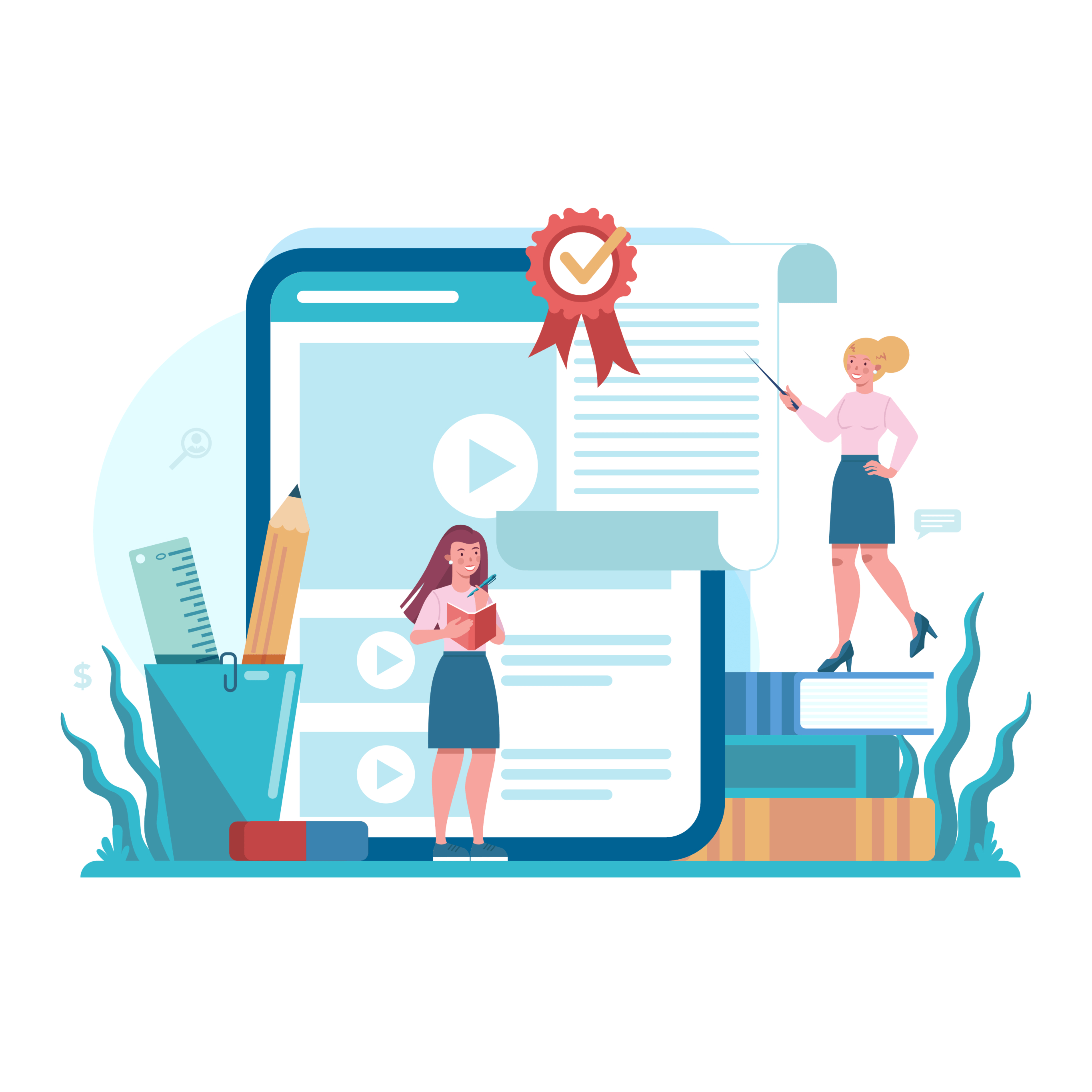5 Quick Tips for Increasing Visibility on Pinterest

Pinterest is among the 'Net's most valuable social networks, with a recent study from Piqora finding that ecommerce revenue from Pinterest referral traffic grew an average of 67 percent from January to June 2014.
To maximize revenue derived from Pinterest even further, businesses need to increase their brand's visibility on the social network. Fortunately there are a few quick things that businesses can do to boost their visibility immediately. To get started, check out the five quick tips featured below that businesses should implement to optimize their presence on the social network:
Quick Tip 1: Turn off search privacy.
This tip is rather straightforward. Since the goal is to increase a business's visibility on Pinterest, it is important for businesses to turn off their page's search privacy settings. This can be done in the "Settings" menu, which is an option on the dropdown menu that appears when a user clicks his or her username on the social network.
From the settings menu users should make sure that the "Search Privacy" setting is set to "No." Doing so will ensure that search engines like Google and Yahoo will be able to display the user's profile in the SERPs.
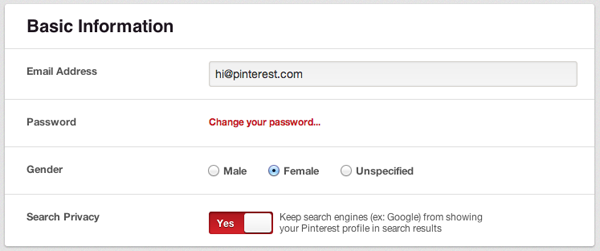
Quick Tip 2: Optimize your profile.
Just like on other social networks, it is important for businesses to optimize their profile on Pinterest in order to achieve the best visibility. This means paying particularly close attention to the username and about section.
For starters, businesses should choose a username that will be easy to find for their audience members. Typically businesses will maintain consistency by using the same username across social networks. When this is not possible, businesses should focus on choosing a username that contains keywords that are associated with their brand. For instance, dog treat company Zuke's chose to leverage the username "Zuke's Pets" on Pinterest. In doing so, the company is likely to show up in more searches on the social network, including searches for the popular keyword "Pets."
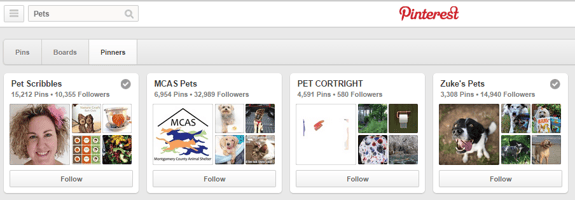
In addition to using keywords in usernames, businesses should also write a keyword-rich description in the "about" section on their business's profile page. That said, descriptions shouldn't only focus on keywords, as they also need to serve the purpose of informing Pinterest members about the page they are visiting. Take Kraft for example. The company includes the keywords "Kraft Foods," "recipes," "cooking," and "meals" in its business description, while also accurately describing the purpose of its Pinterest page and telling consumers why they should follow the company on the social network (for delicious and easy recipes and tips).
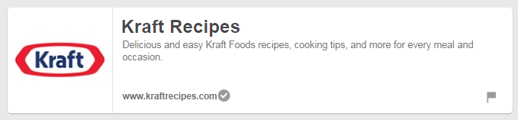
Quick Tip 3: Get verified.
Unlike Twitter, it is pretty simple for business users to get verified on Pinterest. Users simply need to click the "Verify Website" option in the Settings menu. Once this option has been clicked, businesses have the ability to verify their website with a meta tag or by uploading an HTML file. By verifying a website, business profiles will display the verification checkmark, which is a sign of authority. Plus, this checkmark will also show up in the "Pinners" search results.
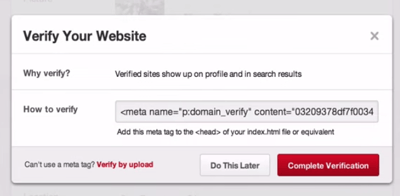
Quick Tip 4: Be strategic with pinboard creation.
To maximize visibility on Pinterest, businesses should be more strategic with their board creation strategies. This can be done by creating boards that have a narrower topic focus and titling them with common keywords.
For example, The Home Depot offers many pinboards that focus on specific topics and feature simple and straightforward titles, such as "Halloween Crafts & Ideas" and "Bathroom Design Ideas." Not only are these boards more likely to turn up in more targeted search queries, but the titles also help consumers determine with just a glance whether or not they want to click on the pinboards. This is valuable for both the brand and consumer because the consumer doesn't need to waste time clicking through pinboards to find the content they are looking for, while brands like The Home Depot will receive better engagement on their boards because they will attract a more targeted audience.
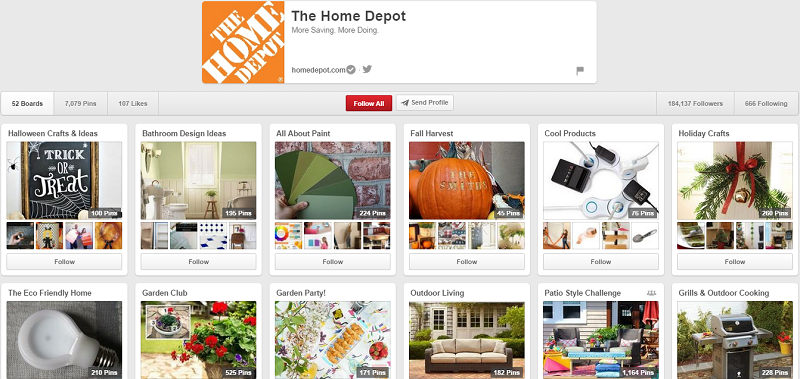
It is also important to note that businesses should optimize the placement of boards on their profiles by placing their most important (or best performing) content within the top two rows of boards. Doing so will make the content more visible as some consumers won't scroll down to look at all of a business's content when visiting the business's Pinterest page.
Quick Tip 5: Be descriptive.
When creating a board or posting a pin, it is important for businesses to create unique descriptions that not only accurately describe the content being published, but also have search benefits. This means that once again, keywords should be kept top of mind.
In fact, Pinterest recently unveiled a new discovery feature that helps Pinterest users find content based on their interests. Through this discovery feature, users are able to find and follow specialized interests on the social network. For businesses who are posting content that includes detailed and relevant descriptions, this means that their content will be more likely to show up within specialized interests, which leads to higher visibility and an increase in engagement on the social network. For example, Walgreens shows up under the "Nails" interest category on Pinterest. Not only did the retailer use keywords like "nail" and "mani" in the description, but this content is also pinned to Walgreen's "Nail" board that features the keyword-rich description "Nail trends and polish picks to inspire all of your nail care needs."
In addition to being descriptive and leveraging keywords, however, businesses should also use hashtags when appropriate. Just like on social networks like Facebook and Twitter, using hashtags can boost content's visibility and reach on Pinterest.

Subscribe to Our Newsletter!
Latest in Social Media