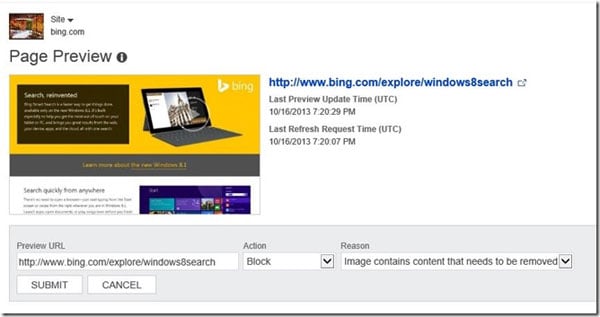Bing has released a new feature within its Webmaster Tools offering that will help website publishers manage the page previews that are shown in the new Smart Search feature of Windows 8.1.
The Smart Search feature essentially organizes search results in a more graphic manner, showcasing page preview images within the results. Internet professionals (search marketers in particular) are, of course, going to want to control what preview image is returned - just like they would with their page titles and descriptions - and that's exactly the functionality that Bing is now providing.
Within Webmaster Tools, webmasters can see the image that is currently stored in Bing's index (If no image is associated with that page, Bing will fetch an image preview on demand). Simply navigate to the tool, enter the URL of the page that you want to see the preview image for, and click (or tap) Fetch. Bing will then show the image that is currently indexed, along with the data and time it was updated.
Bing's Webmaster Tools platform has also made it possible to block an image from the search results (for up to 90 days) or request a refresh of the image.