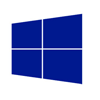How Windows 8 will Impact Your Marketing Strategy

By Jessica Davis, Godot Media
Windows 8 debuted in October last year. Following its launch and imminent adoption, marketers have started exploring ways to tweak their marketing strategies to leverage the new changes. Before we get into the implication of Windows 8 for search marketing, here's a look at just how different a search system it provides.
#1 In place of the Start button, there is a side panel to navigate the OS
#2 Instead of static icons greeting you, now there is a Start screen that allows for custom content search
#3 The dramatic new shift to touch-screen is a highlight of Windows 8. The focus is on touch-based computing over the standard mouse clicks
Some points to ponder over
Consider #1 and #2 above - what does the innovative Windows 8 interface mean for marketers? Presently (and traditionally) you browse more than you search, e.g. most interfaces expect you to work your way through icons to locate what you're looking for. Search is the next resort when you cannot find what you want after browsing. Windows 8 makes search the focal point, thrusting it in front of you. This is a good thing as it helps you find what you want more easily and quickly.
When search becomes the primary way to navigate, you have the opportunity to custom-create your messages targeting users' intent and do it across different environments. The potential for this form of targeting on Windows 8 apps is huge, in the near future.
With reference to #3 - touch-friendliness is at the core of the Windows 8 experience. So, you may need to redirect your attention to touch-screen devices that consumers use to search for your products. The age of mobile computing is already upon us, and it is time to make your website and applications touch-compatible. This optimization will allow tablet and touch-screen smartphone users with Windows 8 to access your site and offerings online very easily. Also, if your present website has small links or nested drop-down menus, you may want to update your site for visitors' benefit.
Flash is out, app store is in
There are two browser versions in Windows 8, one working pretty much like your standard browser with Flash and plug-in support, and a touch-based version that only supports Flash for Microsoft-whitelisted sites and does not allow plug-ins. So, if your site has animations and other Flash-based elements, it won't work on the Windows 8 default browser. Again, you may want to re-think your marketing strategy around this change.
If you have invested in iOS and Android apps, it just may be the time to think about a Windows version, now that Windows 8 has an app store. The app store is concentrating on mobile, touch-based applications, meaning it may become equally important as its Android and Apple counterparts in the future.
Bing as Windows 8's primary search app
Bing is the default search engine for Windows 8, though you have the option to download Google and other search apps from the Windows app store. With Bing occupying center stage, it is quite likely that it could emerge as a stronger contender to Google. Nokia is also planning to launch phones with Windows 8 as the OS - it may see a change in its fortunes. This will also change the way mobile marketing is viewed and performed.
The results page on Bing search app also has a much different layout compared to its web counterpart. It is obviously optimized for touch-screen users. These are the notable changes:
- The typical vertical view is replaced by a horizontal layout, making it easier for users to swipe across the screen for more results
- The sponsored ads are embedded within listings and not placed on top of the natural listings
- The ads have a green background color for instant identification\
The new positioning of sponsored ads may not catch user attention immediately, which is a perceived disadvantage of the new layout. You can look at it differently - as the horizontal layout allows users to see all listings side-by-side, they are more likely to click on links most relevant to their search. In a nutshell, the new positioning delivers a more efficient search experience to users. What you - as a marketer - can do is create more relevant ads that target user intent effectively, for best click-through results.
About the author
Jessica Davis is a senior content writer with Godot Media. She has years of experience in working closely with online businesses, helping them refine their marketing strategy through optimum use of content. She works closely with other blog content writers at Godot Media. Her other interests - besides online content strategy, Internet marketing and search engine optimization - are technology, sports and fashion.