How to Optimize for Amazon Search

Most of us think of Google or YouTube when we decide we want to rank a product being sold online.
Even though both are a great source for online traffic and sales, there is another great piece of digital real estate that many professionals are not taking advantage of and that is Amazon. Considering Amazon.com receives nearly 125 million unique visitors each month, retailers should consider how to set up and optimize their Amazon listings for better search placement.
Getting Started on Amazon
The first thing you need to do is set up a seller account. You can opt for the professional account which costs $39.99 per month or the "free" option which will cost you .99 cents per sales. Both accounts are also subject to other fees, you can see read more on that in the pricing and fees guide.
Creating a Product Listing
You are given a couple of options when you want to add your product. If it already exists on Amazon, you can search for it. If you are adding a product new to Amazon you simply choose the category that your product fits into from the screen below.
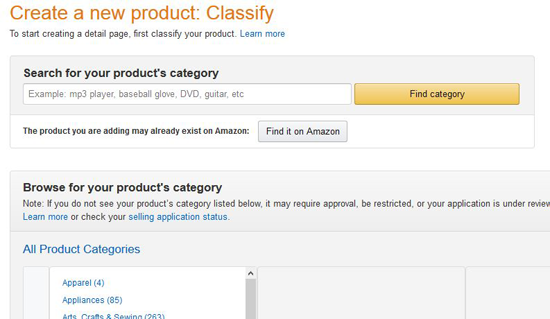
Creating Your Listing
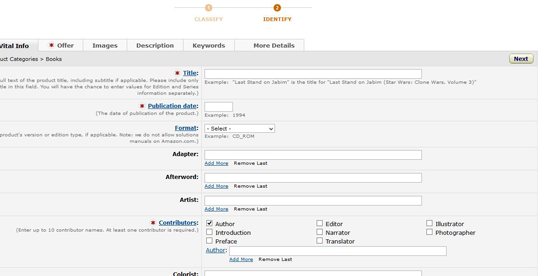
As you can see above, this is where you will enter the bulk of the information about your product. There are tabs six tabs across the top on this screen that you should click on to complete your information. For the sake of visibility, here are the most important fields.
Title
As you will see in the title below, a best practice is to use a primary and secondary search term as the title. This listing even mixes a long tail keyword in "Apple Macbook Pro MB990LL/A" with the broad terms "Macbook Pro" and "13.3 Inch Laptop." You should also note the title des not appear to be keyword stuffed or excessive in length.
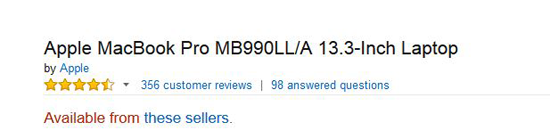
Images
Adding high resolution images that show your product in great detail is very important for Amazon or any site that allows you to sell a product online. Take the time to make sure you have clear and compelling (e.g. multiple angles, lifestyle shots, etc.) photos for your listing. Aside from quality photos, you should optimize them for SEO purposes prior to uploading them by saving the file under a descriptive file name.
Description
Your description can be up to 2,000 words and with many products, it makes sense to use all of them. The page that we took the example title from also has a great description. When writing your description you want to include your primary keyword, secondary keywords, and LSI (other keywords that give context to the content) into your description. You can also look to see if people are searching for specific answers about your product and include those in your description. A few examples for the Mac Book could be:
- How long des the Mac Book battery last?
- What is the newest Mac Book operating system?
- How much storage is in the Mac Book Pro?
User Reviews
Ever heard of user generated content? It's kind of a big deal! Getting users to leave reviews about your products is an incredible way to add descriptive and unique content to your Amazon page. They are also great for potential buyers as they provide social proof, reassuring the customer of the quality of your product. One of the best suggestions I have seen on this is to set up an auto responder email that ges out to the buyer a few days after they receive the product. The email should have two links, one sending happy customers to the review page and the other sending unhappy customers to a form that lets them give you feedback about why they are unhappy. Our sample page des a great job of getting reviews with more than 350 reviews so far.
Authority & Your Project
While not exclusive to Amazon, there are a lot of questions about Page Authority and Domain Authority. Whenever you create a page on any authority site like Amazon, Facebook, YouTube, etc., you are leveraging a page with high domain authority. The reason this is beneficial is because Google favors sites with high domain authority because they are trusted sites. Domain authority is the reason why sites like inc.com can publish a post and it will rank very quickly without any link building.
In Summary
The information above will help your product appear better in the internal Amazon search but why stop there? By leveraging the existing domain authority and link building strategies, you can rank your Amazon product page on Google as well, meaning more sales for you. If you need some link building ideas check out some of the many great articles here on Website Magazine. Through link building you will increase page authority which is the authority of the actual page your product is listed on.
What about YouTube?
Great question! Since YouTube is the second largest search engine it would be a mistake not to try and capture traffic from it for our Amazon product page. It is not uncommon for people to search for reviews or comparisons prior to buying a product. For that very reason, you should do video reviews and comparisons for your product and upload them onto YouTube. With the right approach you videos could also show up on Google. If you are new to YouTube video rankings, here is an inside look at how to rank videos. Be sure to link your videos back to your Amazon page so people find and buy from you.
Get Started!
One of the biggest reasons people fail with online promotions is their fear of making a mistake. If you don't try you will never succeed so, take what you have learned here today and put it into action and then come back and learn more next week!
Have you had success selling products on Amazon? Tell us about your experience in the comments below.








