Geo Targeting Countries For SEO

by Peter Devereaux
31 Jan, 2008
By Milind Mody
__________________________________________
First we must understand how search engines associate a region or country with a website.
For example, Google has roughly 130 country-specific Top Level Domains (TLDs). Google.co.uk, google.com.au and google.co.in denote specific countries - United Kingdom, Australia and India, respectively. However, by default, Google places and ranks websites in Google.com, the default URL for American and international users.
To associate your website with a particular country or region, search engines use some of the following information:
1) Country Coded Top Level Domain (ccTLD)
The most obvious and arguably most important method is to look at the ccTLD. For example, a domain ending in .au might be an Australian website targeting Australia. Similarly, a .uk website would target British audience.
2) IP address of your Web hosting company
Greg Grothaus and Shashi Thakur from Google's Search Quality Team state, "In the absence of a significant top-level domain, we often use the Web server's IP address as an added hint in our understanding of content." So, the IP address of your Web host gives a clue to search engines about your website's default region. Therefore, it's important to host your website in the country where you would like your website to rank.
But the above two methods are not foolproof. For instance, many UK website owners have .com domain names and might host their website on US servers, due to better prices or some value-added service.
3) Address information
Search engines also use postal addresses in the "about" or "contact" page to detect your default country. If you have a Google Map of your business location on your contact page, it can also help with Google Local or regional rankings. Even though the address element technically means "contact info for this Web page," if you use an address element on your website, like the example below, Google will interpret it as a physical address.
Business Name
Street Name
City Name
Zip code
Country Name
4) Language information
Search engines also determine your default country based on the language of your website - especially valid for non-English language websites. The XHTML standard lets you declare language in both the HTML tag and through Meta tags. So, for a website using the French language, the HTML tag might look like this:
The French Meta Tag:
Google Webmaster Tools
Recently Google has come up with a Set Geographic Target feature in Google Webmaster Tools. Using this feature you can map folders or subdomains on your website to specific locations. So, you can structure your website as:
www.mysite.com (Main US website)
uk.mysite.com (UK version)
france.mysite.com (French version)
Similarly, you can have sub-folders within your main domain and assign them to specific countries.
However, if you want to target multiple countries, this tool works only for top-level domains (.com, .net, etc). You cannot use a country-specific domain like .co.uk while targeting multiple countries, because any ccTLD is associated to that country by default. And, of course this only applies to Google and not other search engines like Yahoo! and MSN.
Ranking multiple sites in several countries Back to the original question - how do you set up multiple sites in such a way that each ranks in a particular country or region?
One way is to create subdomains on your parent .com or .net website and use Google Webmaster Tools to target these subdomains for particular locations. This is the most cost-effective method.
Perhaps not the cheapest, but best solution is to buy multiple top-level domains and host these websites with regional hosting companies. But use caution - many UK hosting companies have US-based servers and some US hosting companies have Canadian servers, for example. This defeats the purpose of using local hosting. So make sure that your hosting company gives you a server with a regional IP address.
Below are more tips for ranking highly in your specified country or region:
__________________________________________
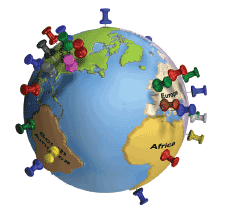 |
The dominance of search dictates that every successful website must rank highly in the search engines to prosper. And for those seeking the ultimate success online, it's imperative that businesses take advantage of the true essence of the Web - that it is truly world-wide. As such, in order to become a global presence your site will need to rank in multiple regions and countries. But while it's simple to target countries and geographies using Google AdWords, how does one target countries for Search Engine Optimization (SEO) purposes? |
First we must understand how search engines associate a region or country with a website.
For example, Google has roughly 130 country-specific Top Level Domains (TLDs). Google.co.uk, google.com.au and google.co.in denote specific countries - United Kingdom, Australia and India, respectively. However, by default, Google places and ranks websites in Google.com, the default URL for American and international users.
To associate your website with a particular country or region, search engines use some of the following information:
1) Country Coded Top Level Domain (ccTLD)
The most obvious and arguably most important method is to look at the ccTLD. For example, a domain ending in .au might be an Australian website targeting Australia. Similarly, a .uk website would target British audience.
2) IP address of your Web hosting company
Greg Grothaus and Shashi Thakur from Google's Search Quality Team state, "In the absence of a significant top-level domain, we often use the Web server's IP address as an added hint in our understanding of content." So, the IP address of your Web host gives a clue to search engines about your website's default region. Therefore, it's important to host your website in the country where you would like your website to rank.
But the above two methods are not foolproof. For instance, many UK website owners have .com domain names and might host their website on US servers, due to better prices or some value-added service.
3) Address information
Search engines also use postal addresses in the "about" or "contact" page to detect your default country. If you have a Google Map of your business location on your contact page, it can also help with Google Local or regional rankings. Even though the address element technically means "contact info for this Web page," if you use an address element on your website, like the example below, Google will interpret it as a physical address.
Business Name
Street Name
City Name
Zip code
Country Name
4) Language information
Search engines also determine your default country based on the language of your website - especially valid for non-English language websites. The XHTML standard lets you declare language in both the HTML tag and through Meta tags. So, for a website using the French language, the HTML tag might look like this:
The French Meta Tag:
Google Webmaster Tools
Recently Google has come up with a Set Geographic Target feature in Google Webmaster Tools. Using this feature you can map folders or subdomains on your website to specific locations. So, you can structure your website as:
www.mysite.com (Main US website)
uk.mysite.com (UK version)
france.mysite.com (French version)
Similarly, you can have sub-folders within your main domain and assign them to specific countries.
However, if you want to target multiple countries, this tool works only for top-level domains (.com, .net, etc). You cannot use a country-specific domain like .co.uk while targeting multiple countries, because any ccTLD is associated to that country by default. And, of course this only applies to Google and not other search engines like Yahoo! and MSN.
Ranking multiple sites in several countries Back to the original question - how do you set up multiple sites in such a way that each ranks in a particular country or region?
One way is to create subdomains on your parent .com or .net website and use Google Webmaster Tools to target these subdomains for particular locations. This is the most cost-effective method.
Perhaps not the cheapest, but best solution is to buy multiple top-level domains and host these websites with regional hosting companies. But use caution - many UK hosting companies have US-based servers and some US hosting companies have Canadian servers, for example. This defeats the purpose of using local hosting. So make sure that your hosting company gives you a server with a regional IP address.
Below are more tips for ranking highly in your specified country or region:
- Use address and language information on all of your websites to make the search engines' jobs easier.
- Use location-specific keywords on all regional websites. Also, one of the best tricks to rank highly in regional search engines is to get links from websites in the same region. If you want to target Google French, make sure your French language website gets links from other French language websites.
- From your main .com or .net site you need to link to your regional websites. Doing this helps transfer PageRank to those sites. Place small flag thumbnails on your main .com or .net website and hyperlink each of these flags to your corresponding regional website. Another choice is to use keyword-rich anchor texts from your main website sitemap.
- Each of the regional sites should link back to your parent site. But avoid excessive interlinking between all of your domains, as it could do more damage than good.
 |
About The Author: Milind Mody is founder CEO of SEO firm eBrandz Inc. |

Peter Devereaux
As the Editor-in-Chief of Website Magazine and President of Website Services, Peter has established himself as a prominent figure in the digital marketing industry. With a wealth of experience and knowledge, Peter has been a driving force in shaping the landscape of digital marketing. His leadership in creating innovative and targeted marketing campaigns has helped numerous businesses achieve their revenue growth goals. Under his direction, Website Magazine has become a trusted source of information and insights for digital marketers worldwide. As President of Website Services, Peter oversees a team of talented professionals who specialize in SEO/SEM, email marketing, social media, and digital advertising. Through his hands-on approach, he ensures that his team delivers exceptional results to their clients. With a passion for digital marketing, Peter is committed to staying up-to-date with the latest industry trends and technologies, making him a sought-after thought leader in the field.








