4-Step DIY Guide to SEO

I have a secret that no one in digital marketing wants to tell you:
Search engine optimization (SEO) is actually free.
If you are willing to invest some time into educating yourself and implementing the best practices, you can save thousands of dollars a year on search engine optimization. It's all about technique. Here's my four-step, do-it-yourself (DIY) guide to SEO in order to free your search marketing efforts from agency CEOs:
Step 1: Do Your Research
Before you even take a single step or type a single letter, you have to know what you're up against. That means conducting market research, discovering the most relevant keywords, and performing a site audit.
- Market research: You don't need to hold focus groups or pay for surveys in order to conduct effective market research. Scope out your competition. Develop a buyer persona. Check out reviews of your own products and services, as well as those of your competitors. Find out what people want and how they want it. Identify what's missing and what opportunities may be waiting for you and your site.
- Keyword research: While conducting your market research, pay attention to the terms and key phrases that keep being used by your competitors, your customers and industry observers. Then, head over to the Google Keyword Planner and start inputting those terms. You'll be amazed by the new keywords that are revealed, and you'll discover keywords you may not have even realized are applicable to your business or industry.
- Website audit: One of the most common mistakes rookies make when performing website audits is failing to crawl their websites. If you have fewer than 500 URLs associated with your site, check out Screaming Frog's SEO Spider Tool. It's free for the first 500 URLs, and it can help you identify errors with links, images, scripts and more. After analyzing the results and making the corrections, check for duplicate content, submit a revised XML sitemap to search engines, and check for warnings through the Google Search Console.
- Dig into your data: Using the Google Search Console, check your search analytics under the "Search Traffic" menu item in the left sidebar. This is helpful for a number of reasons: not only can it show you what keywords people are using to click through to your site, but it can tell you how your site ranks for specific keywords (are you on the first page or the zillionth one?). It can also give you a clue as to the keywords you should be using throughout your site to improve your search rankings.
Step 2: Find (and Use) the Right Free Tools
While much of SEO can be done without tools, certain tools are critical. I've already identified Google's Keyword Planner and Search Console as two essential tools for SEO beginners, but so is Bing Webmaster Tools. These tools are free, but many third-party tools can be costly or are only available with a long-term subscription. Others have trial periods, and still others (like Screaming Frog's Spider Tool) are free to a point. Here are just a handful of the ones you should be using regularly:
- Yoast SEO Plugin: If you're using WordPress as your website platform (if you're not, you probably should be), the Yoast plugin is essential. While there is a paid version available, the core technology of this plugin guides you through the content optimization process before your post or page goes live.
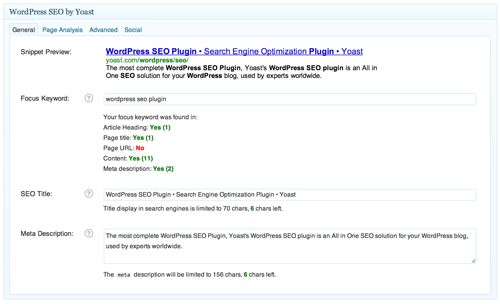
- Broken Link Checker: It may not have a very sexy name or interface, but this Web tool can save you lots of headaches and time. Simply enter your domain or URL and the link checker will scan your site for broken or dead links. Not only can it check for distinct instances, it can also show you all instances of a given dead or broken link. Best of all? It's completely free.
- SEMrush: If you want to check your site's engagement, backlink profile and organic traffic, this tool is one of the best. It is a paid tool for the most part, and the data it provides is limited in scope and time. If you find yourself relying on this tool (many do), it may be worth investing in a subscription to get the most out of it. For periodic checks of your site or those of your competitors, however, the free info from SEMrush is spectacular.
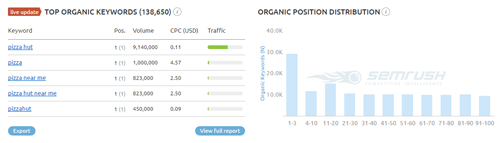
- Ubersuggest: Looking for a great tool for keyword suggestions? Ubersuggest can do what Google's autocomplete feature does, only with more suggestions and more features. For example, it will automatically segment its keyword suggestions alphabetically, and each suggestion links to Google Trends or another set of keyword suggestions. If you use it in tandem with Google's Keyword Planner, you'll begin to see a vivid picture of how to optimize the content on your site.
- SEOCentro: SEOCentro's SEO analyzer tool is one of the most powerful tools on the Web for reviewing errors and warnings associated with the SEO on your site. It also provides a description of the problem as well as suggestions on how you can correct errors or head off a potential problem. And it's free!
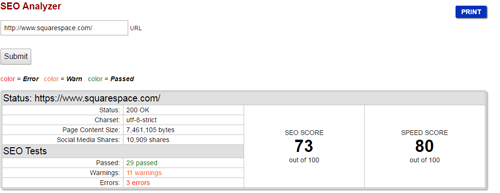
These are some of the top free tools SEO DIYers should be using, but there are plenty of others. Check out Moz.com's Open Site Explorer tool to check your site's backlink profile and ranking authority, SEO Spyglass's downloadable tool to check your backlink profile and those of your competitors and SimilarWeb's insight tool for a quick, easy-to-understand glimpse of your site traffic.
Step 3: Develop an SEO Strategy
If you've done your research and found some good tools to help analyze your website's metrics, trends and overall searchability, you are now ready to develop your SEO strategy.
- The on-site strategy: Congratulations! If you've completed the previous two steps, you're almost done with this part of your strategy! Don't get too excited, though; there is still lots to do.
- Tags and meta data: You'll want to make sure your title tags, meta descriptions and image alt tags all conform to Google's best practices. Sticking to character counts, using an appropriate balance of keywords and making sure your tags are all closed can help you reach your target audience (and prospects) through search.
- Navigation: The structure of your website is a critical component to its success. Guiding your site visitors along a projected path can help boost your conversions (the actions you want your visitors to take).
- Interlinking: An appropriate number of links to other areas of your website can help answer visitor questions and keep them engaged and happy. Don't over-link, however. Not only can it be confusing and off-putting to your customers, it can throw up red flags for search bots.
- Content: Developing strong topical content can help your site perform better in search while also meeting the needs of your target audience. Regular and frequent blogging is a great way to accomplish this task, as long as it's engaging and relevant. Google loves frequently updated websites and rewards activity with higher search rankings.
- The off-site strategy: You can build a fabulous, beautiful and engaging website, but if it's not converting, what's the point? Your off-site strategy is just as important as your on-site strategy, because it raises awareness of your brand and generates interest‚Äö - both of which translates into website traffic.
- Social media: Developing a strong social media presence is a great way to generate interest in your brand, your site and your content. Once you find the right platform for your business, share and repost the content that best represents your values, business and know-how. Reposting content from others can help you build relationships with influencers and create brand ambassadors for you and your products or services.
- Online public relations: Many industry, trade and news publications offer opportunities to business owners and experts to provide insight through guest blogging or articles.
- Give testimonials: A quick and easy way to generate backlinks to your site is by providing reviews and testimonials for vendors. Companies large and small love to post customer testimonials and often reward them with outbound links. if your testimonial manages to make it onto a site with high domain authority, you might just wind up with a fantastic backlink.
- Link bait: While there's no guarantee your kind gesture will be returned, linking to an external site builds your on-site credibility and pings the link target. If your content is worth referencing, that site's owner or content developers may indeed return the favor.
Step 4: Monitor and Maintain
Once you've optimized your site and your content and implemented your SEO strategy, you can't just sit back and relax. Oh, no.
- Monitor site performance: Good news! Thanks to the hard work you put in with Step 2, you should have all the tools you need to monitor site performance - with one exception: Google Analytics. While the other tools can provide insight into the numbers, Google Analytics actually provides the numbers. Monitoring your site's performance provides insight into what elements of your strategy are doing well and what elements are lacking.
- Maintain your site: Links die. They just do. Monitoring your site will help you find errors like these, but maintaining your site will help minimize them. Update your plugins regularly (after checking for "known issues"), periodically check your Search Console for problems and fix errors as they arise (rather than putting them off).









