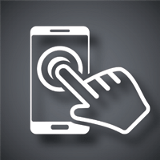Create A Mobile Website: MobiSiteGalore.com

There's been so much talk about mobile recently that sometimes I want to throw my Blackberry into the lake. All the forecasts, projections, and best practices don't mean diddly if you don't have a mobile website thought. Of all the questions I get about mobile it's this - "how do I actually create a mobile website". That's a good question and here's the quick answer - mobisitegalore.com. I had the opportunity to speak with David Hill of SiteGalore.com (makers of the mobiSiteGalore product) a few weeks ago at the HostingCon Conference here in Chicago. While I somehow misplaced my notes from the interview, I certainly did not forget about the platform we talked about. It's impressive in functionality and ease of use, and you should know about it.
Create a Mobile Website With MobiSiteGalore.com
After about a ten second registration, and the obligatory "check your email" verification, I was immediately able to utilize their quick start wizard to get up and running quickly creating the mobile website. They also have a very handly "help movie" which provides some good commentary if you get stuck at any point in the creation process.
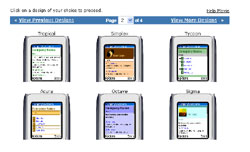
Once you've selected the general theme, MobiSiteGalore allows users to change the color, the title and header for you mobile website. One of the interesting things in this step of the process is that you can see how the website will look with the changes as you make them in the system.
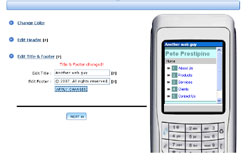
Next step is to add the pages you want to have on your mobile website. MobiSiteGalore makes it easy by providing you some helpful suggestions which you can add just by clicking on a name or by typing it in the box provided.
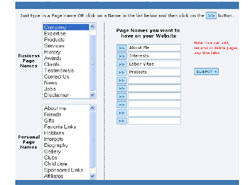
Again, MobiSiteGalore provides a live preview of your website which allows you to interact (scroll, click, etc.) with the design. If you're unhappy with what you've created at any point you can go back and make changes. Ater accepting the design, you're ready to start adding content to those pages.
The "Website Manager" at MobiSiteGalore is so simple, it's almost offensive to my development sensibilities - this makes it easy for anyone (and I really do mean anyone) to add content to the individual pages you've already created. What makes the system even more impressive is that's it a WYSIWIG (What You See Is What You Get) editor, so you can modify text size, color, etc. without any hassle.

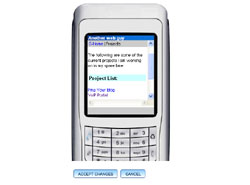
Another interesting aspect of the system is that once you have saved your changes, MobiSiteGalore automatically checks its mobile compliance against current W3c standards - in essence a test which gives you an indication of how well your mobile web page will work on real phones.
Users of the system can also add a whole array of "goodies" to their mobile website. The list is pretty extensive and the word is it's going to get a lot longer in the future. Tell-a-Friend, Driving directions, Google Search and News, Click-to-Call, Video and Audio Clips, and my personal favorite, a way to add a bango payment link to your page to enable visitors to drop some coin on you.
This is an impressive tool all around and they seemingly have thought of everything, including an ability to modify titles, descriptions and keywords for the search engines.

Once you've worked your magic, you can either set the FTP details for your mobile site or download the files directly to upload to your own site. To set up the FTP information, they give you two options, the first being if you already have a hosting account and website address (users just provide their host address, the prot number, username and password and the location where you want the files placed). MobieSiteGalore also give you an option to host on their server, for example, https://yourname.websiteforever.mobi.
You didn't read that wrong, I did say that they allow you to download the files directly (.php, .asp, or .html) in a zip file. I uploaded the files to my personal site, you can see the damage at my personal website (Pete Prestipino - best viewed on a mobile device). I encourage anyone with mobile aspirations to give mobisitegalore.com a go - it's well worth the few minutes it takes to set up.

Subscribe to Our Newsletter!
Latest in Mobile Marketing