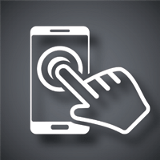5 Tips for Optimizing Your Site for Mobile

As soon as the Web shifted its focus from desktop to mobile devices, designers, search engine algorithms, SEO experts and digital marketers all invariably came to know the dominance of mobile on every aspect of 'Net.
With the complete dominance of mobile in every aspect of Web, user experience (UX) on these devices is likely to get the main focus. The UX of a site goes beyond just creating visual appeal. It corresponds to many aspects like functional ease across devices, optimum loading speed, ease of accessing contents on mobile devices, addressing typical mobile input methods and other elements.
So, good mobile experience depend basically on how your website makes content and functions easily accessible besides obviously creating a visual appeal befitting to mobile device. Are you just designing the site to make it merely mobile ready or are you making it mobile friendly? This is the time to mind the difference between these two approaches.
Mobile ready vs. Mobile friendly
Google in its latest search algorithm update made it clear that mobile friendliness from now is a big consideration for hitting search ranks. With this new Google search algorithm parameter, every site has to work hard to make their Web presence mobile optimized. Question is whether merely making the site ready for mobile devices is enough or the mobile version of the website should incorporate a lot of design aspects and functional attributes to make it more mobile user friendly?
As mobile search now amounts to nearly 60 percent of Web traffic and mobile devices are more frequently used for all sorts of actions than any other device, just presenting your site on mobile device is no longer enough. You need to optimize the functional ease and feature set of the website for mobile devices. From taking the mobile screen without compromising on the display of the site to ease of navigation with touch and gesture-friendly buttons and scrolling to ease of using other device functions and features while accessing the site from mobile, all of these aspects ultimately contribute to the mobile friendliness of the website.
Google as per the latest suggestions for mobile friendliness make the following considerations important for search rankings.
, ñ™ The fonts should scale up and down for easy reading on smaller screens of mobile devices.
, ñ™ The buttons, scrolling and other navigational elements of the site should be optimized for touch and gesture input.
, ñ™ The website whether relying on Flash or not must ensure that this element does not cause any loading problems.
, ñ™ Having separate mobile URLs is ok as long as you ensure redirecting mobile users to respective desktop URL and do not actually make a different site altogether for mobile device.
, ñ™ Google also recommends avoiding of irrelevant cross-links between the two versions of the site.
, ñ™ Google is also particular that mobile pages should load faster without creating any glitches when accessing from different devices.
1. A mobile friendly layout
The size and dimension of the viewing area on a smartphone device screen is much smaller when compared to a desktop screen and to address this appropriate layout is considered as an important factor to ensure optimum view of the sites on mobile devices. Secondly, offering zooming in and zooming out display feature for mobile devices is crucial to discover and see any element in a way the user would like to. A mobile-friendly layout is also crucial to make the buttons clickable on screen and preventing them from being too obscure or hidden under the fold. Remember your site on mobile devices is likely to be viewed while you are on the move and naturally, every element must be prominent and easily clickable.
2. Simplicity and ease
From choice and contrast of color to font size to all design aspects, a simple and easy to use design will ultimately standout and garner more engagement from mobile users. Smartphones are different in terms of screen size resolution and overall display output and your site should look great on all of these devices. Naturally, simpler is your design principle the better it is likely to come out across diverse device screens.
Simplicity also refers to functional ease. Visitors arrive on your site to get certain things done and that too in a fast paced way. So, faster and more comprehensively you can deliver them what they want from your site, greater opportunities you have to engage them frequently. A business website should always follow the purpose of your user's visit and accordingly all actionable tools like the nearest store locations, product search, choice of payment options, currency converters and others should actually provide users the easiest way to perform their intended actions and find what they came for.
3. Be up to date with design trends
Trends are important because most of your users are already conversed with them. If you are no really a big trend setting designer in the manner of Apple or Google, it is better to follow the trends and conventions to the benefit of making your website usable and familiar. While the Web plays with various design trends some continues to capture more attention and are labeled often as 'time tested'. Flat design, material design, background images, parallax scrolling, infinite scrolling, grid layout, sandwich-looking menu button, hidden footer and menu and many such design trends have garnered immense popularity and have been successfully incorporated in great many sites. Obviously, you can make a mix, match and play of variety with these approaches, but you cannot design a site being blind to them.
4. Keep your users in mind
Do you know your target users? Who are they? What kind of preference they have? What is most likely to create a favorable impression and engage them at first visit? Did you have a demographic study as to know the age groups, ethnicities, professionals, social strata of people who are likely to visit your site most? Yes, knowing your users involves much more than the answers of these questions and without a focus on this you risk being too bland and dull.
5. Design for touch and gesture
The input method in most mobile devices is now 'Touch,' which is evolving to incorporate other input method like 'Gesture' and 'Voice.' Is the design of your site is optimized to respond to these input methods optimally? Your site should be thoroughly equipped to respond with touch input, which is the most common and widely prevailing input method now. If the site can offer compatibility with slightly futuristic input methods like gesture and voice, you can be proud to stay ahead, but not optimizing the site for finger touch is a crime.
From offering the appropriate navigation button size for a fingertip input to change of dimension contextually as per use to offer zooming in and zooming out, mobile friendly design should make the website responsive to diverse touch and gesture input. Author Bio

Subscribe to Our Newsletter!
Latest in Mobile Marketing