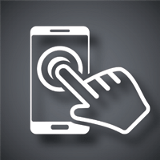10 iOS Apps for Internet Professionals

Mobile has changed everything - from the way we advertise and format emails to the way we design our websites and interact with colleagues when away from the office.
In fact, the biggest benefit of mobile may be that it connects us with our surroundings regardless of where we are located. This makes it easy for Internet professionals to stay connected with their colleagues, important data and even their business's social profiles while on the go.
That said, Apple's popular App Store contains hundreds of thousands of applications, which can make it very time consuming for business professionals to discover the best apps to keep them connected with their businesses. Luckily, Website Magazine has sifted through the App Store and has highlighted ten top apps for Internet professionals below:
Vine
Since its January release, Vine has taken the App Store by storm. In fact, this free video sharing tool is currently number one in the app store, and has been leveraged by everyone from retailers like Urban Outfitters to the White House. Businesses can use this app to spice up their Twitter feed and engage their followers with short video snippets.
Google Drive
Need an important file while away from your desktop? No problem. Just download the Google Drive app and sign up with the cloud service to receive 5GB of free storage. By doing this, you can save all of your important files to the cloud and access them from any device, any browser and anywhere. This free app allows users to edit and create Google documents and spreadsheets, share photos and view documents offline.
StratPad
StratPad helps business owners create plans and strategies for their enterprise's success directly from their iPad. It provides tutorials and a toolkit to help users create business plans, map out their goals and produce data-filled graphs and reports. Reports can also be easily shared via StratPad, and the app even integrates with Yammer to allow teams to discuss reports together. The app comes in a free version as well as multiple paid versions that range from $9.99 to $54.99.
Zendesk
Zendesk's updated iPad app includes new customer history features and a reporting dashboard, which helps keep companies aware of their performance from anywhere, at anytime. The reporting dashboard allows managers to monitor data and metrics with three different views: the leaderboard, ticket activity and first response. The leaderboard view gives users a quick glance at metrics like customer satisfaction, solved tickets and response time, while the ticket activity view provides details on the volume of tickets, efficiency and quality of agent responses. Conversely, the first response view contains an interactive dial that lets users discover how long it took to respond to customer inquiries across various time periods. The update also offers customer service history on a company or customer level, which allows service teams to gain insights on previous interactions so they can better address customers' individual needs.
Foursquare for Business
While Foursquare might not be the most popular social network, businesses should maintain a presence here in order to increase their visibility. And with the Foursquare for Business app, brands can increase their visibility while on the go. This app allows social media managers to create updates to be shared on Foursquare, Facebook and Twitter. Moreover, users can use this app to manage multiple business profiles, turn specials on and off, as well as monitor other important data like recent check-ins.
Adobe Eazel for Photoshop
If you're a designer who wants to create art work while on the go, look no further than Adobe Eazel for Photoshop. This art app is a companion app to Adobe Photoshop CS5 software, and enables users to create works of arts with their fingertips. Moreover, artwork can be sent directly to Photoshop CS5, where they are re-rendered at a higher resolution and can be saved in any file format.
GoDaddy
Purchase domains from anywhere with the free Go Daddy app. Not only can this app be leveraged to buy and manage domains, but also to purchase hosting, Web Builder, SSL certificates and more. Additionally, users can access their Go Daddy email from within the app's Mobile Workspace feature, as well as store and access files from the Online Storage file manager. And if those features don't make this app an instant-download, then perhaps access to the company's Internet-only commercials will.
Analytics Tiles App
Got analytics on the brain? If so, consider downloading the colorful Analytics Tiles App. This engaging app allows users to monitor and interact with performance data. The apps interface is customizable, as it allows users to add and remove reports (tiles) via drag and drop functionality. Tiles can further be customized with a variety of color options, and users can view additional details from a report by tapping on its tile. It is important to note that users must also have a Google Analytics account with at least one active website in order to use the app.
OfficeTime - Time & Expense Tracking
Track all of your hours and expenses from your iOS mobile device with the free OfficeTime app. This time tracker allows users to track time by project and category, track time with multiple hourly rates, run multiple timers and work offline. Moreover, users that upgrade to the paid version have the ability to export time data to Excel or Numbers and track an unlimited number of projects and categories.
Website Magazine
We couldn't compile a list of the top iOS apps for Internet professionals without mentioning the Website Magazine app. This updated app (which is available for iOS and Android devices - including tablets), allows users to access the Website Magazine daily blog, read current and previous issues, as well as explore information within each topic channel.

Subscribe to Our Newsletter!
Latest in Mobile Marketing