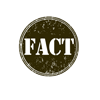Weekend Warrior: IFTTT Recipes for Total Digital Success

Both the best and worst thing about the Internet is the mass proliferation of services that Web professionals can (and in some cases, almost have to) use to improve the efficiency and quality of their work on a day-to-day basis. But most of us can agree that it can be overwhelming to manage all of these services daily.
In an effort to simplify their lives, some workers eventually remove services from their daily routines and, in turn, miss out on the benefits of why they signed up for those services in the first place. This could be avoided, however, with IFTTT (according to the website, it's pronounced "like 'gift' without the 'g'"). This relatively young platform is truly a gift, as it connects a user's various Web services together to automate the completion of a number of common tasks.
Breaking IFTTT Down
IFTTT (which stands for "if this, then that") allows users to create their own tasks, or "recipes," by connecting two of their "channels" so that when one of them signals a trigger it results in an action in the other channel. In other words, if this happens in one channel, that happens in the connected channel.
The platform provides an impressive collection of 52 different Channels that users can connect with, including Facebook, Dropbox, Evernote, Gmail, Blogger, Bitly, Google Drive, Instagram, HootSuite, YouTube, Tumblr and 41 others. There are even Channels for services not tied to existing Web platforms, like the weather, the user's cellphone or a calendar (for a complete list of the available Channels, click here). Each unique Channel comes with its own specific triggers and actions, and users can combine the various services to automate an array of tasks (e.g. every time you take a photo with Instagram, it will automatically be saved in a Dropbox folder).
Recipes are the final combination of a conditional Trigger and a reciprocating Action across two channels, and the bits of data from a specific Trigger are known as "Ingredients." Users can either create personal customized recipes based on their needs, or they can look through a slew of shared recipes already created by other users.
Recipes can be turned on or off at the user's discretion, and IFTTT will check for new Trigger data every 15 minutes, meaning there is occasionally some delay in a resulting Action. However, if you just can't wait that long, certain Recipes offer "Quick Triggers" that run as soon as the data is received; these are indicated with a lightning bolt icon.
Cooking Up Recipes
Recipes can help you automate regular tasks with ease, such as updating your Twitter profile picture when you change it on Facebook or publishing special tweets on a certain day of the week. This cuts out a lot of the hassle of worrying about remembering to update and check all of these different services regularly, because IFTTT does it for you. Plus, after looking around, users may discover new Recipes based on interesting Triggers that they might not have thought of otherwise (e.g. such as a retailer sending out a tweet about rainboots or umbrellas when it's raining).
If you want a sample of the best Recipes cooked up with IFTTT, the Website Magazine staff serves up some winning pairings here:
Update Profile Images Simultaneously
Although pretty basic, this recipe is still very useful - especially for businesses. This is because this recipe automatically updates a Twitter profile picture when a Facebook profile picture is changed. By leveraging this recipe, Web workers are not only maintaining a unified branding experience across two of the Web's most popular social networks, but they are also saving valuable time that can be spent on larger tasks.
Simply staying social is the best way to network, which is why this time and tweet recipe is a very valuable tool. The recipe enables users to tweet a message at certain times of the day. For example, everyday at 9 a.m., a pet store owner could set this recipe to tweet "Good Morning Tweeters, enjoy some breakfast and bring your pet into our store to play today!"
It is impossible for one person to constantly monitor keywords on Twitter, however, with this recipe you don't have to. This is because users can customize their recipe to send an email when a specific word is used on Twitter. But be careful, because this recipe could flood your inbox quickly.
Everyone is a Friday person, which is why this recipe is a no brainer. Simply customize the Trigger and Action to send a celebratory Friday tweet every week at the same time.
If you're going to be out of the office today, make sure to let your colleagues know where they can find you. This recipe enables users to automatically share their FourSquare check-ins with their company's Yammer account. The best part of this recipe is that it may save your colleagues from making unnecessary coffee trips if they notice your check-in at a local Starbucks.
When you're a popular entity on Twitter, it can be difficult to thank all of your new followers. This is why this recipe was cooked up to do all of the thanking for you. Users simply create a filter in Gmail that automatically sends a tweet that tags and thanks new followers.
Word of mouth advertising is priceless, which is why Web workers should use this recipe to spread the word about new YouTube videos via Twitter. Users simply need to create a Twitter message that will automatically be sent out whenever a new video is uploaded to YouTube.
Send Filtered Photos to Facebook
Brands have started using Instagram for more than just taking sepia-filtered photos, instead, this image-based social network has become a valuable social network for showing off products and connecting with customers. However, Instagram still isn't as popular as Facebokk, which is why users should leverage this recipe to automatically share their brand's Instagram images to their Facebook Page.

Subscribe to Our Newsletter!
Latest in Marketing