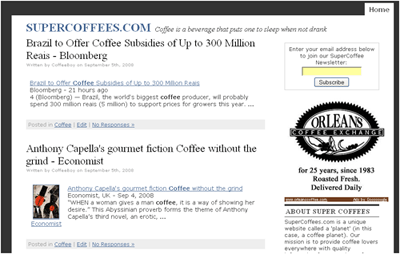Roll-Your-Own Reputation Monitoring System in 30 Minutes

This one's for the reputation conscious and those that relentlessly track specific keyword mentions in the blogosphere, forum-sphere or traditional media. What you'll see in the following paragraphs isn't nearly as comprehensive as full-blown reputation monitoring and management systems (of which there are plenty of costly options) but rather gives you an opportunity to monitor pretty much any source of content that is provided in RSS feeds using WordPress and a plugin called WP-O-Matic. I should emphasize here that this micro-project is not intended to generate traffic (although it might be a secondary benefit).
For the purposes of this demonstration I set up a domain on the topic of Coffee at SuperCoffees.com. It might be helpful to take a look to see the end result. Note that all of the content for this site has been brought in to Wordpress using the system outlined below. The only time I've spent was in selecting the feeds to be used.
To roll your own reputation monitoring system, you must first have a Wordpress weblog set up and install the WP-O-Matic plugin - which automatically creates posts from RSS/Atom feeds that you provide it and organizes them into campaigns. For the purpose of the demonstration, I imported a feed from Google news on "coffee" and a Twitter feed using search.twitter.com which returns every mention of "coffee" on the popular micro-blogging network. This process is often called auto-blogging and WP-O-Matic makes it a snap.
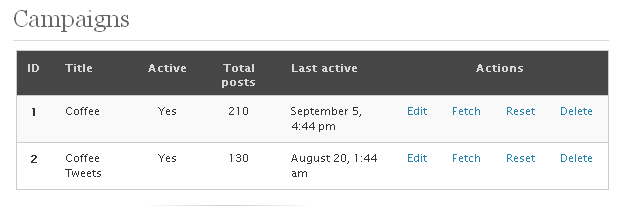
The plugin has a very easy to manage interface (complete with loads of Ajaxy goodness), features imaging caching, word rewriting and word re-linking - it is a very well thought out plugin and one you really need to see in action to believe. Perhaps the most helpful features is that WP-O-Matic allows you to import OPML files - so hundreds of individuals feeds can be added to campaigns instantly. When it comes to adding the actual feed content, WP-O-matic has both Unix cron and Wordpress cron jobs to make the fetching process simple - or you can just hit the "fetch" button and manually import the latest posts from the feeds you have collected.

Subscribe to Our Newsletter!
Latest in Marketing