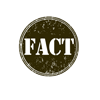Is Your Landing Page Scaring Away Visitors? Fix it With These 5 Tips.

Your landing pages are a vital component of your marketing strategy and should make it easy for people to take the action you want. There should be no barriers that make it hard to do things like sign up, receive a download or watch a video.
Here are five tips to simplify your landing pages so you can collect more leads:
1. Choose your form fields wisely
When you create your Web form, ask your visitors for just enough information to qualify them and contact them. The two biggest mistakes made on Web forms are asking for too much information and asking for the wrong information.
For an example of what not to do, Leadpages created a mock lead capture page that demonstrates all the elements of bad design. In the example below, you'll notice there are far too many calls-to-action and the page is cluttered, leaving the visitor feeling overwhelmed and ready to leave.
Mandatory form fields
At minimum, you need to ask for an email address and at least a first name (and these fields should be required).
You'll want to ask for a last name if you are doing any direct marketing, or are feeding lead info into a CRM (Salesforce, Zoho, Infusionsoft) or an email validation provider like Tower Data.
Optional, relevant fields
You should only be asking for information you need in order to qualify your lead and send them relevant communications.
A great example of a Web form asking for just enough information to qualify and communicate is a car title loan company in Florida. They only ask for information relevant to the vehicle by requesting the year, make, model, style and mileage of the car (accompanied by a name and email request on the next screen).
Drop-down options
If you provide a drop-down list of options, make sure there's an "other" or "none" option. This will help you qualify your leads by sifting out people who arrived at your page accidentally or don't actually qualify. If you force unqualified leads to select an option that flags them as qualified, you'll just be wasting your time.
You can add information to your database post opt-in.
Once your visitor becomes a lead by filling out your Web form, that doesn't mean you can't add information to their profile later on. When you use CRM software like Infusionsoft or competitors, you can send your contacts emails that ask more questions about who they are, and add form fields to their profile based on the links they click on.
2. Give away a lead magnet you would normally charge for
Too many people fall into the habit of creating lead magnets as fast as possible with a great title, but the content doesn't live up to its promise.
As a simple rule, when you create a lead magnet, it should hurt (just a little) to give it away. If you wouldn't charge money for it, keep creating until you come up with something you would charge for. Then you'll know it has value.
3. Make sure your visuals match the copy and call to action
By now, everyone has seen the drug commercials with happy people living carefree lives, smiling and laughing while the narrator lists a bunch of horrible side effects that sound worse than the ailment itself. The words don't match the pictures, and it's obvious.
When you build a landing page, make sure your imagery matches your copy and your actual business. If you're a tech company, don't just use a stock photo of someone in a business suit sitting at a desk with a headset. These stock photos are overused and don't add value to your page.
You want to use images that will contribute to the perceived value of what you want people to buy. For example, if you're offering a free guide to finding the best-tasting coffee without having to buy full bags, you wouldn't want to use a stock photo of coffee beans, or even a beautiful example of latte art. Both are relevant to coffee, but neither are relevant to your guide. In this case, you'd want to find an image that portrays people enjoying great-tasting coffee because that's the experience you're selling.
4. Position your Web form above the fold seamlessly
Your Web forms should be visible above the fold (no scrolling required), blend in naturally with your design, and also stand out as the first thing you want people to see and do. This lead capture form from Deputy.com is a great example of a design that rests above the fold and is integrated into the design of the website. The color scheme, typography and buttons all match the rest of the page.
5. Test your own process
Functionality is the most important part of your landing page. Even if your page is the best in the world, if it doesn't work, you've got nothing. Always thoroughly test the process to make sure your Web forms work, leads are being captured and added to the correct list, and the right auto responders are being delivered.
Bonus tip: Track Everything
Website tracking is vital for fully understanding what users are doing on your website and whether the changes you make positively influence conversions. View this article for more information and tools about how to track website visitors.
Capture more leads starting today
Following these tips will help you capture more leads and convert more visitors. If you've been experiencing a low conversion rate, don't be afraid to start from scratch. Testing new landing pages is always worth the extra effort because that's how you'll end up with a landing page that converts well.
Larry Alton is a professional blogger, writer and researcher who contributes to a number of reputable online media outlets and news sources. In addition to journalism, technical writing and in-depth research, he's also active in his community and spends weekends volunteering with a local non-profit literacy organization and rock climbing. Follow him on Twitter and LinkedIn.

Subscribe to Our Newsletter!
Latest in Marketing