Inside Google AdPlanner

When Google's free audience measurement service AdPlanner hit the 'Net (in an invite-only beta, of course), it leveled the playing field for online media buyers. So while those that have invested a large portion of their budget in Comscore and Nielsen slap themselves in the head in the ultimate "doh!" moment, let's look inside Google's AdPlanner and discover how any online media buyer can leverage it for the benefit of greater exposure, lower cost and more profitability.
Getting started creating a media plan is simple with AdPlanner - just enter a formal name for your media plan and the country being targeted. For the purpose of this tutorial, I have created a theoretical company selling iPhone applications that wants ad exposure in the US. Once create, we can begin our research. Editors Note: The first and last images in this article have been resized slightly to fit within this site structure; for a closer view just select them and a new window will open to display the image in its entirety.

The first step in creating a media plan using Google AdPlanner is to define the audience. Google gets us started by saying that in their content network there are 230 million unique visitors (which is a monthly measure) with a country reach of 99.5% create page views of 160 billion. At any time we can change the country or the language. Why would we do this? Well, perhaps we want Chinese speakers in the U.S. This bring our Unique visitor count down to 2.2 million with a country reach of 0.9 and 2.3 billion page views, but we're able to quickly identify media opportunities and decide whether translating our iPhone application into simplified Chinese is a prudent move.
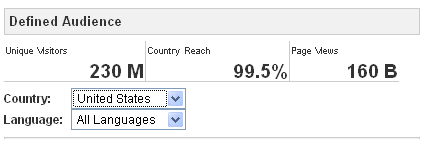
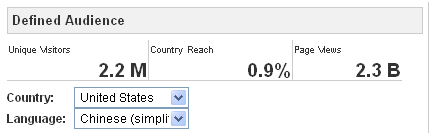
The next step in creating our media plan with Google AdPlanner is to specify the demographics we are looking for - for example gender, age, education and income. In the case of our iPhone application (which let's say happens to be one related to social shopping) we know it is better suited to women, of a younger age and higher educatio level with some discretionary income. Understanding your audience is imperative to the success of AdPlanner. As such, we've selected women ages 25-44, with at least some college (which includes those with bachelors or graduate degrees) earning more than $50K per year.
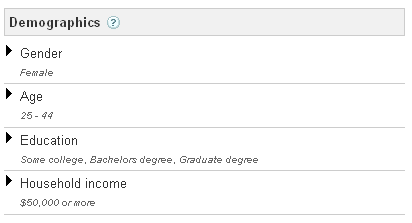
From the 230 million unique visitors available to us originally, we've now narrowed down the available audience to a modest 16 million users (7% country reach and 14 billion page views).
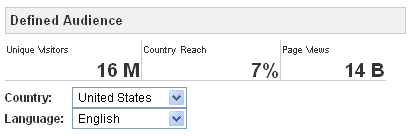
Our targeting power however can be amplified if we understand the audience behavior and what websites they are currently visiting. Since we're selling an iPhone application, it is probably safe to assume that our audience has at least one time visited a website such as "apple.com". The more sites we add however the small our audience sample gets so depending on whether volume or relevance is more important to you campaign, research accordingly. For example, we added itunes.com to the website apple.com which we already had defined in "online behavior" and received a system message which asks us to change our audience definition as we likely specified an audience to small to display or a site without any data.
Once we define the audience we are looking for and their demographics and online behavior (and while we are doing so) AdPlanner displays sites within their content network and even outside of their content network which we might be interested in advertising upon. Websites can be sorted by site, category (determined by an automated system), "comp index" which shows the concentration of an audience relate to users in your define country, unique visitors, country reach, page views and whether or not they appear in Google's content network.
As an advertiser that utilizes the Google content network, the following image displays the top sites by number of impressions per day in various categories. one of the downside of my experience using Adplanner is that the only filter that can be applied is to restrict sites from appearing that do not appear on the Google content network or sites appearing on the content network that do not display a specific ad format or size. The ability to narrow down by category returned by AdPlanner would be helpful in this instance.
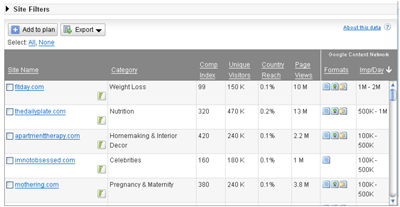
Once we have added the sites we have identified as ones we would like to advertise upon to our media plan, users are able to double check those sites to ensure they meet the specific objectives of the campaign. For example, mothering.com (in the pregnancy and maternity category) was one website that we initially selected that online media buyers for this campaign may considering removing from the plan. Users can learn more by selecting the graph button next to the domain name to review a summary of the site in relation to unique visitors, country reach and page views as well as sites that are also visited, keywords searched for, visitation history and user demographics if available. While mothering.com has the highest number of page views, in the end we decide to remove it based on the fact that the category is not relevant to our application.
The most valuable aspect of Google AdPlanner is in its ability to help online media buyers quickly identify advertising opportunities and have a good amount of research to back up their initial assumptions. While still a little rough around the edges in terms of usability, Google AdPlanner is a powerful, immensely useful service which will get you on the path to online marketing savvy much faster than competing services for absolutely no cost at all.

Subscribe to Our Newsletter!
Latest in Marketing







