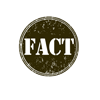Elements of a Million Dollar Product Page

No aspect of an ecommerce or online retail site is more critical to a business's success than the product page.
This is where a company is able to really sell their product to the consumer with authoritative knowledge, enticing promotions and flashy sales techniques; it's the virtual equivalent of the on-the-floor salesman, always there to provide answers and help the customer through the checkout process.
It goes without saying, then, that having a well-optimized product page should to top-of-mind for any retailer looking to make a buck on the Web, and designing a million dollar product page means incorporating a number of essential elements that consumers not only expect, but actually need in order to complete the checkout process in a way that will be satisfying for both parties involved.
When it comes to crafting a million dollar product page, there are three basic things that you should keep in mind: a simple design, easy navigation and descriptive information.
Simple Design
Bells and whistles may be fun and seem cool, but at the end of the day, the best product pages are those that make an effort to be clutter free, clearly present the product and emphasize only the most important and relevant information to the customer.
This is because within three seconds of the page loading, customers will have already imprinted their first impressions and created their initial emotional response to the content. Focusing their attention on the product is critical, which necessitates a clean design that highlights the most important aspects of the product (and your business). You can prioritize your visitors' eye path by utilizing white space in a way that calls attention to important product details.
That being said, there are a few things that product page must have. The first is a clear, big title with the product's name and, if necessary, a brief two-to-three word description. The second is a high resolution picture of the product (or the best available), preferably with multiple views. And the last is, of course, the price of the product, which is going to be the primary deciding factor for almost every consumer.
While you definitely want to keep the page free of unnecessary clutter, there are some other design elements you should consider is trust. The Web can be a scary place, so make sure that shoppers know that you're brand is one of the good ones, and put that information right on the product page as a remind. The obvious way to do this is to display trust or security signals on products pages (such as those from companies like TRUSTe or VeriSign). However, you could also try adding a small blurb about your business, as well, that touts the benefits of shopping with you, which could include the fact that your products are handmade, your rapid delivery, returns policies and much more.
You can also increase trust and ease the minds of your customers by including payment method information on your page, namely by showing them all of the different payment methods they can use up front so that they know what they're getting into before they hit the checkout page.
Easy Navigation
The ideal online shopping experience is one in which a customer visits your site, finds what they need, gets it and gets out, because the longer they linger, the more likely they are to abandon their carts before they complete their purchase. When you're designing your product page, you can facilitate this by keeping speed top-of-mind. A page that is fast and responsive will keep customers on the path and in the mindset to make a purchase. This is also another reason why keeping a page free of clutter is important, as all of that extra junk will slow the page down and make customers impatient.
It should go without saying that the easiest way to keep customers moving is to add clear, direct and noticeable call-to-action buttons that encourage them to "Add to Cart" and "Checkout" or "Buy." Make it easy for them to keep going with their transaction.
Also, you should include a related or similar products option at the bottom of the page. This will enhance the shopping experience for the majority of your customers. Adding a section like this will help many of your customers, such as those who may be looking for a product with very specific features and may not be totally satisfied with the product page they're on. If you offer something that is similar, and the shopper can easily find it from the initial product page, you've just guided them through the selection process before they had a chance to grow impatient or unsatisfied.
In the same vein, adding a search bar to the page (and every page of your site) is a great way to keep visitors browsing, rather than leaving, and if it is applicable to your site, you should even consider including a search feature on the left-hand side of a product page that allows shoppers to filter their searches to find the product that will most accurately meet their needs. This type of on-page search functionality allows customers to easily and seamlessly continue shopping without having to go back to the home page.
Descriptive Information
Once the general layout of your product page is in place, and you've added all of the necessary functionality to help your customers along in the transaction process, the final step is to flesh out your product pages by adding detailed, descriptive and useful information that will (quickly) aid them in making a purchasing decision.
First and foremost, this means including an accurate description that incorporates all relevant and important information about the product in a way that explains what it does, generates interest from the consumer and sets realistic expectations about what they'll receive in great detail. You should specifically cover all of its important features and benefits, and doing so in bullet points is a great way to speed up the browsing process for shoppers.
In addition, it would probably behoove you to also include any and all information about the product's manufacturer that you're able to offer. This can help sell the product based on the strength of the brand name, and allows you to add more product details to the page. You can include manufacturer information either in the product name/page title or by putting its logo somewhere on the page.
After the product description, the most important things to include are the product's availability (especially if it's NOT available) and delivery information; this means shipping rates and policies, as well as when the product may arrive, if you're able to offer that. Maybe even throw in something enticing, like "Ships within 24 Hours," that will convince consumers to make an immediate purchase. If you have various delivery options, such as next-day delivery, make sure they're known to your visitors, too.
Finally, you can help reinforce or guide purchasing decisions by attaching reviews to your product pages. This gives the shopper real-world, actionable information about the product without relying solely on your description, as well as an idea of how your business operates (thus increasing trust). An even more efficient way to do this - for those customers who don't want to sit and read reviews all day - is to display an average rating (like a five-star system). You can even incentivize users to rate products by offering goodies, such as discounts or coupons, for the first person to review a new or unrated product.
Other Considerations
There are a number of other elements that you can add to a product page to make it more useful to consumers and much more profitable to you.
For instance, including social sharing buttons on the page is an easy way to get users to share their purchases or products they're interested in with their social circles. So try incorporating Facebook Like buttons or Google +1s. This can work like free advertising for you, and it also acts as a review source for the friends and Web acquaintances of the sharer.
Another useful addition is the inclusion of a "Wish List" button on your product pages. Many consumers may be visiting your website simply to get information about products, even if they can't actually make a purchase at the time. Adding this button allows them to save the product in their cart or on their wish list, which can work as a reminder that they were interested and save it for a purchase in the future.
However, at the end of the day, it all comes back to the three principles mentioned earlier. So when you're considering what you should (or shouldn't) include on your product pages, make sure that the element in some way helps to enhance one of them, whether it's simplifying the page's design, aiding in the navigation process or offering descriptive product information. If you keep these standards top-of-mind, you should be okay when it comes to crafting a million dollar product page.
Here are examples from some of the sites on the Web with the best product pages:
Zappos

Amazon

Target

Nordstrom


Subscribe to Our Newsletter!
Latest in Marketing