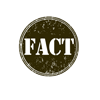Bing Tools Reduce Risk of Removal

 Remember when you took all of that time to create the perfect website, and then you went through the process of search engine optimization to get the best possible listing for your site, and then . . . you were removed from the index?
Remember when you took all of that time to create the perfect website, and then you went through the process of search engine optimization to get the best possible listing for your site, and then . . . you were removed from the index?
Okay, so maybe this hasn't happened to you, but it has happened to many other website owners in the past, and it's never fun. If the thought of having your site, or a portion of it, removed from a search index is unappealing to you, you'll be happy to hear that Bing's Webmaster Tools gives website owners the ability to reduce that risk by restricting access to sensitive areas and rendering them as "read only" for specific individuals.
Now, webmasters can controll who has full access as an Administrator, who can read and export data and who can read only, ensuring that accidental blocks on a website or its content folders can't happen unless it is caused by a direct action by select individuals.
The steps to enable this process are as follows:
1. Select the domain for which you want to enable levels of user access.
2. Look to the left side of the screen for the Settings: Users option.
3. Click on the link for Users.
4. Click the Add User button to add new members and then set their level of access control. If they don't already have one, you'll need to set them up with a LiveID. Then, add them into the control panel.
5. Finish their enrollment by adding their LiveID email and then set the areas of access they can have. Here, you can specify the entire website's data, or narrow it down to a subdomain only. You even have the ability to limit their access to data and controls to affecting only a single folder.
6. Click Submit to complete the enrollment process and turn their access levels live. You are able to remove or modify a person's access at any time as an Administrator.
Bing does note that it is important for Administrators to understand their roles and the tools they will be using, because even an Administrator making a mistake could lead to a an entire site being blocked from the index. In other words, choose your Administrators wisely.

Subscribe to Our Newsletter!
Latest in Marketing