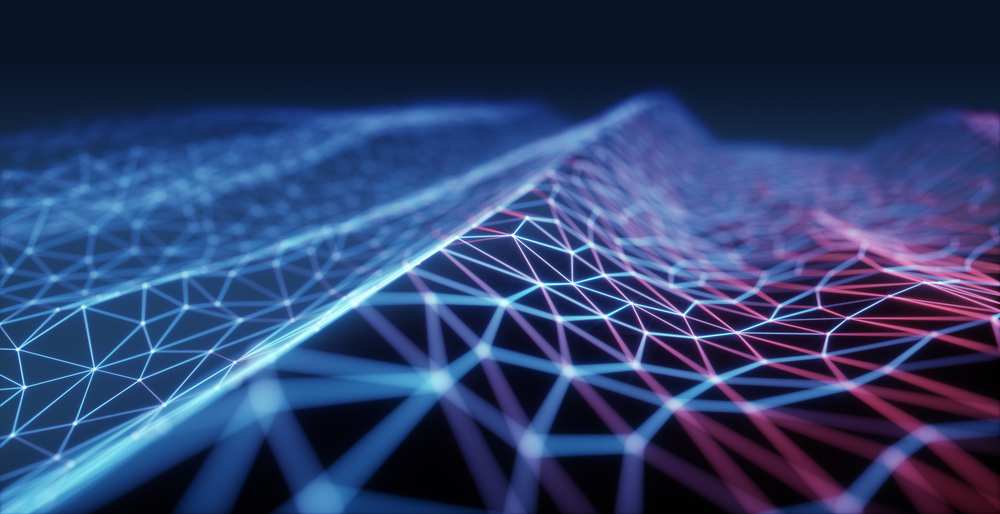7 Tips for Minimizing Website Downtime

The purpose of your website is to give visitors 24/7 contact with your firm. They should be able to make purchases, find contact information, read blog posts, or learn more about your business.
If you're experiencing a lot of website downtime, however, the goals of your business aren't being met. There are plenty of ways to deal with downtime when it occurs, but it's better to try to eliminate it altogether.
1. Understand the Cause
You can usually fix website downtime as long as you know what's causing it. Downtime can be the result of hackers, software failure, hardware failure, traffic overload, or a problem with your server.
If you're like most businesses, though, more than half of the system outages from your server are caused by hardware failure on the part of your server. Understanding the cause can also enable you to prevent it in the future.
2. Use the Right Host
If you've had many repeated incidents of server downtime, you might decide to switch to a new hosting service. You want to be very selective about choosing a provider. Do exhaustive research to find one that has a solid uptime track record.
Usually, this will mean you'll have to pay extra for the service. You don't necessarily have to live with the most expensive option, but in general, you'll get what you pay for with your server. Going cheap could leave you suffering excess downtime.
3. Pay for a Managed Hosting Provider
Go for a managed hosting provider that specializes in the type of website creation tool (WordPress, Joomla, etc.) you use. They'll monitor your website performance carefully, and likely perform updates, backups, and configurations automatically. Their purpose is to handle most of the grunt work so you can focus on your business instead of managing your website.
A good hosting provider will also keep you informed about the status of your site. If something's wrong on your end, they'll send you a notification to avoid downtime before it happens.
They should also keep your website more secure, and notify you of suspicious logins and brute-force attacks. It should be much easier to manage your website once you've handed over most of the functions to a provider.
4. Employ an Uptime Monitoring Plugin
You might not be fully aware of how often your website goes down. Nearly all websites experience downtime, but if it occurs frequently, especially at peak sales times, you stand to lose a huge percentage of your customary revenue.
An uptime monitoring plugin will do exactly what the name suggests: keep a record of the amount of time your website is working properly. You'll get automatic reports and email notifications when your site goes down.
This kind of plugin can usually diagnose the problem as well, so that you can get it fixed in a timely manner.
5. Increase Security
Security plays a huge role in your website's total uptime. Hackers will attempt to force your website into downtime in order to gain access to your sensitive data.
If they manage to gain access to your files and user information, you'll have much bigger problems on your hands than just loss of revenue due to some downtime.
So you need to reduce the potential access points for hackers on your website. Install security plugins and follow security best practices to improve your overall site protection.
You don't have to be tech-savvy to achieve this goal. Just do some research and find the right plugins to handle your particular security concerns.
6. Back Up Your Site Regularly
If you don't regularly and properly back up your site, you're asking for serious trouble. A backup service can save copies of your site often and automatically, so that any time your site goes down unexpectedly, whether that's due to server problems or a cyber attack, you can quickly restore all your recent and relevant data when your site returns to life.
Schedule your site to back up regularly if that's an option. If not, install a plugin that will do it for you. With all the technology available for amateur website developers, there's really no excuse for not having multiple site backups.
7. Monitor Your Site Speed
Speed isn't a typical, direct factor in a website's downtime, but if your site has been slowing down, that could be an indicator that it may crash soon. In any case, consumers hate a slow website; most of them will typically abandon a page and a site altogether if the page takes more than three seconds to load.
You can easily do many things to improve your site speed, including caching plugins and files, minimizing CSS and HTML requests, improving bandwidth, and switching servers. If you can ensure your website works smoothly for the volume of files and visitors it routinely has to handle, it's less likely to go down unexpectedly.
Next up: Discover the possibilities of WordPress plugins.
About the Author
Larry Alton is a professional blogger, writer and researcher who contributes to a number of reputable online media outlets and news sources. In addition to journalism, technical writing and in-depth research, he's also active in his community and spends weekends volunteering with a local non-profit literacy organization and rock climbing. Follow him on Twitter and LinkedIn.