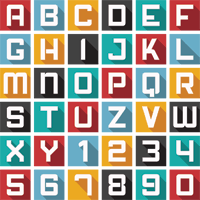Diving Deep into Mobile Email Marketing Data

By the end of 2014, the number of mobile-connected devices is expected to exceed the number of people on earth, which means that this emerging channel is bursting with opportunities for marketers.
Since email still reigns king of digital marketing, the first priority on every marketer's mobile checklist should be responsive email design. In fact, more than half of email messages are now opened on mobile devices and studies show subscribers are quick to delete messages that aren't optimized for the small screen. Discover exactly how mobile is impacting email campaigns and learn how quickly marketers are adapting to the demand, by diving deep into key mobile email data.
Slow to Adopt
Marketers have been hesitant to embrace mobile, but the adoption of responsive design for email campaigns more than doubled in 2013 when compared to 2012, according to data from a 2013 email market study by Experian Marketing Services. This stat, however, is equally encouraging as it is discouraging, as only 33 percent of the study's respondents admitted to using responsive design in 2013.
Mobile Open Rates
Movable Ink's "U.S. Consumers Device Preference Report" reveals that 65 percent of emails were opened on either a smartphone or tablet device in Q4 2013, which is a slight increase from 61 percent in the previous quarter.
Click-Through Rates
Experian's "Q2 2013 Email Benchmark Study" found subscribers who only open email messages on mobile devices made up 40 percent of unique clicks. Comparatively, subscribers who only open messages on desktops made up just 19 percent of unique clicks.
Tablet Takeover
Smartphones aren't the only mobile device subscribers are leveraging to check their inboxes, as Movable Ink reports that more than 16 percent of opens actually happened on a tablet in Q4 2013, which is a minor increase from 15 percent in Q3.
Apple Dominates
Movable Ink also found that iPhones and iPads accounted for half of total email opens in both the third and fourth quarter of 2013. Moreover, the data shows that 38 percent of iPhone users spent 15 seconds or more viewing each message they opened. Similarly, Android devices represented 14 percent of email opens in Q4, while 35 percent of Android smartphone users spent 15 seconds or more viewing email messages.
Quick to Delete
Consumers aren't amused by email messages that aren't formatted for their smartphones and tablets, with a 2013 study from Constant Contact and Chadwick Martin Bailey revealing that 80 percent of smartphone owners say it is "extremely important" to be able to read emails on their mobile devices. More importantly, 75 percent claim that they are "highly likely" to delete an email if they can't read it on their smartphone.
5 Quick Tips:
The journey to success within the mobile inbox doesn't come without challenges. Check out a few tips that can help you win with subscribers from the beginning:
1. CTAs - Mobile calls-to-action (CTAs) should be approximately 44x44 pixels for easy navigation, according to GetResponse. Keep in mind that including extra space around CTAs can make clicking easier for the subscriber.
2. Copy - Text shouldn't only be shorter and more concise for mobile subscribers, but it should also be large enough to read. GetResponse suggests using 14 px for non-headline copy and 22 px for headlines.
3. Landing Pages - Don't forget to link to mobile-friendly landing pages so subscribers can continue their journey to conversion without interruptions.
4. Subject Lines - Keep subject lines short, as most mobile devices only display the first 5-6 words. Plus, recent Retention Science data found that subject lines that contain less than 10 words tend to perform better.
5. Test - Just like any other digital initiative, it is important to test responsive campaigns to make sure the message displays correctly before hitting send to your subscriber list. Once you hit send, don't forget to track the results, so you can compare how your responsive emails stack up against previous campaigns.