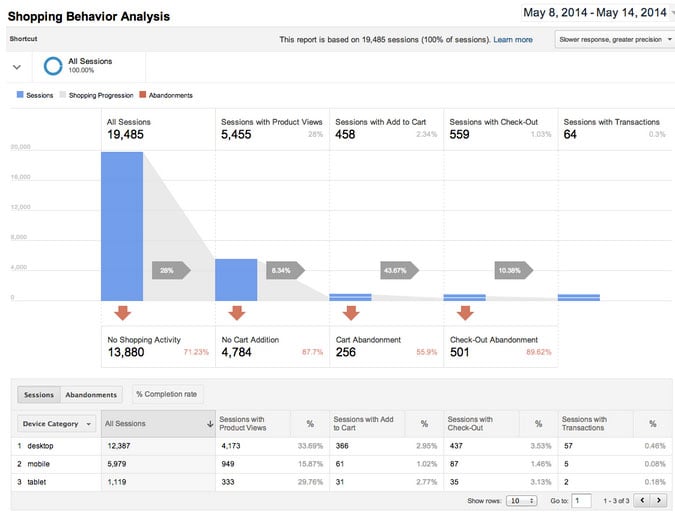Hands-On Guide to Google's Revamped Ecommerce Analytics

One of the most noteworthy developments in the digital analytics space this year has been the introduction of Google's Enhanced Ecommerce functionality.
In the past, Google's ecommerce related tracking used information from the receipt/confirmation page (e.g. thank you page) of an order to send transaction and revenue data back to Google Analytics. Enhanced Ecommerce, however, shifts the perspective entirely giving online retailers additional funnel-based reports and graphs about users' actions in relation to their conversion performance - and that's a game changer. Google's new plugin (ec.js - implementation required for any of this to work) was designed as an addition to the Universal Analytics library and introduces data that, as you will see, has never before been available to GA users (e.g. ecommerce merchants).
Once implemented (more on that below), Internet retailers will have information about product impressions (and be able to generate reports on conversion rates per product), shopping cart actions (viewing reports on how many times a product was added or removed from a cart for example), as well as internal promotions and coupon information (enabling merchants to track promotional links by banners by ID, name, creative or even the position on a site). That's just the beginning though.
Arguably the most valuable report is related to shopping analysis (and purchasing behavior - see image below). Internet retailers will be able to see how their entire product funnel is performing, analyzing the total number of visits, the number of visits with product views, visits with add to-cart, visits with checkout and visits with transactions. What's more, if a user leaves the funnel at any point and then returns in the future, they are simply added back in where they left off. Understanding how users experience a site (and where they are dropping off) in this manner provides a powerful way to determine what the conversion roadblocks are so they can ultimately be removed.
Sounds amazing, right? So how do you implement and get started?
Keep in mind that your Web property must be migrated to Universal Analytics. If you're all set up on that front, the next step is to head over to your GA account. In the admin section of your account, head to the "view" section and select "Ecommerce Setting," and click on the "Enhanced Ecommerce Settings" button.
The next step is to name the checkout funnel and the steps a user would take through it. While this isn't a mandatory step, doing so makes analysis (particularly if you're working on multiple conversion paths) much, much easier. Typical labels might include steps for the checkout, a login page, a shipping page and a payment page (although that will vary by merchant obviously). Failure to name your funnel steps results in a default of "Step 1, Step 2, Step 3" which can make it difficult to identify where exactly any problems are.
Google provides detailed instructions for the next phase - implementing the tracking code required for all this to work. Code and instructions are available for measuring product impressions, product clicks, addition/removal from cart, checkout steps, transactions and even refunds.
Once everything is set up correctly (and data has been gathered), merchants can finally dive into the reports - and there are many available including those addressing shopping behavior, checkout behavior, product performance, sales performance, and even report for internal marketing and coupons.