Avoid These 7 #OnlineShoppingProblems

The most successful online retailers are continuously optimizing their Web-based businesses to not only improve their bottom line, but also provide better experiences to their customers.
Optimization can include anything from website testing (e.g. A/B) and the use of heatmaps to gathering and acting on direct customer feedback. While surveys are often used for the latter, social media presents the perfect opportunity to get unfiltered customer criticism (and occasionally compliments).
On Twitter, for example, hashtags are dedicated to shoppers voicing their concerns - with #OnlineShoppingProblems being just one of them. Using this hashtag, Website Magazine compiled a list of the most common online shopping grievances as well as guidance on how to avoid being a Twitter punchline.
Problem 1: Longer-than-Expected Shipping
It's ridiculous I placed two orders since December and it's February now ! #ridiculous #onlineshoppingproblems #canmybestiegethergift - @beautytasha (@beautytasha1) February 1, 2016
How to Avoid: Retailers should always be up front with shipping times and rates. Not only should this information be easily accessible across a retailer's website, but it should definitely be prominent on the checkout page (see the example from Nordstrom.com below). What's more, after an order has been placed, retailers should stay in communication with the consumer until the item has arrived, this means sending a confirmation email telling the consumer that the item has been purchased, as well as a tracking email once the item has left the warehouse.
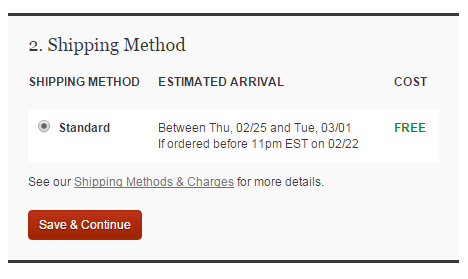 Problem 2: Shipping Errors
Problem 2: Shipping Errors
When you're anxiously awaiting your order from @PaulasChoice only to find there's an item you paid for missing... üò´ #onlineshoppingproblems - Hilary Lynn (@HilaryOhh) January 31, 2016
Dad loves his new @leytonorientfc shirt... Not so keen on the security tag #lofc #onlineshoppingproblems pic.twitter.com/FNnDGdV8lR - Daniella Graham (@daniellagraham) December 25, 2015
How to Avoid: Although an error can happen to anyone, retailers must make sure they do everything possible to avoid mistakes that could cost them the loyalty of a customer. If something slips through the cracks like in the tweets featured above, however, retailers should take the appropriate steps to resolve the issue and apologize for any inconvenience. For instance, refunding the customer's shipping cost or offering a $10 gift card as a way to apologize could easily turn an angry customer into a loyal one. Problem 3: Out-of-Stock Merchandise
Shopping at the @nakedwardrobe & all the stuff I want is not in my size or out of stock #OnlineShoppingProblems - It's Sadiya (@SadiyaAsia) January 18, 2016
How to Avoid: The obvious way to avoid out-of-stock items is for retailers to keep up with their inventory levels. When an item is just too popular to stay on the shelves, however, retailers can ease consumers' disappointment by removing unavailable items from their website altogether or by adding back-in-stock notifications to their websites. Fortunately there are quite a few solutions that provide this functionality, including the InStockNotify app for BigCommerce (see image) or Listrak's back in stock automated solution.
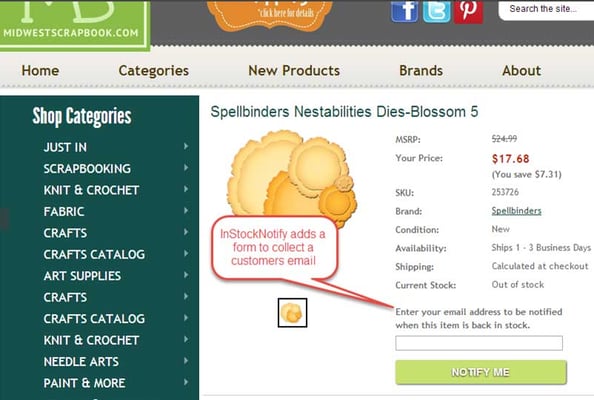 Problem 4: Refunds Take Too Long
Problem 4: Refunds Take Too Long
Pissed that I haven't been refunded yet üòí #onlineshoppingproblems - Betsy Lopez , ù§Ô∏è, ú® (@BetsyLovesCats) February 4, 2016
How to Avoid: Communication is key to any successful relationship, including the relationship between retailer and customer. Since returns are bound to happen, it is important for retailers to stay in communication with their customers throughout the entire process. This includes providing accurate information (which can be done via email) as to when the customer can expect to receive his or her money back. Problem 5: Sizing Questions
I'm looking at clothes online...would be nice to know what size the model is wearing. #onlineshoppingproblems #onlineshopping #BeenShopping - M_Miller (@Sincerely_Mish) October 23, 2015
I wish I just wore the same size in every brand..
Watch me have to send these boots back because they're too smallüòí#OnlineShoppingProblems - souled out, úåÔ∏è (@AmarahMae) January 14, 2016
How to Avoid: Arguably the biggest disadvantage of shopping online is that consumers can't try on items to verify fit before purchasing. Retailers can, however, make it easier for their customers to make an educated guess. Not only do virtual fitting room technologies like True Fit exist to help consumers feel more confident in their purchasing decisions when it comes to size, but merchants can also provide information on their product pages, such as measurements of the garment, sizing recommendations from previous customers and/or the size the model is wearing in the product photos.
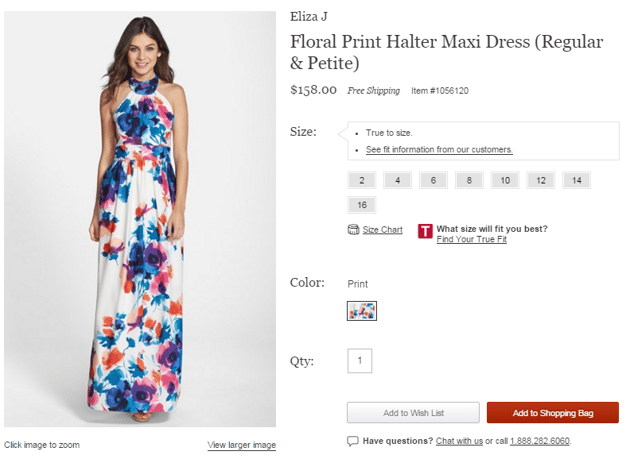 Problem 6: Minimal Payment Options
Problem 6: Minimal Payment Options
Bought another @beautyblender set from @Sephora today, but also realized they don't accept gift cards online... #onlineshoppingproblems - Maddy (@_spilledpolish) October 22, 2015
How to Avoid: Although Sephora does in fact offer the ability for consumers to pay with gift cards online, the above customer did not see this option on the retailer's website. This is why it is not only important for online retailers to offer a variety of payment options, but also highlight these options at the checkout. If this has been done and the retailer still receives a complaint (similar to how Sephora has in this scenario), it is important that the retailer responds to the customer and makes them aware of the alternative payment options. What's more, retailers can avoid this confusion by making live chat available to customers throughout the checkout experience. Problem 7: No Free Shipping
Yesssss üò©üò≠ Where's the free shipping!? üòÇ #OnlineShoppingProblems pic.twitter.com/dO4a4gWhxB - NoPiffTiff (@NoPiffTiff) January 22, 2016
How to Avoid: Although it's simply not feasible for most retailers to offer free shipping on all purchases, most can offer it with orders over a certain amount. To eliminate any questions about free shipping, retailers should state the minimum purchase amount clearly across their website so consumers aren't surprised once they get to the checkout.









