Achieving a Fast and Frictionless Checkout

As mobile devices and tablets usurp desktops, e-retailers continuously seek ways to ensure their retail experience succeeds across all handheld platforms.
But as anyone who has ever made a purchase on their smartphone can attest, there is plenty of work to be done, even among top global retailers.
Frustrated shoppers can always find another digital store where they can spend their money. A survey by ConversionVoodoo found that nearly half -- 46 percent -- of e-shoppers who abandon their digital shopping cart cite slow website speed for their exit. Even a 1-second delay in mobile page load time reduces per-user revenue by 1.8 percent; two seconds reduces it by 4.3 percent.
Luckily, there are concrete solutions for e-retailers struggling to chase down lost shopping carts. Here are some tips that can be implemented immediately:
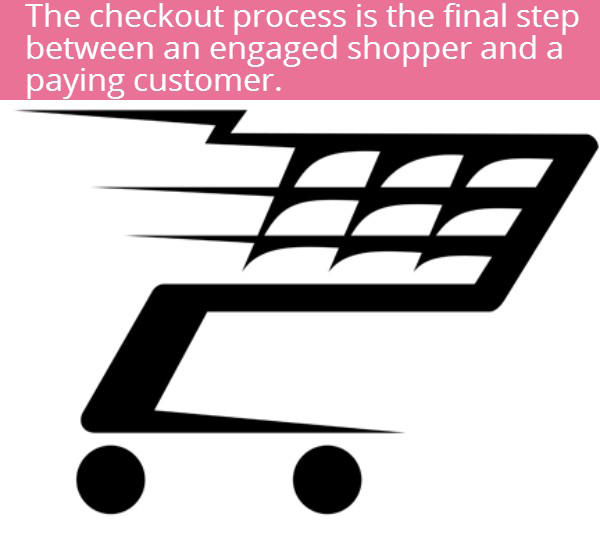
Monitor and analyze shopper behavior
When beginning to optimize the checkout process, it's best to prioritize. A retailer may notice one issue, but it's not worth using valuable resources to resolve it if customers aren't bothered.
Instead, retailers can monitor shopper behavior and determine at which point shoppers are exiting the checkout process. Do they abandon once they see the shipping costs? In one survey, ConversionVoodoo found that 56 percent of shoppers would prefer shipping costs to be shown in line with product prices. Moving this information appropriately lets customers consider the products at full cost before committing them to the cart.
Retailers may find in their analysis that customers use the shopping cart not for making a purchase but rather for saving products for later viewing. E-retailers can help customers by including a wish list or other similar function and in the process gain accurate insight into how many people are permanently abandoning shopping carts versus saving products for future reference.
Speed up the checkout process
The checkout process can be long and frustrating, even if pages load quickly. Retailers should sustain engagement by minimizing the steps necessary to complete a purchase. The fewer times customers must input information, the better.
E-retailers can consider putting billing and shipping information requests on the same page and allowing shoppers to designate that their shipping and billing addresses are the same. The goal should be to make it as easy as possible for customers to move from their cart to the transaction and receipt.
Help customers trust the retail site
Customers may enjoy shopping on a site quite a bit - until they arrive at checkout. When they are finally prompted to enter billing information, customers may re-evaluate the trustworthiness of a site. Shoppers will not hesitate to ditch their cart if they question site credibility. This is something most ecommerce vendors understand, but don't always act on.
Retails can add to a site trust icons from Google Trusted Store, Verified By or Bizrate. These outside sources show to customers that a retailer is trustworthy and that customers have had positive experiences in the past.
Finally, adding LiveChat or another integrated support contact lets customers easily ask questions at their convenience. Having a sales associate to answer inquiries in real-time makes the customer feel important and at ease while they exercise minimal effort.
While leveraging these kinds of icons can improve the trustworthiness of an ecommerce site, retailers must understand the impact third-party assets have on site performance, especially on mobile.
Take control of all third-party assets
Social media can be a helpful listening tool to better understand customers and their needs, but they need to be incorporated with care. The same can be said for trust icons.
When a social media or trust icon is added to a retail site, it is embedded within the site's code. This code connects the widget to the main social media domain, like Pinterest.com or Twitter.com. When these domains experience issues, the problems reach the retail site and frustrate customers.
To effectively include social media widgets and trust icons on a site, retailers can open a dialogue with their IT teams about application sequencing, which prioritizes visible content on the user's device, and then adds priority and weight to render that content in the best order to maintain user focus. This process uses information about a site's visitors - such as device type used, location and connection speed - to determine the order and timing for displaying page elements. No additional page coding is necessary for this level of control; it looks for a page's existing scripts on the front and follows a set of rules to determine which elements to load and in what order to load them. The customer sees the priority content first and does not realize that the page is not complete.
Summary
The checkout process is the final step between an engaged shopper and a paying customer. To fight lost carts, retailers must create an optimized shopping experience that extends through the final purchase instead of ending at the checkout process. With an optimized checkout, customers will leave the site satisfied and willing to return in the future.







