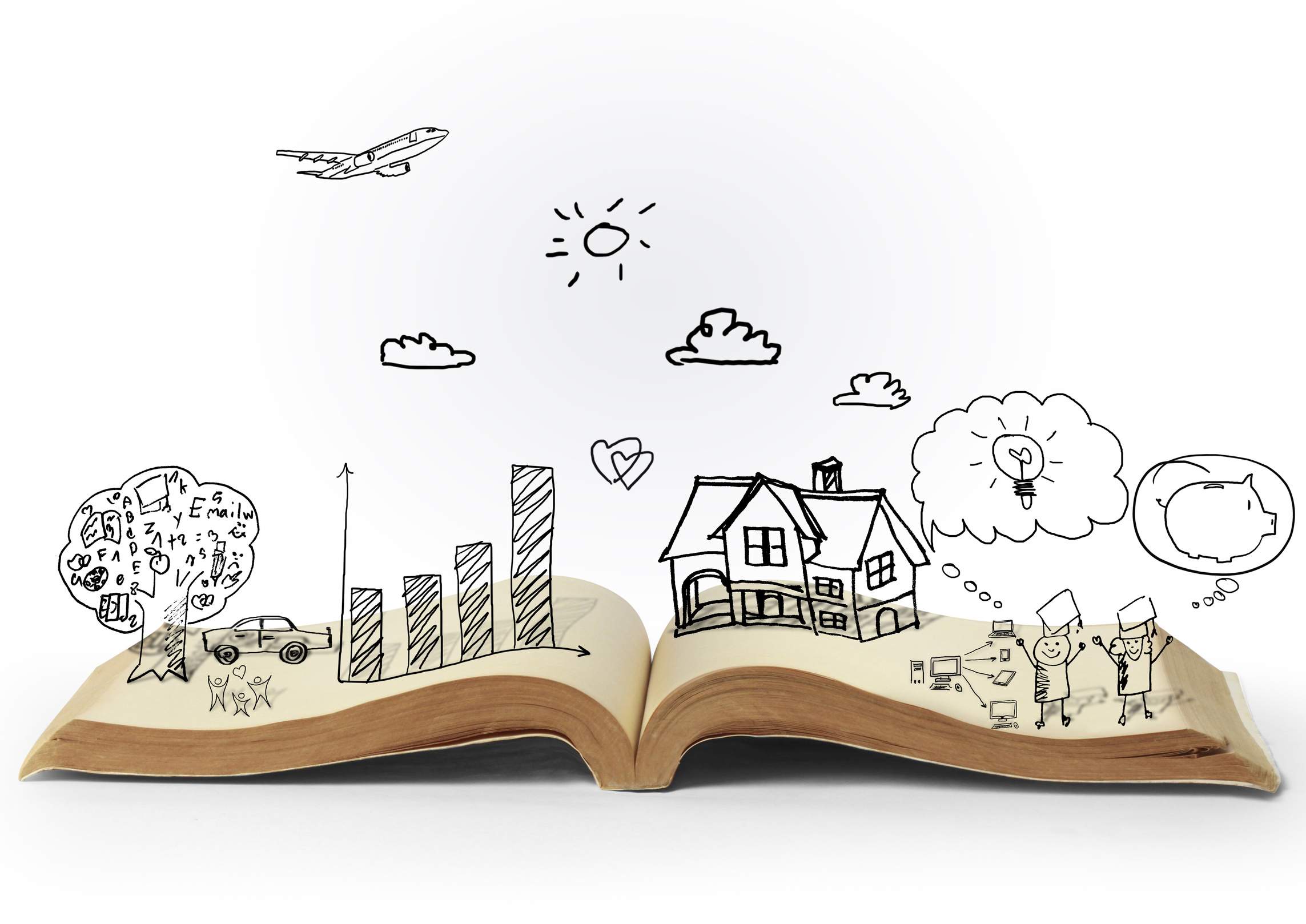Reader Engagement Power Tips With In-Content Linking

One of the questions I typically ask content publishers is, "How do you pick the keywords that you use as in-content links in your posts?" The answer is inevitably a hodgepodge of guesswork, memory and words that I think will boost SEO. I rarely hear an answer that is strategic, consistent and effective for picking in-content links, much less designed to keep readers sticky and discovering more content. Every content publisher should have a steadfast process for in-content linking. Here are five tips that have proved effective and should help get you on your way.
Step 1: Know thyself... and thy site
Throughout the process, remember your site's mission, monetization strategies and index of content. Links in your articles provide you with opportunities. If your mission is to be the primary source of information about a particular topic, then create links for all content on that topic. For a site wanting to be the primary source of info about the NBA, that means linking players', teams' and coaches' names. Read any article on ESPN and ask yourself how often you feel the need to leave their site to read about any given sports topic. Writing with this mentality makes you quickly realize that you need both a high volume of content, and a high diversity of content in order to create the links you need and want across your site (think Wikipedia-big).
However, if your site's mission is solely to make you money, create links to destinations that make you more money. In other words, your links essentially act as traffic-shaping pathways to your highest-value content. Or at least they should. If your monetization strategy relies heavily on display banners, then pick a destination that has a low bounce rate and exit rate, like a category page. If you are savvier and know your page-by-page RPM breakdowns, pick a destination that has a high RPM, such as a high-value content page (vacations, cars, expensive stuff) or a subdomain with valuable niche content. If your monetization strategy utilizes affiliate links - like Oakley ski goggles, for example, link accordingly.
Regardless of your mission and monetization, you should always attempt to reference articles from your index of content when applicable. Exposing readers to more of your content is always good for increasing engagement.
Step 2: Put yourself in your reader's shoes
Empathy can lead to tangible benefits, in business leadership and, believe it or not, in-content linking. In the case of inserting links into blogs and other content, you can use empathy to help people solve their problems by directing them to the answers.
Being empathetic involves thinking beyond your personal gain and asking questions like: "Am I making assumptions in this article without providing sufficient support for my ideas?" and "Does this article fulfill my readers appetite for information?" and "Am I providing a complete solution for my readers problems?" If you put yourself in this state of mind and ask these questions out loud when selecting your keywords, you'll find that your in-content links will become more useful for your readers.
Step 3: Be specific and explicit
When you create links, pick keywords that tell the reader where they'll be going. People are skeptical of links and buttons that don't clearly communicate the destination. As a case in point, we ran a test on a site in our network that showed that, the more specific the link, the higher the Click-Thru-Rate (CTR) from readers. Over the course of the month, as the keyword got more specific, the CTR went up. Even a simple tweak can make a big change.
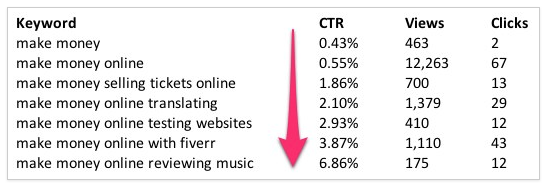
Step 4: Follow the golden rule
Have you ever read a tutorial for something online that has no actionable items? It's one of the more frustrating experiences for Web surfers. When you're advocating for someone to adopt your suggested approach, always include specific examples to drive it home.
Look for the content page on your site that gets the most page views per month on average - if you have quickly decaying content, pick a piece from the previous 48 hours that is getting a good amount of traffic. Analyze the links that you have included, and count to see how many there are in relation to the number of words. Next, ask yourself if the links on the page serve your site's mission or monetization strategy, and do they reference other posts from your index of content? Also assess if they're specific and direct. You will quickly find that the answers will provide you with opportunities to edit or add links, and you may even want to tweak content or write another piece (if you find yourself in this position, create a list of all the article topics you wish you had a link to and eventually write them).
If you do this exercise and are pleased with your assessment, write a follow-up post to that one that gets lots of page views. Then, add a direct link to the follow-up post at the bottom of the original post - without fail, the CTR from the old article to the new one will escalate above average CTR.
Step 5: If you link it, they will click
If you know your target keywords for organic traffic, whether they are words you typically include for SEO campaigns, for tags in certain content categories or as meta keywords in meta descriptions, you should use them as links in your articles. Links are an organic way to engage with your readers and help them stay on your site, so never fail to add them. Be consistent and link a specific keyword any time it appears in your articles, and make sure you have enough links in your articles to maximize reader engagement
.
How do you pick keywords for in-content links in your posts? Chime in with the tips and tricks that you've found successful.
Greg Keller is the COO of LinkSmart, a Boulder, Colo.-based company that helps web publishers develop, engage and manage their audiences.