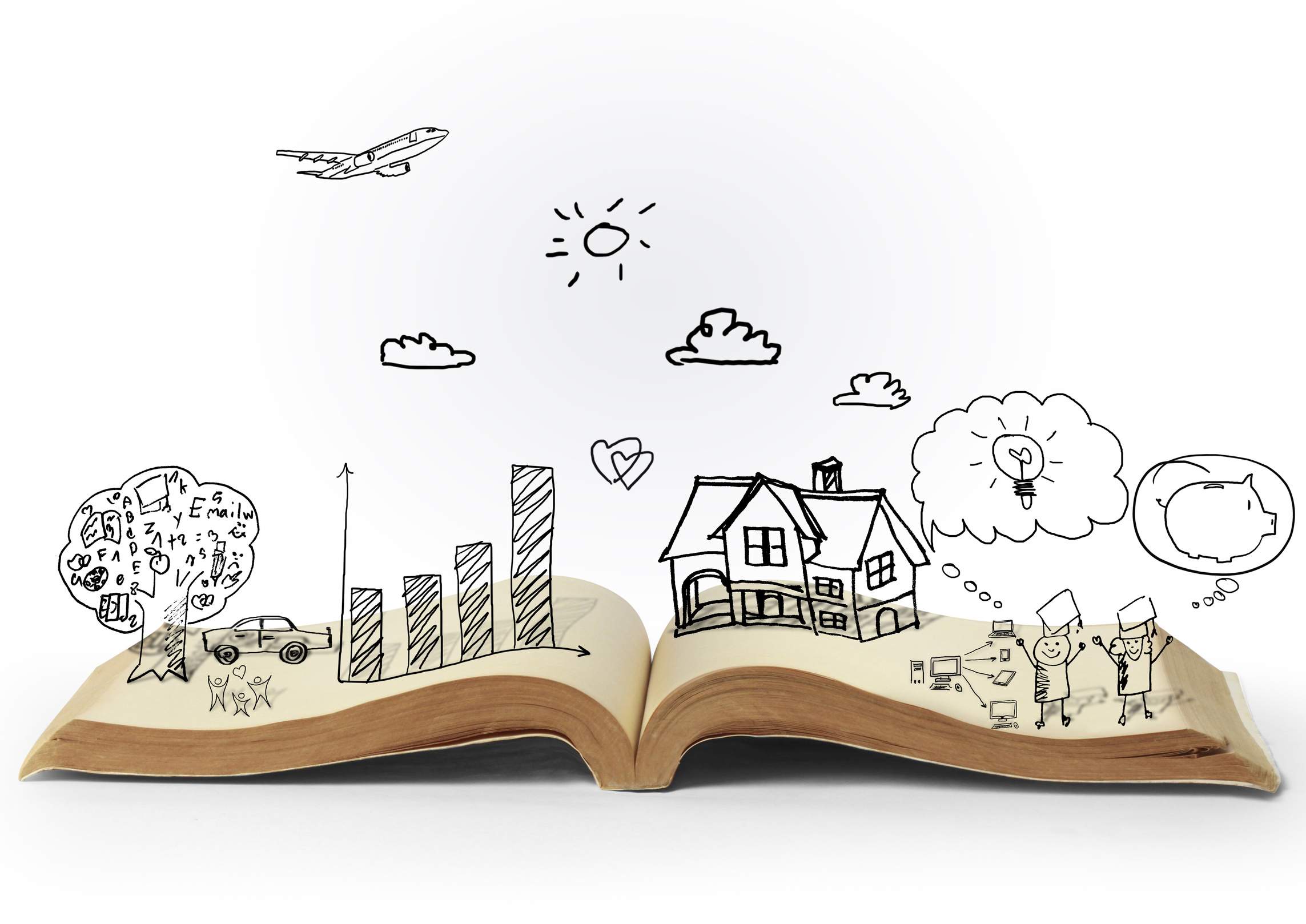Optimizing for YouTube

by John Fitzsimmons
25 Mar, 2008
YouTube has grown to be such a phenomenon that optimizing for it alone requires its own in-depth review. So let's take a look at what it takes to optimize video for YouTube.
What are realistic expectations?
Steps for YouTube Optimization
Tips for Optimizing YouTube Tags
Optimizing your channel
Tips for Socialization
What are realistic expectations?
- 70% of videos get at least 20 views
- 50% of videos get at least 100 views
- Fewer than 20% of videos get more than 500 views
- Fewer than 10% of videos get more than 1,500 views
- 3% of videos get more than 25,000 views
- Around 1% of videos get more than 500,000 views
What about Video Production? What's best for YouTube?
- What is the best length for a YouTube Video?
A: Most popular videos tend to be much shorter than 10 minutes 52.3% of videos in the all time most popular category were between 3-5 minutes long. Median length of video clips in study was 2 minutes.
- What category is best?
A: The one the fits your topic, but most popular are:
- Entertainment
- Sports
- Music
- comedy
- News and Politics
- Is it wise to let viewers rate the video?
A: Yes! Most videos earn 4+ ratings, and viewers watch rated videos.
- When is the best time to upload a video?
A:
- Upload during the week
- Plan to upload on Wednesday or Thursday
- Submit your video between 12p.m. and 1 p.m. in time zone where you want it viewed
- Be sure to allow time for YouTube to process the video - don't expect instant results
- What is the best resolution for Videos on YouTube?
A: YouTube displays video at 425 (width) by 355 (height). For best results render as close as you can to this without creating massive files.
Steps for YouTube Optimization
- Create an optimized channel - branded visually
- Socialize the channel - use the community
- Optimize each video submitted
- Seek subscribers - they are the key to views
- Seek ratings - they are the key to prominence
- Aim to be page 1 - "Featured, Most Viewed, Most Discussed, and Top Favorites" - each requires a slightly different focus of activity
Tips for Optimizing YouTube Tags
- Use Relevant Tags -- Make sure your tags are relevant to your content.
- Use Tags Like Keywords -- Spread tags across your clips. Using a variety of relevant tags on many clips can increase long tail searches.
- Use Adjectives -- As with text search, they help users makes choices.
- Include YouTube Category Tags -- This will help pin your video to a category.
- Match Tags in Title and Description -- Use tags as you would primary keywords in a page optimization.
- Omit Stop Words -- Remember tags are not long sentence like phrases.
Optimizing your channel
One suggestion: Do a promo as your main video on your channel! Offer something!
Tips for Socialization
Next up Hot Tips and Tactics (More notes on the SES NY Universal Search Sessions)
- Your Profile is "Your Channel". Treat it as if you are a TV channel that must build viewers for its shows. Your videos are the shows.
- Build a friends network concurrent with posting of first video. These contacts can be anyone familiar or likely to view the videos on YouTube. Keeping recent is important so line the connections up early.
- Ask friends to subscribe to your videos and view them - drives most viewed, do it ASAP to drive featured
- Subscribe to others' videos via their channels.
- Rate other videos and ask your friends/subscribers to rate yours - to drive top favorites. The votes count in the relevancy algorithm.
- Write comments and include notes and links that point to your video if relevant; otherwise it is spam
- Join groups that are interested in the topics that are in the videos - there are lots of groups, once in a group use the group to expand the video's friends and contacts lists.

John Fitzsimmons
John Fitzsimmons is a seasoned professional in the marketing and advertising industry, bringing expertise and experience to his role as both an SEO Campaign Manager at SpiderBait.com and a Marketing and Advertising Consultant. With a sharp eye for detail and a passion for delivering results, John is committed to helping businesses grow their online presence and achieve their marketing goals. As a seasoned professional in the field, John has honed his skills in the areas of search engine optimization, online advertising, and marketing strategy, making him a valuable asset to any company looking to improve their online visibility and drive growth. Whether working on his own or as part of a team, John is dedicated to delivering outstanding results for his clients, making him a trusted and reliable partner for businesses looking to succeed in today's fast-paced digital landscape.