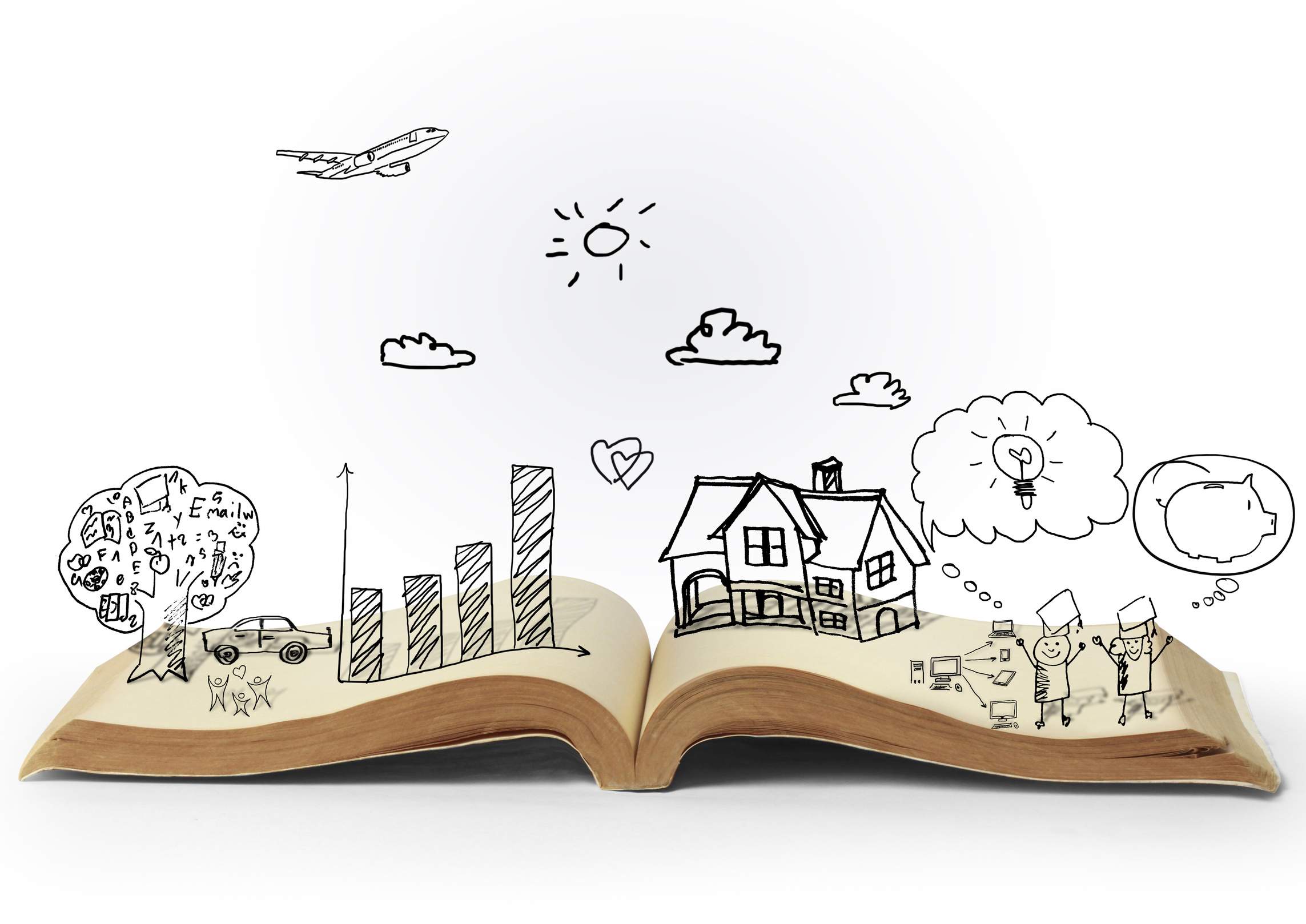Master List of Testing Tools

Regardless of how talented your digital design team may be, it is always important to leverage testing tools to guarantee that your website is running at peak performance.
Luckily, there is a plethora of testing tools available, which can help Web workers examine everything from site speed and capabilities to conversion funnels and customer emotions.
However, before committing to a testing platform, it will serve you well to research the available options, as a tool that works for one business, may not for another. To get started, check out this diverse list of testing tools:
Quick Testing Tools
FiveSecondTest - This testing tool's name is pretty self-explanatory, because FiveSecondTest enables users to quickly build and launch tests and review results. For example, once a user uploads a screenshot or mock-up, they simply need to set up questions and then launch the test. Then, test takers have five seconds to view the mock-up and answer the questions. FiveSecondTest collects responses and extracts the most frequent keywords so that test administrators can easily review results.
UserTesting.com - This on-demand usability testing tool enables Web workers to create tests and then either select participants from the company's user panel or run tests with the user's live site visitors. Typically, users receive test feedback within an hour, which includes videos of participants taking the test and written answers from a personalized questionnaire. Additionally, test administrators can interact with test takers by asking follow-up questions after the test has been completed.
Pingdom - This quick and easy-to-use tool enables Web workers to test the speed of their websites. It identifies and rates aspects of a website that are fast, slow and too big. Users can then analyze this information to optimize site speed and performance.
Load Impact - Website owners can find out how much traffic their site can handle with the Load Impact tool. This testing tool is based in the cloud, and provides users with large scale load tests with up to 50,000 simulated users, the ability to emulate multiple user type scenarios and real-time testing. The platform also generates reports that include multiple charts and measurement metrics.
Usabilla - The Usabilla platform provides Web workers with live feedback so that websites can be optimized based on the feedback of real-time customers. Unlike other solutions, Usabilla actually measures customer emotions through an interactive tab. When site visitors click on this tab they can rate any part of a website by selecting one of five different emotions. Furthermore, site visitors can also add tags or comments to provide more details about their experience.
Traditional Website Testing Tools
Maxymiser - Maxymiser's MaxTEST solution provides website owners with A/B and Multivariate testing tools, which can help optimize the customer experience. The feedback is derived from live online traffic, which provides users with metrics that can be leveraged to enhance the brand experience in order to increase conversion rates and the number of repeat customers.
Monetate - The TestLab solution from Monetate enables users to create advanced A/B and multivariate tests. Users simply need to fill in the solution's sentence-based test builder by answering Who, What, When and Why. Furthermore, TestLab offers multi-page testing campaign functionality, which allows users to build tests around various page types or conversion funnels in order to analyze customer experiences that span multiple website pages.
Sitecore - This testing solution is the best of both worlds because it is robust, yet easy to use. The solution helps users create A/B and multivariate tests to analyze page components or entire site items. Moreover, users don't need a team of programmers to create tests because Sitecore offers easy-to-use building tools, including check boxes, sliders and wizards.
SiteSpect - SiteSpect offers testing tools for both A/B testing and multivariate testing. The company's wizard-driven interface enables users to build and run tests quickly, as well as evaluate metrics both during and after each campaign. Additionally, users can conduct serial testing to optimize site performance even further.
Vertster - This multivariate testing software enables users to test features, such as logos, copy, conversion funnels, forms, messages price points and customer service messages. The platform is built around a point-and-click WYSIWYG test editor, which enables users to quickly create and launch tests. Vertster offers five different versions of its platform, which can be used to help anyone from entrepreneurs to enterprises.
LiveBall - Web workers can leverage the LiveBall platform to create and conduct both A/B and multivariate tests. It is important to note that this platform enables users to build tests without codes or developers. Tests can be created to analyze website items such as content, forms, messaging and offers.
Google Analytics Content Experiments - Website owners can test elements of their site with this testing tool that is integrated into Google Analytics. With Content Experiments, users can set goals inside of their Google Analytics account and then tweak site elements, such as page design, layout and content, to meet those goals.
Multi-Channel Testing Tools
Autonomy - This company's multivariate testing solution enables users to test specific site elements, full-page structures, email, keywords and online advertisements. The platform also integrates with most Web content management systems and offers users customizable dashboards and robust reports so that they can make data-based decisions for better performance across channels.
Webtrends - The Webtrends online testing platform helps users optimize key performance indicators, such as conversion rates, form completions, lead captures and time spent on site. The platform's team of testing experts help businesses plan, deploy and analyze testing results within months so that Web workers can improve engagement across all channels.
Adobe - Web workers can use the Adobe Test&Target tool to execute A/B or multivariate tests across all channels. The tests can be set up to target specific audience segments so that marketers are able to measure content's effectiveness and relevance. Furthermore, the platform's automated campaign management allows users to use self-optimizing campaigns to ensure that the most effective targeting scenarios are shown more often.
Have we left your favorite testing tool off this list? If so, please add it in the comment section below.