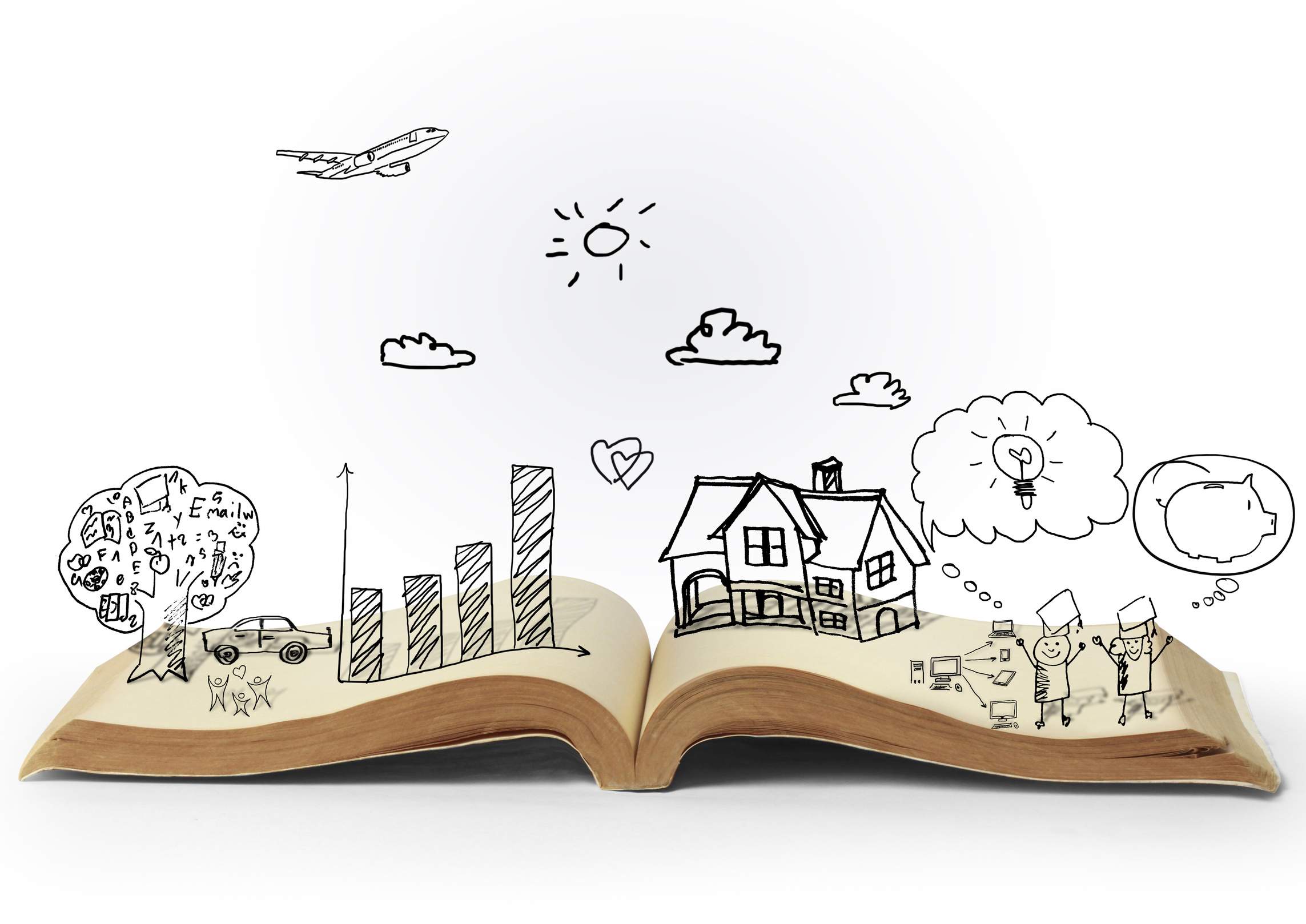5 Ways to Better Utilize Your Video Player

The difference between a generic video player and a player that has been designed to complement your content isn't just aesthetic, it can also mean the difference between a lost opportunity and a sale. Here, then, are five ways to ensure that you are working with the latter and not the former - in both cases.
Maintain brand consistency
Your website's video player does not have to be unattractive and clunky. It only takes a minute or two to make a few quick cosmetic tweaks that will ensure your player fits in seamlessly with the rest of your website.
Add your company logo, match your site's colors, remove the border, pick and choose which controls you want to include. The default controls are often fine for many videos, but they can usually be reconfigured if need be. When a partner or reseller embeds your product videos on their pages, the video player will display your company's branding.
Customization does not end with the Web player itself. Many premium video hosting services provide easy-to-share video showcase pages which can be reskinned for total brand consistency, as in the example below:
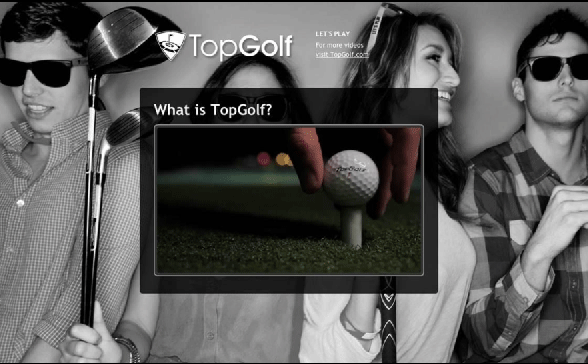
Drive traffic to your site
Never miss an opportunity to link back to your business, especially in videos that were created to be shared. Videos are a great way to boost traffic, but make sure the viewer is directed to where it benefits you the most - your own site.
There are a number of ways you can add links within your video. You can be subtle by adding a simple text link on your player controls, or you can take a slightly more visible approach by overlaying a logo on your videos and linking it back to your site.
This is particularly effective for videos that you expect will spread outside of your own controlled channels because it clearly communicates that your brand is the original source and makes it easy to get back to your site, regardless of where the viewer first happened upon your content.
Organize content
Give some thought to how your audience will watch your content. Are there some videos that are best watched in a series? Can you predict if viewers enjoy one video, they are likely to enjoy another? Are there certain videos which just pair well together?
A good example of this comes from OneMain Racing, which has placed clips of their pit crew, interviews with their driver Elliot Sadler, and promo videos for specific events into digestible playlists on the company's multimedia page. Bundling similar videos together with playlists like this makes it easier for your audience to find more of the content they like or need.
Battle short attention spans
One of the biggest challenges in producing online video is conveying a message before the audience tunes out. Consider using your player to trigger events at specific times to maintain engagement - like a message at the 15-second mark that promises a 25-percent coupon upon completion of the video.
Adding a few triggered events doesn't necessarily mean your beautiful content has to end up looking like an episode of Pop-up Video. With a little bit of HTML wizardry, you can add attractive messages that don't deter from the video itself.
End with a call to action
Someone has just watched your video. Now what? Whatever action you want your audience to take after watching your video - visit your site, watch more of your content, or make a purchase - make it clear what their next step should be.
You need to direct your viewers in the right direction with a strong, clickable call to action. Fashion video production company Vidcat does an excellent job of this in the example below. Once a runway show clip ends, Vidcat's player prompts viewers to peruse a selection of fashion show DVDs for sale or to sign up for their mailing list.
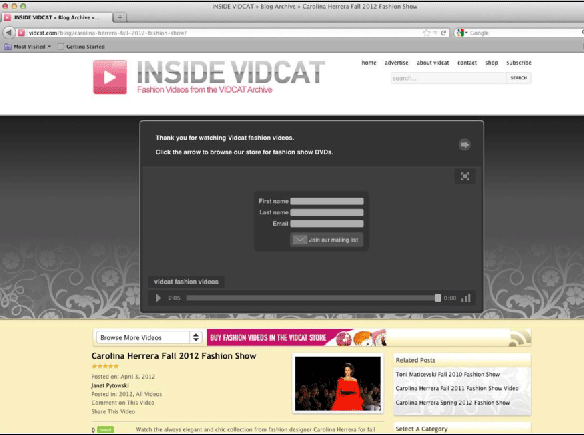
A video player can do so much more than simply play your Web videos. When utilized to its fullest extent, a fully configured and tricked-out video player can really contribute to your online video strategy success - whether the video appears on your home site or is embedded on your network of resellers and partners.
The next time you upload a video, don't stop there. Make sure to take full advantage of the video marketing tools now commonly available.
About the author: Meghan Grosso is the Brand & Communications Manager for vzaar, a video hosting and distribution platform for businesses of all sizes.