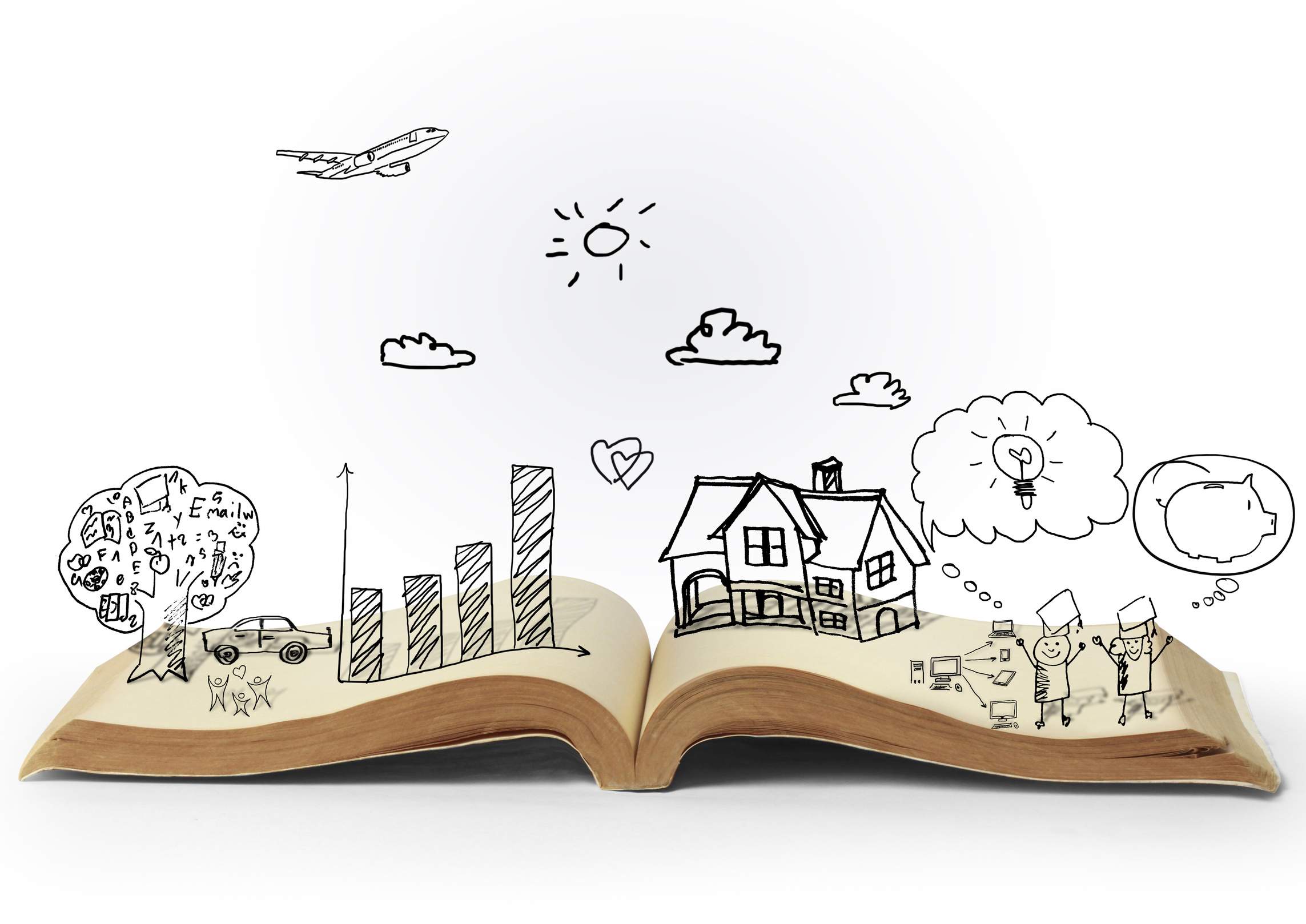How to Measure the Effectiveness of Your Content Marketing

It is always surprising to learn about marketing teams spending energy on tactics without having a measurement strategy in place. Moreover, it is common to find that content marketing and blogging measurement specifically get de-prioritized more than almost any other form of digital marketing.
Interestingly enough, according to LinkedIn Technology Marketing Community, measuring content effectiveness is a challenge for 38 percent of marketers today.
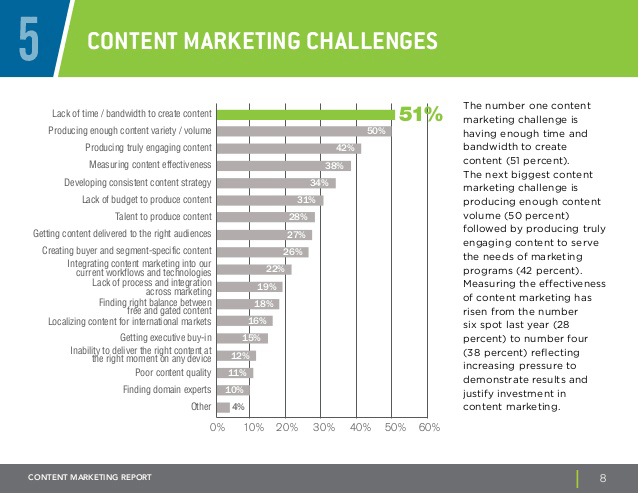
(Image Source)
To further support that, according to Business2Community, brands spend 25-43 percent of their marketing budget on content, yet only 23 percent of CMOs feel they are producing the right information for the right audience, and delivering it at the right time in the correct format.
If you find yourself stuck in a trap of regularly blogging without metrics, first of all - you're not alone. Secondly, my hope is to provide you with a system you can rely on each month to help evaluate your content quickly and efficiently, to answer the question "Is my content doing what it's supposed to be doing?"
Types of Goals Businesses Might Have for Content Marketing
Although there are a large number of reasons why companies invest in content marketing, it tends to boil down to six major areas:
1. Conversions - In terms of attracting prospects and turning qualified leads into customers, content marketing can be a highly cost-effective alternative to traditional advertising.
2. Branding - Many brands leverage content to accomplish softer goals such as building brand awareness, touting their team's expertise, building thought leadership and engaging influencers.
3. Buyer's Journey Support - As the bridge between branding and conversions, many marketers use content marketing to ensure critical touchpoints along the buyer's journey are met.
4. Channel Support - It's no secret that great content is at the heart of almost every major digital initiative. As such, measuring the effectiveness of content can often mean measuring the results of the channels it's meant to support (e.g., paid, organic).
5. Sales Support - Many marketers develop content to support their sales teams. This typically means additional information about their organization (e.g., company video) or resources about their industry (e.g., stats about the rising popularity of their service), that the sales team might utilize to convert prospects to clients.
6. Recruiting - Prospective employees are sometimes overlooked, but they are a critical audience for most businesses. Many businesses utilize content marketing to attract top talent by showcasing the benefits of working for their company.
Tracking in Google Analytics
There are many great tools available to measure the effectiveness of content marketing. Google Analytics and Google Webmaster Tools are two of the trustworthy and widely adopted but best of all - they're free. Before using either tool, it's imperative to marketers set up their Google Analytics account correctly. Otherwise, they will not be able to trust the data.
Pro Tip: Leverage Google Analytics without having to jump through a lot of hoops! Group all content marketing under one subdirectory, the most common of which is /blog.
Measurement in Google Analytics
1. Conversions
Get The Data: To track leads or sales from blog posts, evaluate conversions from landing pages. In Google Analytics, open the landing page report under site content and filter for only blog pages (generally/blog).
Not sure how to get a goal setup? Google Analytics Support provides some basic instructions on how to do this: 
+ How to Read It: Look for blog landing pages that have driven conversions, the higher the number of completed goals, the more effective the page.
+ Automate: This report is very easy to automate. Users have the option to either save this as a report in their dashboard or schedule a regular email under "share" in Google Analytics.

2. Branding
Get the Data: Impressions & organic landing page visits are good base metrics to review. Marketers can find this data in Google Search Console, under "Search Analytics." Filter for pages to only include your blog and be sure to select both impressions and clicks.
+ How to Read It: Click the header category once to sort by either clicks or impressions and look for content that is at the top of each list. High impressions and clicks point to posts that are building the brand.

3.  Supporting the Buyer's Journey
Supporting the Buyer's Journey
Get the Data: A great report to use when analyzing how much of a supporting role your content plays in driving leads or sales is assisted conversions. Unfortunately, it's a little complicated to find. Go to "Assisted Conversions" under "Multi-Channel Funnels" in Google Analytics. Once in the report, specify a secondary dimension of landing page URL, then set up the filter to only show your content marketing content.

+ How to Read It: Find the highest number of assisted conversions, as that specifies that the blog drove traffic at some point, and in a subsequent visit that user converted to a lead / sale / email signup.
+ Automate: Once users get this setup, they can easily save this report to their reporting dashboard.

4. Channel Support
Get the Data: Channel support can become a bit of a rabbit hole in terms of metrics to watch. That being said, reviewing channel specific visits to content marketing and analyzing the subsequent engagement metrics is a good starting place. To do this, a user should select their channel in Advanced Segments (e.g. referral) and travel to the landing page report and once again filter only the content marketing pages.

+ How to Read It: Look for posts that receive the highest levels of engagement from that channel such as posts that have more pages per visit from that channel than average.
+ Automate: You can automate this report either via your reporting dashboard or via automatic emails.

5. Sales Support
Get the Data: In order to track whether content is doing a great job supporting the sales process, one option is to set up UTM tracking for the sales team to use (this can be done with the Google Analytics Campaign URL Builder). Once this is set up, the sales team should be provided with tagged URLs to utilize when sending blog content to prospects. Marketers can then find this data within "campaigns" under acquisition to get performance data.
+ How to Read It: Review if any content is getting higher than normal average session durations, to demonstrate that it's resonating with sales prospects.
+ Automate: This report can be automated either via the reporting dashboard or via automatic emails.

6.  Recruiting
Recruiting
Get the Data: If recruiting is a primary goal, one of the most effective ways to track this data is by setting up an additional conversion point. A simple contact form with the ability to upload a resume is a good starting point. Afterwards, users can set up a specific view in Google Analytics that only tracks this conversion point. From there, select "converters" as the traffic segment and filter the "All Pages" report under site content to only view blog or content marketing content.
+ How to Read It: This report will tell a team which blogs or creative content are being viewed before someone applies to the company.
+ Automate: Once set this up, marketers can easily save this report to their reporting dashboard or setup an automated email.

Analyzing & Optimizing Content
If a marketer is stuck in the trap of creating content for the sake of producing content, don't despair. As long as you've got Google Analytics tracking, you've got the ability to go back and look at the totality of content you have tested so that you can make decisions about your calendar moving forward.
 About the Author
About the Author
Natalie Henley is the CEO of Volume Nine, which provides digital marketing services that increase organic traffic for their B2C and B2B clients. Henley started her marketing career in communications and market research at Edelman PR working on campaigns for Fortune 50 companies. She jumped into Internet marketing and hasn't looked back and has training in SEO and paid search and extensive experience in social media marketing, content marketing and email marketing.