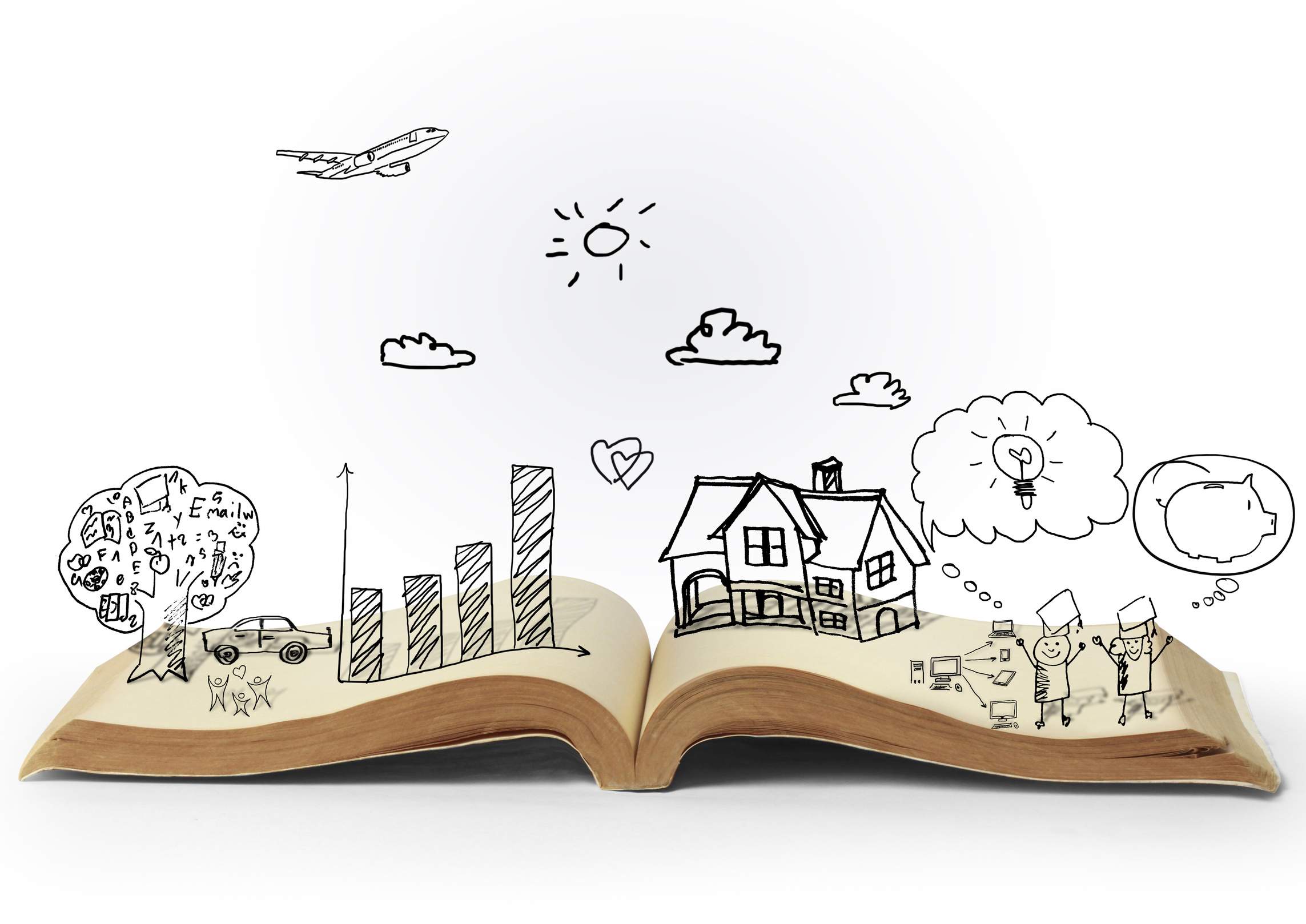Choosing the Best Web Content Management System

Consumers are demanding more than ever from their online experience. As evidenced by the overwhelming popularity of Apple's iPhone and the more than 800 million app downloads to date, the user experience is what's driving today's interests and demands.
Today, you have to overcome certain obstacles to ensure that your website provides optimal user experiences. Often, pre-existing technology prevents companies from realizing their Web business goals. Many sites don't fully support all browsers, some aren't user-friendly for the disabled and others are not optimized for Internet-enabled mobile devices.
Having the right Web content management (WCM) solution is imperative to overcoming the hurdles to creating a successful website. The right WCM solution enables you to rapidly respond to changing consumer needs and market conditions, and ensures that your organization has a solid foundation from which to leverage its Web presence.
NARROWING DOWN YOUR WCM CHOICES
With hundreds of different options available, narrow the field by making some key decisions upfront including choosing between: open source or commercial; enterprise content management or Web-specific; and Java or Microsoft .NET.
Open Source or Commercial
Choosing between open source and commercial options immediately reduces the number of solutions to consider. On the surface it might seem to be simply a matter of available resources. But there are several key differences between open source and commercial solutions including, but not limited to cost. Organizations with little open source experience should consider the following factors before making a final decision:
1. Open source isn't synonymous with free. While there are no license fees, support fees and development and maintenance costs can be higher than with commercial software.
2. To choose open source you must be willing to forego commercial-grade support, training and enhancements.
3. Open source may not deliver the performance, security, reliability and functionality needed to sustain a high-quality, compelling customer experience.
Enterprise Content Management or Web-Specific
Many enterprise content management (ECM) solutions can deliver basic Web publishing capabilities, but are primarily structured around managing documents and can only create static websites.
A structured, Web-specific WCM enables non-linear navigation and fine-grained control of individual pieces of content - all necessary to deliver a dynamic, optimized site that enables flexibility and scalability without the complexity of page-oriented ECMs. The ideal WCM is a valuable marketing tool with capabilities ECMs generally lack out of the box.
Java or Microsoft .NET
Consider whether your IT organization has standardized on Java or Microsoft .NET or both, and evaluate your WCM needs.
Beware of WCM solutions that claim to accommodate both Java and .NET as they often result in product deficiencies or far greater overhead requiring you to implement both to access full capabilities. You will want to choose a solution that caters to one or the other technology, to keep operations streamlined and training requirements reasonable.
WHAT TO LOOK FOR IN A WCM
Until recently Web publishing was primarily centered on linear, document-oriented concepts. But to support the requirements of today's websites focusing more on user experiences, organizations need a WCM designed to deliver enterprise-scale flexibility, scalability, and adaptability.
Evaluating a WCM Solution from the Business Perspective
Business users and decision makers must realize that a WCM solution isn't just an IT technology of choice - it can also meet Web business objectives. Consider the following criteria:
- Ease-of-Use: Non-technical content owners and providers should be able to easily edit site content.
- Control: Marketing or other content owners should have website control - branding, navigation, and other components of user experiences - without requiring programming expertise.
- Integrated Marketing Capabilities: Online marketing capabilities including SEO tools, website monitoring and analysis tools, and segmentation optimize Web experiences.
- Integrated Business Applications: Insist on support and experience that integrates all of your business applications.
- Flexibility: For dynamic user experiences, your solution should support multiple languages and optimize for different device types without re-rendering the site for each variation.
Evaluating a WCM Solution from the IT Perspective
Developers and IT should evaluate solutions based on the underlying infrastructure, development tools, and capabilities. Evaluate your solution based on the following criteria to ensure your development staff has the right tools for your overall website objectives.
- Architecture: The WCM should take a structured content approach and separate content from presentation - dynamically creating each webpage by assembling each piece of data for that page, allowing content to be displayed in different ways
- Development Tools, Controls and Capabilities: The WCM should streamline development and maintenance with easy-to use tools, controls and capabilities.
- Built-in Support for:
- SEO
- Accessibility: supporting international accessibility standards
- Security: providing permission management and supporting external authentication and authorization systems
- Multiple sites: languages, and devices
- Navigation: providing automated functions that simplify new page, section or site creation - Scalability and Performance: Consider IT maintenance overhead and total cost of ownership. It's important to support deployment of multiple websites on a single system
ENSURING A SUCCESSFUL EVALUATION
Because of the many options for website owners and the importance of a stable WCM, a thorough evaluation process is needed before deciding on a solution. Make sure all angles are examined, as oversights can lead to time-consuming and costly delays.
Consider Expert Advice
Leading analysts or specialty advisers can provide insight into WCM vendors and implementations to understand which solutions suit your business requirements. Specialized websites also offer free valuable information, paid-for reports, or vendor selection services. CMS Watch (cmswatch.com), CMSWire (cmswire.com), and CMSmatrix.org offer news, forums and other resources about WCM solutions.
Include Developers in the Evaluation Process
Lastly, ensure your development team is familiar with the WCM solution. Consider the following technical evaluation steps to ensure your developers get a clear view of the core functions:
- Demonstrations: The entire team -marketing, content editors, and developers - should participate in comprehensive demonstrations.
- Installation: Request the WCM vendor install an out-of-the-box version of its product for your development team to evaluate immediate ease of use.
- Test Website: Ask the vendor to build a simple website from scratch for your development team, revealing what functionality ships with the product.
- Vendor Training: Developers who attend vendor's technical training classes will gain a clearer perspective of the product's capabilities and shortcomings.
- Developer Community: The community, as well as vendor support, is important in getting started and growing website capabilities successfully.
To truly understand the importance of the WCM decision, consider the benefits your business will see by ranking higher than competitors on Google, getting to market weeks faster when responding to changing market conditions and converting 50 percent or more of site visitors.
The right solution will help your website optimization efforts from the search engines to the user experience and beyond.
About the Author: Paul Markun is VP Marketing for Sitecore, a leader in website content management solutions. He has over 20 years of experience in marketing for software and networking companies. Paul leads Sitecore's initiatives in online activities, including marketing automation, website activity and community.