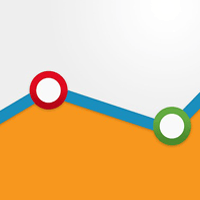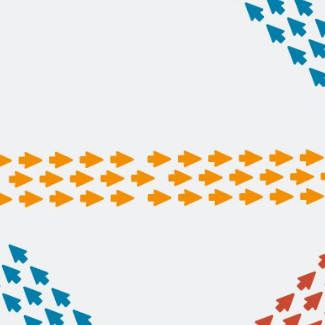How Do You Measure Good User Experience?

When people talk about "measuring" how well the web site is performing, they usually mean they'll look at traffic, bounce rate, and actual conversions from the site. Marketers should regularly review those figures, but merely looking at those metrics will not give you a comprehensive view of web site success.
On top of knowing how many people visit your site, what percentage leave without doing anything, and how many people buy something from you, you need to be able to answer basic user experience questions about your brand and your site:
- Can people regularly find what they need?
- When people encounter errors on your site, can they recover?
- Do they leave your web site satisfied or annoyed?
- Can they find anything using your site's internal search engine?
- Are your visitors likely to recommend you to others?
It usually takes a little more skill and a little more analytics maturity to answer these questions. You can't just pop into Google Analytics and see if people feel good about your site - you need to be deliberate about using the right tools and asking the right questions.
You won't need everything listed below, but you can assess what you're missing and start planning how you can measure the experience.
Web Site Surveys and User Experience
You can assess a lot about your web site user experience by having an exit survey connected to your site. There are various tools in the market, from the basic "do-it-yourself" type tools to ones with stock questions, videos of user sessions, and other bells and whistles. Choose one that's right for your company.
Once you have a tool in place, it may be tempting to ask a lot of questions, but it's usually a good idea to keep the number of questions down. Some figures for usability, like the System Usability Scale (SUS), take 10 questions to get an answer for, while others like Net Promoter Score take just one.
Here are the most important things you can find out from web site surveys:
1) Task completion rate. You can get this data from two questions:
+ What are you looking for on the web site? (list a set of tasks, like finding a line of products)
+ Did you find what you were looking for? (just a yes or no)
Task completion rates can be eye opening. They let you see weaknesses on your site that reviewing conversion rates will not. Maybe the UX is very poor for service offerings, in a way that's not true for products. Maybe information about the company is a mess and people just give up when trying to find information about the organization. Task completion rates from surveys will expose the core weaknesses of the site, which can lead to you making the right fixes.
2. Satisfaction. You can get this from asking just one question:
+ How satisfied are you with the web site experience? (Likert-type scale or 0-10)
This should tell you whether people leave your site satisfied or annoyed. You can cross-reference it with the task people are performing, to get a sense of where your site leaves people dissatisfied.
3. Net Promoter Score. This is a usually a stock question available in most survey tools. However, if it is not available for your tool, ask this:
+ How likely is it that you would recommend our company/product/service to a friend or colleague?
The Net Promoter Score is a loyalty metric used by a ton of companies - your user experience fixes should move the needle on this figure.
4. System Usability Scale. This is one of the most common ways software or web sites get compared to each other. The downside is that you need 10 questions to get a metric you can review over time.
The nice thing about the System Usability Scale score is that you can benchmark against it. Others have put in the work to say that 50.9 means your site is doing okay, while 85.5 is excellent. The downside is that that's a lot of questions for one figure.
Web Analytics Tool and User Experience
There are a couple of areas within standard tools like Adobe Analytics, WebTrends, Google Analytics and their ilk that can tell you a thing or two about the user experience. You just need to know where to look:
+ Error Recovery Rate: On your 404 error pages, you should measure the exit rate.
Usually, the exit rate is a useless or deceptive metric - after all, you have to finish your browsing session somewhere, and where you end your session usually doesn't tell anyone whether you found what you came for. The 404 error page is an exception - if your user exits from there, that usually means your site failed to help the user recover.
You should make the 404 page friendly (written for humans by humans), try and provide navigation elements like a search bar to help users recover, and measure improvements on exit rates. You might be surprised about how many visitors actually try to engage with you even after your site errors out.
+ Search Depth: track on-site search, and how deep people go after a search
The average search depth is important because if people fail to see anything promising on your search results, they will leave and register a search depth of zero. So while even a visitor who bounces can sometimes view just one page and get what he or she needs, for on-site search, it's a little more cut and dry. A user who takes one glance at your results and leaves has had a bad user experience, and if you measure this, you'll be able to spot patterns about search terms where this tends to happen.
Guided Usability Tests and User Experience
Usability tests are great for identifying where your visitors might fail when you launch new features or conduct a redesign. You'll usually have just a few participants for these, but what you lose in sample size, you gain in details:
+ Task completion rate
Just like with web surveys, you can get task completion rates when asking a participant to conduct a task on your web site. Unlike web surveys, you get to ask about the "why". You can ask them what they expect to before they click on something, and when they hit a snag, you can find out what the issue with the web site is. Even if your data rate is low - say, 3 out of 5 people in one test make the same mistake - you can usually find out what you need to fix to increase task completion rate.
+ Time on task
This is generally something you can just get from conducting usability tests, although survey tools with a video of the session and a question about the task completion rate can come close. With usability tests, you can observe which tasks take a while to conduct, and why they take a while for users to figure out.
Putting It All Together
If you have both a web analytics tool and a survey tool, and you conduct usability tests at least once in a while, you can observe more about your visitors than just traffic, bounce rates, and sales. The user experience on your site can affect all of those things, but you won't know what to improve until you start measuring the right things.
Want more? Read 3 Tips to Make Your Website More User Friendly.