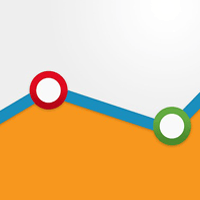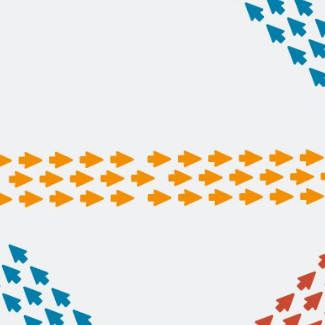Evaluate Editorial Impact Using Google Analytics

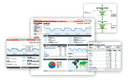 Many editors feel that once content has been created and uploaded, their job is done. That's not true. If you don't measure, you can't analyze. If you don't analyze, you can't improve. And the easiest way to analyze is by implementing Google Analytics. It's free, so there is no excuse not to use it. And, yes, it works for intranets, too.
Many editors feel that once content has been created and uploaded, their job is done. That's not true. If you don't measure, you can't analyze. If you don't analyze, you can't improve. And the easiest way to analyze is by implementing Google Analytics. It's free, so there is no excuse not to use it. And, yes, it works for intranets, too.
Using Web analytics, you can measure the effectiveness of content. It is possible to measure how well the content is performing even for purely informational websites, including intranets, that are not supported by advertising or product sales.
One of the first things you need to do - a step that is easy to miss - is to make sure you filter out writers and editors from your statistics. Otherwise, your data will be bloated and inaccurate. Do this by filtering individual or a range of IP addresses within your analytics account.
You are not allowed to store personally identifiable information (such as social security numbers or names) in Google Analytics. You may, however, store data that can group visitors together in different clusters. For intranets, that may be categories such as divisions and departments. For websites, it could be consumers and businesses. By using custom variables to group visitors together, you will be able to analyze how different groups of visitors behave. From there, content can be optimized to best fit its target audience.
Keep in mind that file downloads are not automatically tracked by Google Analytics. For example, if you want to track PDF downloads, you need to trigger a virtual page view when a visitor is clicking on links to them. Six measurements to maximize impact.
There are many different key performance indicators (KPIs) that can be measured. Those best to track varies from company to company, and site to site. If you feel uncertain, talk to a Web analytics consultant.
Too many pages and don't know where to start? Prioritize what pages to optimize by looking at such indicators as bounce rate, read rate, $-index (monetary or goal-value contribution) and satisfaction. Also check page-view volume (which will tell you something about impact) and number of entrances (which shows how relevant the bounce rate is). Some of those metrics, however, require additional configuration and JavaScript code on your website.
Below are six KPIs to measure and analyze to make sure your website's content is meeting your business objectives.
1. Readings per writer and writer impact
Find out how many times a particular writer's articles are being read, the number of conversions taking place as a result of those articles, how long those visits lasted (best measured in intervals - use the Length of Visit report under Visitor Loyalty), and more. This is done by segmenting and creating reports based on a custom variable, as described below.
How to measure it: Start by editing the tracking script on your website that is used by Google Analytics.
- Trigger a page-level custom variable after a certain number of seconds on a page.
- Base the timer on a reasonable amount of time it takes to read an article.
- Add the name of the writer to a custom variable and the URL + "(read)" in _trackPageview(). This will result in the writer's name being tied to the page and the page being marked as "read."
- In "Top Content" you'll have two entries for article1 that look like this: "/article1/index.php" and "/article1/index.php (read)". You can filter the Top Content report by "(read)" to see how many times different articles have been read.
- If you only want to look at articles by a specific writer, use an advanced segment based on the custom variable containing the writer's name.
Keep in mind that triggering an extra page view, as will be done above, will affect other metrics such as number of page views, page views/visit and bounce rate.
2. Page impact
By configuring goals, you can find out how frequently, and during which visits a certain page was viewed and led to goal completions, and the total goal value for those visits. How well have those visits performed compared to other visits?
How to measure it: Create an advanced segment including only visits during which a specific page, or a certain group of pages has been viewed.
3. Satisfaction
Measuring visitor satisfaction per writer and page adds an important dimension to your analysis. Imagine if you could find out how satisfied readers of specific writers are? You can.
How to measure it: There are two ways. You can incorporate the possibility to give a rating for an individual page, or you can trigger a survey after the user has completed certain actions, spent a certain amount of time on the site, or left the site. The key is to store the grade in Google Analytics. By combining behavioral and attitudinal data in Google Analytics, you will be able to see how frequently certain pages or writers have been involved in high- and low-satisfaction visits. Survey data can be stored as custom variables or virtual page views, depending on what works best for you.
4. Time spent writing vs. reading
This measurement can show if there are pages that readers spend less time reading than the writers and editors spend creating. It is particularly valuable for intranets or websites with low traffic. If you spend a lot of time on an article and few people read it, you've either failed at marketing the article or it's simply not appealing to readers. Besides learning what content works best, this KPI will let you know how well writers are spending their time.
How to measure it: This requires a CMS hack. The company I work for built a simple plug-in for EPiServer (a .Net Web Content Management System) showing how much time has been spent editing individual pages and groups of pages. You may be able to build something similar in your own CMS.
Caveat: It will paint the true picture only if all writing is done directly in the CMS.
5. Unread pages
Pages need to generate at least one page view to be included in Google Analytics. Pages with no views will not be listed. If you do not track unread pages, you cannot accurately measure the average amount of page views per article or the average amount of readings per article. Both of those metrics are valuable to evaluate content. This may not be an issue for everyone, but for websites containing thousands of pages, it's not always the case that every single page has been viewed at least once during any given time period.
How to measure it: To find pages that did not generate a single page view or reading, you need to match a list of pages from your CMS with page-view data from Google Analytics. I recommend using Excellent Analytics, a free plug-in for Microsoft Excel, when combining data from Google Analytics with data from other systems. You can download it for free from: https://excellentanalytics.com/.
6. Cost per reading
Some organizations have goals stating that writers need to produce a certain amount of articles per week. I believe that it is more important to measure the impact of a writer's articles, rather than sheer volume of articles created.
How to measure it: Cost per reading = writer cost/number of times the writer's articles have been read.
Better articles should generate more readings. Writers should strive to achieve a low cost per reading and a high satisfaction score.
About the Author: Lars Johansson works for Mark Red (www.markred.se,)a Google Analytics Authorized Consultant (GAAC) and Google Website Optimizer Authorized Consultant (WOAC). He blogs about web analytics and testing at www.WebAnalysts.Info.