Good news for affiliates that use Google AdSense to monetize their websites. The service is looking to make monitoring the revenue performance of all your websites (and their respective AdSense campaigns) significantly easier.
That is the basis of the new beta release of Site Management, a feature in the Google AdSense console that allows AdSense users to categorize their various ads by website. They simply have to add websites to their list in the console and then set site-specific actions for each one. Actions can include things like blocking a specific ad from showing on certain sites.
Both domains and subdomains can be added to site lists, but Google warns users that it's very important to use the correct, complete URL when adding a site to make sure the selected actions work appropriately. So, if a user wants to block actions across an entire domain, they should add them to the list without the "www." prefix, as subdomains that take that spot won't be applicable for the rule change.
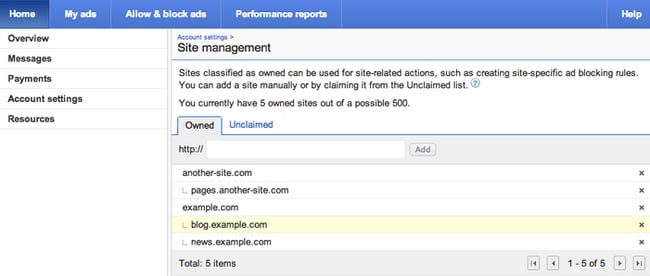
Have you started testing the Site Management beta feature yet? If so, let us know what you think about it in the replies.
