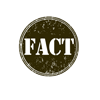3 Tips to Make Your Website More User-Friendly in 2023

A good website is a rewarding outcome of several important elements encompassing design, content, navigation and functionality. Nowadays running a business website is one of the most important facets in the life of a company and therefore has to be intuitive, not overly complicated and engaging. Keeping your website user-friendly will greatly improve its performance, entice more prospects and boost sales for your business.
Being a part of the fast advancing digital era, we are all aware that creating a professional website is no longer an issue to ignore. The real question is how do we make our websites popular and user-friendly after its creation? What are the basic principles to follow?
Keep these handy tips in mind to create a more usable and responsive website and provide a seamless experience for your visitors:
1. Concise content and readability
Content is the most critical factor convincing users to stick around your website. Delivering content that is fresh, easy to read and interactive, is the stepping stone to making your website more user-friendly.

Make Content Easy To Scan
The average Internet user simply skims through the content instead of reading it all. Keep paragraphs to a minimum in length. Formatting text in columns similarly to the newspaper style is a good way to make the text easier to scan. Correct use of headings, sub-headings, paragraphs, bullets or lists help to break up text, making it easy for readers to go through the key parts of the page and quickly discover what they need. Breaking content with images also helps visitors digest it faster. Long passages of unbroken text are less likely to be read than small chunks of text.
In terms of readability, the Nielsen Norman Group found that scannable and concise content is more effective in engaging users. The study showed that users typically only read 20% of the content on a web page. This suggests that presenting information in a scannable format, with clear headings and bullet points, can help users find the information they need quickly.
Furthermore, research by the Nielsen Norman Group shows that the average user reads at a level equivalent to a 7th to 8th-grade level. Therefore, using simple language and sentence structures can significantly improve the readability of your website and make it more accessible to a wider audience.
Contrasting Color Scheme
Finding the right contrast between the background of your website and the content is one of the basic, yet most important tasks to do. Lack of contrast, makes content complicate to read. Make sure that you pick up the best color scheme so content stays highly visible. Pay special attention to colors on black backgrounds since they can complicate text readability as well.
White Space Is Always A Good Idea
White space is helpful for highlighting elements and making them more prominent. Giving content some room to breathe out of the crowded visual design, white spacing also keeps users' minds focused on the essentials. According to the latest Web design trends, leaving plenty of white spots is not extravagant but vital to make design clean and less cluttered.
Readable Font
Although elaborate styles may appear more enticing, using more recognizable and easy-to-read fonts is a better decision. Keep in mind that San serif fonts are most widely accepted to work best for online design while serif fonts are most appropriate for print design. Also using too many different fonts in the same design, makes the content less scannable. Highlight or bold keywords or links to make them stand out.
Eliminate Broken Links
Broken links are confusing and unprofessional. They bring negative impression and lower the credibility of content. Make sure you test every link, button and page before launching your site. Double or triple check if needed or try to get another pair of eyes on your site to catch any broken links. Also it is advisory to monitor your links regularly and make sure that they are working properly and leading to the correct pages.
2. Improve Navigation
-‚àö√òffective navigation means simplified navigation. Having a clear and clutter-free navigation is the best thing you can do to make your website friendly for your visitors. Try to limit the number of menu items as far as possible. Not overcomplicating the things and configuring navigation equally on each page, will greatly facilitate browsing the site.
According to a study by Nielsen Norman Group, users are willing to explore a website for an average of 2.6 pages before leaving. This means that website owners have a limited amount of time to engage users and keep them on the site. A clear and intuitive navigation system can help users find the information they need quickly and efficiently, which can ultimately improve the user experience.
Furthermore, research by KoMarketing found that 47% of website visitors check out a company's products or services page before looking at any other sections of the site. This suggests that the design and placement of the navigation menu is critical to leading users to the most important pages of a website.
Finally, a study by HubSpot found that 76% of users say that the most important factor in website design is the ease of finding the information they are looking for. This highlights the importance of intuitive and well-organized navigation that allows users to find the content they need with ease.
 Discover several ways to improve your website navigation:
Discover several ways to improve your website navigation:
Clean Your Layout First
Confusing layouts are one of the primary reasons why a website loses customers. Ensure your navigation is simple and clear. You can highlight your "Contact Us" or "About Us" pages to make them more visible. If you need to use multiple layers for separate categories, do it but just try to keep them clean and organized so that the user finds it easier to navigate.
Place It Strategically
To enable your visitors easily spot their options to navigate through your site, the best place to locate your navigation is at the top or left-hand side of your website. What also matters is to make sure that your navigation is above the fold, regardless of the devices used.
Site Map Does The Trick
A site map is a great asset not only in terms of search engines but also for helping users find specific pages. Giving them a better orientation in the content makes your website friendlier in the eyes of prospects.
Search Bar Is A Good Move
Adding search functionality to your website is a smart way to assist visitors in handling the information they are looking for. It will help you not only cope with search queries and track the searches on your site but also get a better understanding of what visitors are most interested in.
Avoid Abbreviations And Acronyms
Avoid odd acronyms and navigation titles in the menu unless their meaning is obvious. Otherwise, you risk confusing customers and spoiling their experience on your website. Applying common words like "home, about, contact us, offers, blog, support", helps users effortlessly dip into the content of each page.
3. Speed Up Your Site
Time management is crucial and once landing on your webpage, visitors are really impatient to get the job done. That means only one thing - if not focusing on the load time in your Web design; you forget one critical element of a user-friendly site.
The optimal load time for a web page is under three seconds. Research shows that even a slight delay in site speed can lead to increased bounce rates and decreased user engagement.
According to Google, the probability of a user bouncing from a site increases by 32% as page load time goes from 1 second to 3 seconds. This means that even a slight delay in site speed can cause users to leave a site, resulting in lost traffic and potential revenue.
Furthermore, research by Akamai found that a 100-millisecond delay in site speed can lead to a 7% decrease in conversion rates. This suggests that site speed is a crucial factor in not only user experience but also in business performance.
In terms of mobile user experience, Google found that 53% of mobile site visits are abandoned if a page takes longer than three seconds to load. This underscores the importance of optimizing site speed for mobile users, who now make up a significant portion of website traffic.
Proper speed is a truly important feature of site usability and also one of the main reasons why visitors would stop sticking around your site. Not to mention the fact that it greatly affects search engine rankings as well. Right, Google looks at your page speed, so speed it up!
Explore tips to improve site speed:

Boosting site speed is essential for improving user experience and increasing traffic to a website. Here are a few effective ways to enhance site speed in 2023:
- Implement image optimization techniques: Large image files can slow down site speed. Therefore, optimizing images by compressing them without compromising quality can help reduce the file size, thereby improving site speed.
- Use a content delivery network (CDN): A CDN can distribute website content across multiple servers, making it quicker and more efficient to access. This can significantly improve site speed, especially for users located in different parts of the world.
- Minimize HTTP requests: Each HTTP request made by a browser can slow down site speed. Therefore, minimizing the number of HTTP requests by simplifying the website's design, reducing the number of plugins, and using browser caching can improve site speed.
- Enable Gzip compression: Gzip is a compression format that reduces the size of website files, resulting in faster load times. Enabling Gzip compression on the server can significantly improve site speed.
- Use a faster hosting service: The hosting service used for a website can have a significant impact on site speed. Choosing a hosting service with a faster response time and more reliable uptime can help improve site speed.
- Minify code: Minifying website code by removing unnecessary characters, spaces, and comments can reduce the size of files, resulting in faster load times. This can be achieved by using tools such as minifiers and bundlers that optimize code for improved site speed.
Sticking to these tips will help you ensure that your site stays user-friendly and functional. Websites can be powerful tools working effortlessly for your online success. However, it all takes time and care. If you want to achieve great results and deliver exceptional performance with your website, tuning and improving it should become an ongoing task. The best you can do - keep testing its usability, keep optimizing its content, keep exceeding your users' expectations!
Passionate about marketing, entrepreneurship and start-ups, Velly works for Puzl - a new generation business website builder, helping SMEs, self-employed and entrepreneurs, create 100% free and fully customizable professional websites. She is also keen on blogging and social media.